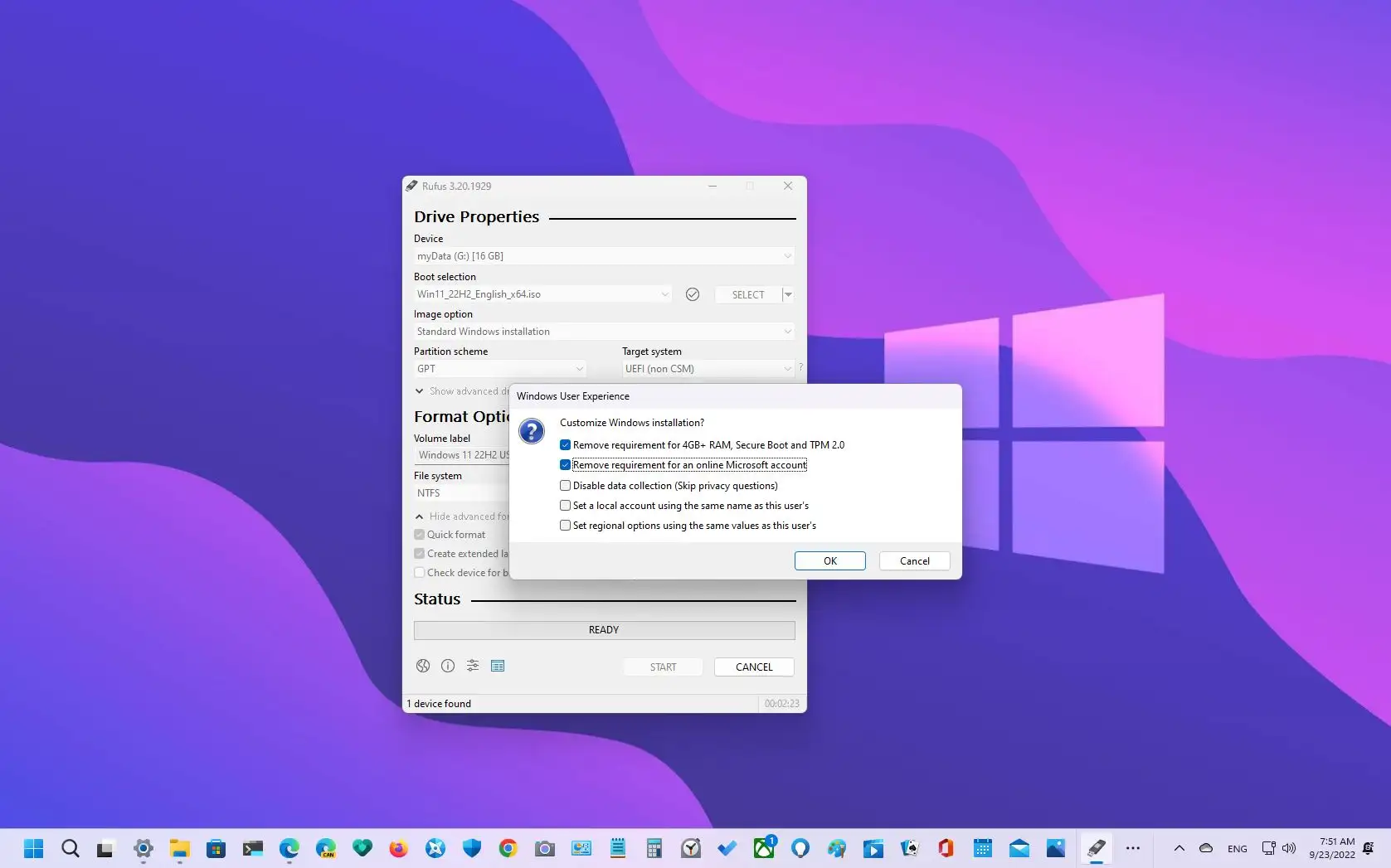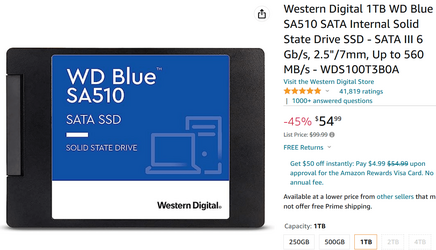Hi,
On HP 6000 SFF Desktop (Which Is A Unsupported PC) I'm currently running Windows 11 Pro 64-Bit edition, Version 22H2, OS Build 22621.1413 . I'm thinking that I originally used Rufus 3.21 to install the operating software on my computer, my current issue is the amount of time that my computer takes to restart after installing windows updates. I do in fact realize that I'm actually lucky to be able to run windows 11 pro on this older model desktop anyway, I don't know if by performing a repair install that would actually fix the restarting issue or not, on the computer in question it doesn't have a ssd installed on it because do to the age of the computer I don't see the need to do so. It would be so nice to be able to perform a repair install without losing any of my installed applications but I don't think that's possible in my particular case. I did in fact read all of the comments in this tutorial: Repair Install Windows 11 with an In-place Upgrade Tutorial Thanks in advance for any help that might be provided to me, if I could just get my computer to restart like it used to once upon a time I'd be very happy.
David
On HP 6000 SFF Desktop (Which Is A Unsupported PC) I'm currently running Windows 11 Pro 64-Bit edition, Version 22H2, OS Build 22621.1413 . I'm thinking that I originally used Rufus 3.21 to install the operating software on my computer, my current issue is the amount of time that my computer takes to restart after installing windows updates. I do in fact realize that I'm actually lucky to be able to run windows 11 pro on this older model desktop anyway, I don't know if by performing a repair install that would actually fix the restarting issue or not, on the computer in question it doesn't have a ssd installed on it because do to the age of the computer I don't see the need to do so. It would be so nice to be able to perform a repair install without losing any of my installed applications but I don't think that's possible in my particular case. I did in fact read all of the comments in this tutorial: Repair Install Windows 11 with an In-place Upgrade Tutorial Thanks in advance for any help that might be provided to me, if I could just get my computer to restart like it used to once upon a time I'd be very happy.
David

- Windows Build/Version
- OS Build 22621.1413 / Version 22H2
My Computer
System One
-
- OS
- Windows11Pro (x64)
- Computer type
- PC/Desktop
- Manufacturer/Model
- HP/HP8300EliteSFF
- CPU
- Intel(R) Core(TM) i5-3470 CPU @ 3.20GHz 3.20 GHz
- Memory
- 8.00 GB (7.88 GB usable)