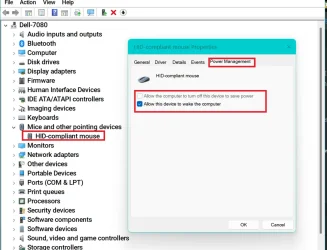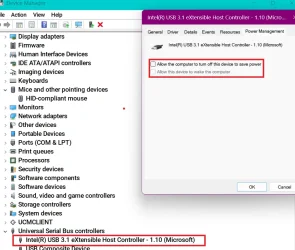- Local time
- 9:09 AM
- Posts
- 96
- OS
- Windows 11
Need to reconnect usb cable for Steelseries Rival 3 (mouse) sometimes. Can it be related to usb port/motherboard problems, even if it's OK in device manager? It's a TUF GAMING B760-PLUS WIFI. Didn't found so much in the event log.
My old Steelseries Rival 3 wireless got broken and I got a new one (havn't started using it yet) so maybe it was that device that had the problem earlier. Now I'm using a Rival 3 without wireless but it was "dead" after a desktop wake up - so I had to reconnect the usb cable.
Also my Steelseries Transceiver got really weird a couple of times. It’s connected with usb and it got solved with reconnecting the cable.


Firmware for mouse is updated and bios as well, after the problem.
My old Steelseries Rival 3 wireless got broken and I got a new one (havn't started using it yet) so maybe it was that device that had the problem earlier. Now I'm using a Rival 3 without wireless but it was "dead" after a desktop wake up - so I had to reconnect the usb cable.
Also my Steelseries Transceiver got really weird a couple of times. It’s connected with usb and it got solved with reconnecting the cable.


Firmware for mouse is updated and bios as well, after the problem.
My Computer
System One
-
- OS
- Windows 11
- Computer type
- PC/Desktop
- Manufacturer/Model
- Asus
- CPU
- Intel Core i7-13700
- Motherboard
- ASUS TUF GAMING B760-PLUS WIFI
- Memory
- Corsair VENGEANCE DDR5 32GB
- Graphics Card(s)
- MSI GeForce RTX 4060 Ti VENTUS 3X 16GB OC
- Monitor(s) Displays
- Samsung LS32AG504
- Hard Drives
- Kingston Fury Renegade M.2 2TB SSD
- PSU
- Corsair RM850X 2021 / 850W / 80+ Gold
- Browser
- Chrome
- Antivirus
- Defender