In brief, I had a new Windows 11 computer built using an image from a Windows 10 machine and then loading Windows 11 on it. The cloning or creating from the image put all my apps onto the new machine. I wanted to keep the Old Computer in my network so I had the new machine named with a different name. All my computers are supposed to show up when I open File Explorer under the network folder. Over all, this is the case.
I found that the new computer had a lot of Registry entries still showing the Old Computer's name so I renamed them all to the New Computer's name. If I leave the Old Computer off with the New Computer on, it will display in File Explorer. However, if the Old Computer is on, it will display in the File Explorer but the New Computer's name will not. Please see that attachment. It shows the Old Computer's name, which is partially blacked out but the New Computer's name is not displayed.
If I open an instance of File Explorer without the Old Computer being on, as mentioned, the New Computer's name will be displayed. Leaving that instance of File explorer open and then turning on the Old Computer will display both the Old and New Computers' names in that instance of the opened File Explorer. However, if I close that instance and open a new instance of File explorer, only the Old Computer's name will be displayed.
I believe all shares and permissions are set as they should be, so I can't think of anything else to do. Does anyone have any suggestions on how I can get both the Old and new Computers' names to display in File Explorer?
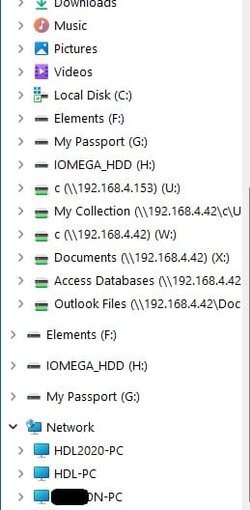
I found that the new computer had a lot of Registry entries still showing the Old Computer's name so I renamed them all to the New Computer's name. If I leave the Old Computer off with the New Computer on, it will display in File Explorer. However, if the Old Computer is on, it will display in the File Explorer but the New Computer's name will not. Please see that attachment. It shows the Old Computer's name, which is partially blacked out but the New Computer's name is not displayed.
If I open an instance of File Explorer without the Old Computer being on, as mentioned, the New Computer's name will be displayed. Leaving that instance of File explorer open and then turning on the Old Computer will display both the Old and New Computers' names in that instance of the opened File Explorer. However, if I close that instance and open a new instance of File explorer, only the Old Computer's name will be displayed.
I believe all shares and permissions are set as they should be, so I can't think of anything else to do. Does anyone have any suggestions on how I can get both the Old and new Computers' names to display in File Explorer?
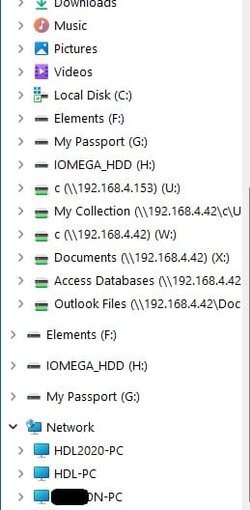
My Computer
System One
-
- OS
- Windows 11 Pro ver. 24H2
- Computer type
- PC/Desktop
- Manufacturer/Model
- ACPI x64-based PC
- CPU
- 12th Grn. Intel i7-12700K 3600 Mhz 12 Cores
- Motherboard
- ASUSTeK - Prime Z690-P WIFI
- Memory
- 64 GB DDR5
- Graphics Card(s)
- NVIDIA GeForce GTX 1650
- Sound Card
- NVIDIA High Definition Audio
- Monitor(s) Displays
- ViewSonic
- Screen Resolution
- 1920 x 1080
- Hard Drives
- HDS72252 5VLAT80 2 Tb ssd Hard drive
- PSU
- 850 Watt Power Supply
- Case
- 19" high desktop
- Cooling
- A lot of fans
- Keyboard
- Logitech
- Mouse
- Logitech
- Internet Speed
- 500 Mg
- Browser
- FF
- Antivirus
- Windows Defendor & Malwarebytes
- Other Info
- 2 Asus Blu-Ray burners - BW - 16D1HT






