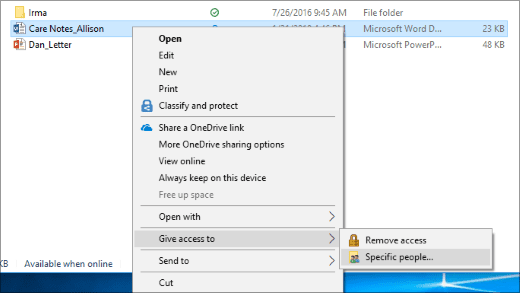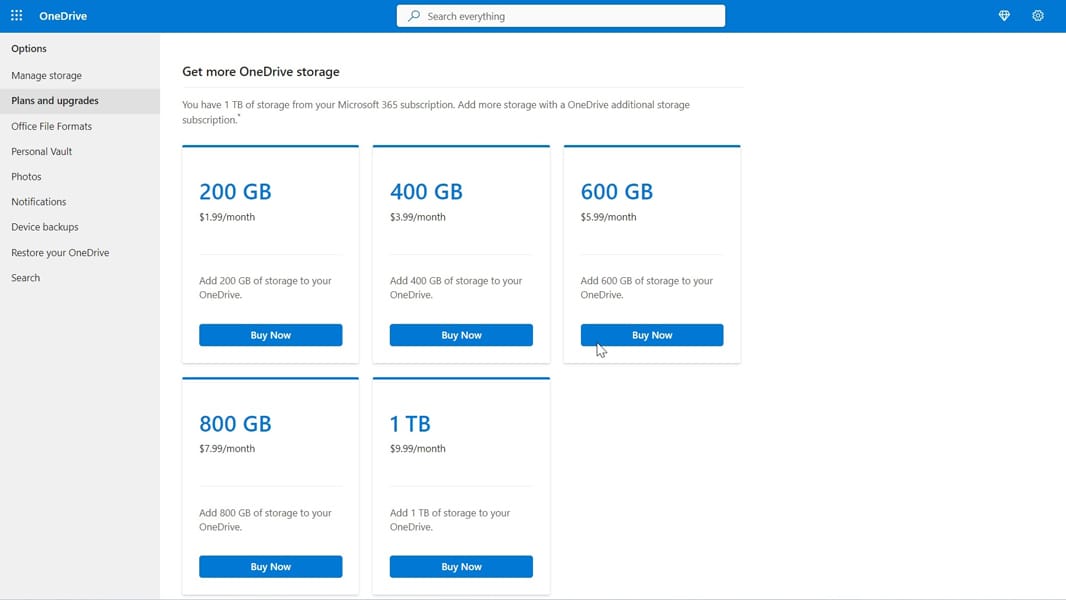- Local time
- 8:38 PM
- Posts
- 3,342
- Location
- CurrentCounty
- OS
- Windows 11 Home x64 Version 23H2 Build 22631.3447
I suggest you start again. Check every setting in every computer.
A consolidated network setup checklist for Windows 10 and 11 - my post #4 - TenForums
But don't complicate matters by trying to share a drive with an OS on it. Share something you have full control over such as your Documents, Music, ... folders or that one folder you want backed up [you don't mention where that folder is].
Best of luck,
Denis
A consolidated network setup checklist for Windows 10 and 11 - my post #4 - TenForums
But don't complicate matters by trying to share a drive with an OS on it. Share something you have full control over such as your Documents, Music, ... folders or that one folder you want backed up [you don't mention where that folder is].
Best of luck,
Denis
My Computer
System One
-
- OS
- Windows 11 Home x64 Version 23H2 Build 22631.3447