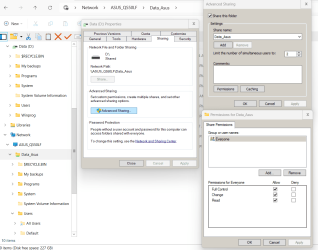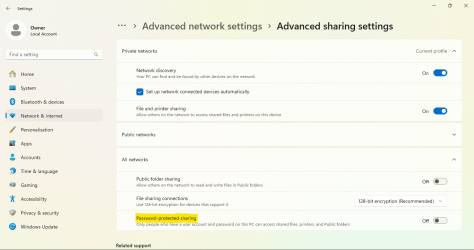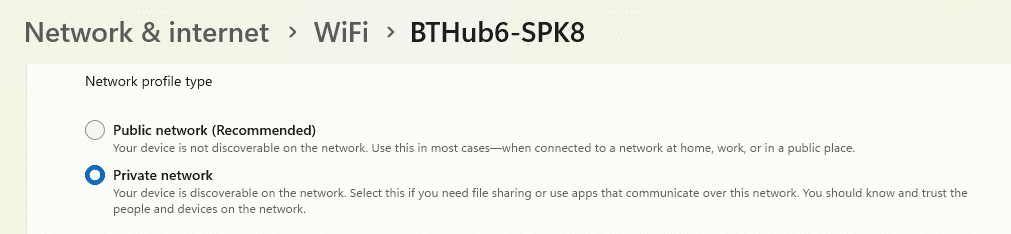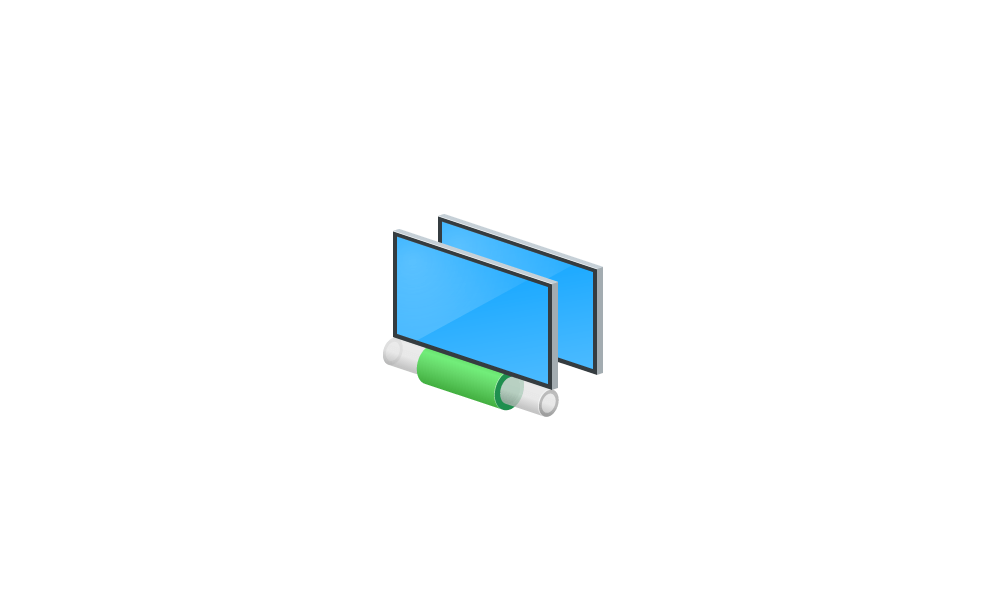I have a laptop that used to have Win 7 Pro that is my backup computer and I eventually travel with it.
Years ago I removed the ODD and replaced with a caddy to hold a HDD and on the HDD slot I have installed a small SSD for Windows and programs. I also moved C:\users (SSD) to D:\users (HDD).
So D: isn't only a data drive as \users is a system folder.
Only user on the laptop is D:\users\Luiz
I also have a desktop with Win 7 HP. I want to access the laptop D: drive (read and write) so I can synchronize files and folders.
Only user is D:\users\Backup
Two years ago @Bree helped me to have access to the laptop from the desktop and it was working great.
Laptop drive share
I Just did an upgrade to Win10 and to Win 11. I also converted the not activated Win 11 pro to a Win 11 Home using Brink tutorial
After the conversions I can't access the shared D: drive on the laptop from the desktop.
I read the @Brink tutorial and the Laptop drive share
Everything seems to be correct but I can't even see the laptop Win 11 D: shared drive from the desktop (win 7 HP)
- Both computers (laptop and desktop) are connected to a router by cable. Both are on the workgroup: workgroup
- When I open Explorer on the laptop there is nothing under Network but if I put the \\ASUS_Q550LF\Data_Asus address what is supposed to bee shared shows up.
The first two images are the laptop share config
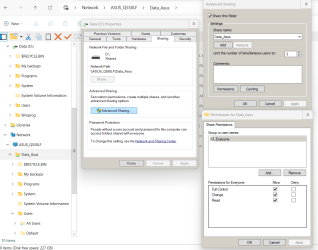
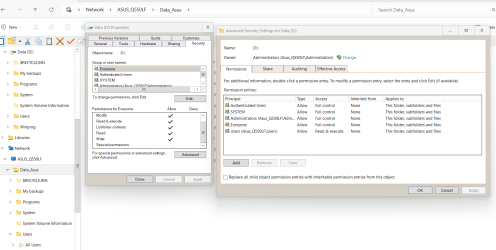
This is what I see from the desktop. Note that I put the address and it give me an error.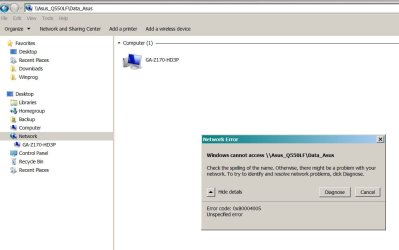
Years ago I removed the ODD and replaced with a caddy to hold a HDD and on the HDD slot I have installed a small SSD for Windows and programs. I also moved C:\users (SSD) to D:\users (HDD).
So D: isn't only a data drive as \users is a system folder.
Only user on the laptop is D:\users\Luiz
I also have a desktop with Win 7 HP. I want to access the laptop D: drive (read and write) so I can synchronize files and folders.
Only user is D:\users\Backup
Two years ago @Bree helped me to have access to the laptop from the desktop and it was working great.
Laptop drive share
I Just did an upgrade to Win10 and to Win 11. I also converted the not activated Win 11 pro to a Win 11 Home using Brink tutorial
After the conversions I can't access the shared D: drive on the laptop from the desktop.
I read the @Brink tutorial and the Laptop drive share
Everything seems to be correct but I can't even see the laptop Win 11 D: shared drive from the desktop (win 7 HP)
- Both computers (laptop and desktop) are connected to a router by cable. Both are on the workgroup: workgroup
- When I open Explorer on the laptop there is nothing under Network but if I put the \\ASUS_Q550LF\Data_Asus address what is supposed to bee shared shows up.
The first two images are the laptop share config
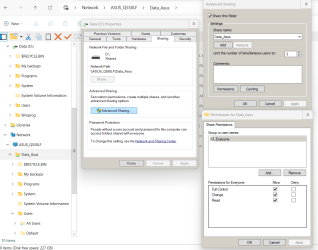
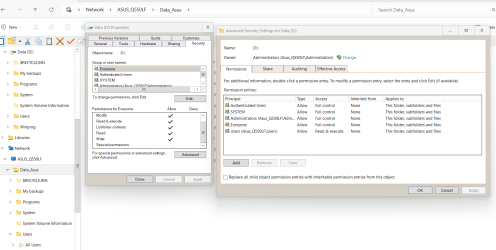
This is what I see from the desktop. Note that I put the address and it give me an error.
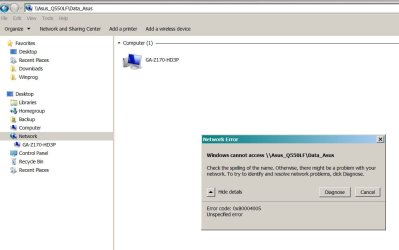
- Windows Build/Version
- Laptop: Win 11 Home build 22631_3447 Desktop: Win 7 HP build 7601 SP1
Attachments
Last edited:
My Computers
System One System Two
-
- OS
- Windows 7 HP 64 - Windows 11 Pro - Lubuntu
- Computer type
- PC/Desktop
- Manufacturer/Model
- custom build
- CPU
- i5 6600K - 800MHz to 4400MHz
- Motherboard
- GA-Z170-HD3P
- Memory
- 4+4G GSkill DDR4 3000
- Graphics Card(s)
- IG - Intel 530
- Monitor(s) Displays
- Samsung 226BW
- Screen Resolution
- 1680x1050
- Hard Drives
- (1) -1 SM951 – 128GB M.2 AHCI PCIe SSD drive for Win 11
(2) -1 WD SATA 3 - 1T for Data
(3) -1 WD SATA 3 - 1T for backup
(4) -1 BX500 SSD - 128G for Windows 7 and Lubuntu
- PSU
- Thermaltake 450W TR2 gold
- Keyboard
- Old and good Chicony mechanical keyboard
- Mouse
- Logitech mX performance - 9 buttons (had to disable some)
- Internet Speed
- 500 Mb/s
- Browser
- Firefox 64
-
- Operating System
- Windows 7 Pro
- Computer type
- Laptop
- Manufacturer/Model
- Asus Q550LF
- CPU
- i7-4500U 800- 3000MHz
- Motherboard
- Asus Q550LF
- Memory
- (4+4)G DDR3 1600
- Graphics card(s)
- IG intel 4400 + NVIDIA GeForce GT 745M
- Sound Card
- Realtek
- Monitor(s) Displays
- LG Display LP156WF4-SPH1
- Screen Resolution
- 1920 x 1080
- Hard Drives
- BX500 120G SSD for Windows and programs
& 1T HDD for data
- Internet Speed
- 350 Mb/s
- Browser
- Firefox 64