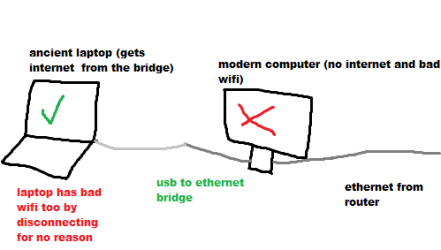i have a laptop and a desktop, desktop is connected to the router at all times and i want to share ethernet with the laptop without losing internet on the desktop.
i have USB to ethernet connected to the laptop and the actual ethernet port connected to the router on the desktop.
nothing special for the laptop as i don't want setup there (i'll be doing a lot of reinstalling of operating systems on it)
however, while bridging the usb to ethernet connection with the router DOES connect the laptop to the internet, the desktop ends up losing the connection as a result.
i will attach a drawing of it.
Desktop specs: 4GB RAM, intel celeron G5905 CPU, 64 bit OS, i'll tell you more if you require it.
i have USB to ethernet connected to the laptop and the actual ethernet port connected to the router on the desktop.
nothing special for the laptop as i don't want setup there (i'll be doing a lot of reinstalling of operating systems on it)
however, while bridging the usb to ethernet connection with the router DOES connect the laptop to the internet, the desktop ends up losing the connection as a result.
i will attach a drawing of it.
Desktop specs: 4GB RAM, intel celeron G5905 CPU, 64 bit OS, i'll tell you more if you require it.
- Windows Build/Version
- for the desktop: Windows 11 23H2 build 22631.2861 and the laptop doesn't really matter
Attachments
My Computers
System One System Two
-
- OS
- Windows 11
- Computer type
- PC/Desktop
- Manufacturer/Model
- ASUS
- CPU
- Intel(R) Celeron(R) G5905 CPU @ 3.50GHz 3.50 GHz
- Memory
- 4 GB
- Graphics Card(s)
- NVIDIA Geforce GTX 1050 Ti
- Screen Resolution
- 1366x768
- Hard Drives
- 2 HDDs with 223 GB and 237 GB respectively that are both almost completely full ;-;
- Browser
- Firefox, Chrome
- Antivirus
- Avira free
-
- Operating System
- Windows 7, Windows XP
- Computer type
- Laptop
- Manufacturer/Model
- Lenovo Ideapad Y530 released in 2008
- Memory
- 4 GB