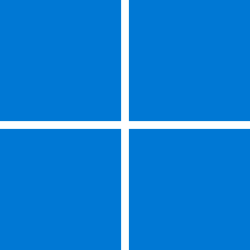- Local time
- 9:03 AM
- Posts
- 193
- OS
- Windows 11 Pro 23H2 (b 22631.5624)
I have a three ring circus consisting of: 1 Windows 7 w450 laptop; 1 Windows 10 22H2 laptop; and 1 Windows 11 23H2 Surface Pro 9. I have set them up on a wireless network with the following sharing options:
Further, I have tried Denis' instructions here, but am stuck at Step 6. When I try to share a folder or file from the Windows 10 laptop, I get, "Windows was unable to find Georgie," (Georgie is the Windows 11 Surface) and vice versa.
Can anyone help me through the process of sharing on a network? I am a novice at networking.
Thank you in advance.
Kind regards,
tecknot
- Win 7 - Home or Work, on network discovery, on file and printer sharing, Public, off public folder sharing, Media streaming is on, File sharing connections, use 128-bit encryption, Password protected sharing off, HomeGroup connections, Use user accounts; Public, network discovery off, file and printer sharing off, Public folder sharing off, media streaming off, File sharing connections use 128-bit encryption, Password protected sharing off.
- Win 10 - Private, On network discovery and automatic setup of network connected devices; Public, off network discovery and off printer and file sharing; All networks, off Public sharing, off media streaming, 128-bit encryption, off password protected sharing.
- Win 11 - Private, network discovery on; file and printer sharing on; Public networks, network discovery off, file and printer sharing off; All networks, public folder sharing off, file sharing connections 128-bit encryption and password protected sharing off.
Further, I have tried Denis' instructions here, but am stuck at Step 6. When I try to share a folder or file from the Windows 10 laptop, I get, "Windows was unable to find Georgie," (Georgie is the Windows 11 Surface) and vice versa.
Can anyone help me through the process of sharing on a network? I am a novice at networking.
Thank you in advance.
Kind regards,
tecknot
My Computer
System One
-
- OS
- Windows 11 Pro 23H2 (b 22631.5624)
- Computer type
- Laptop
- Manufacturer/Model
- Lenovo ThinkPad Workstation P72
- CPU
- Intel i7 8750H @ 2.2 GHz
- Motherboard
- Lenovo 01YU291
- Memory
- 16 GB (all Samsung) DDR4-3200 SODIMM (non-ECC) PCIe 3
- Graphics Card(s)
- Intel UHD Graphics 630 & NVIDIA Quadro P600
- Sound Card
- Realtek ALC3286
- Monitor(s) Displays
- 17.3"
- Screen Resolution
- 3840x2160
- Hard Drives
- 1TB SSD Samsung 860 EVO SATA 3
1TB SSD Samsung 970 EVO M.2 NVMe PCIe 3 x 4
2TB SSD Samsung 990 PRO M.2 NVMe PCIe 3 x 4
- PSU
- 230W
- Cooling
- fan
- Keyboard
- UltraNav
- Mouse
- Kensington wireless Orbit
- Internet Speed
- 640Mbps
- Browser
- Firefox
- Antivirus
- Defender
- Other Info
- CM246 Chipset