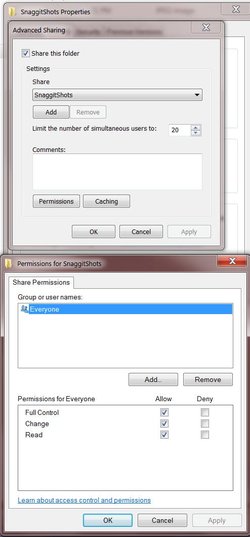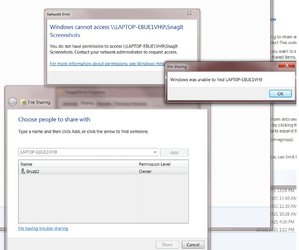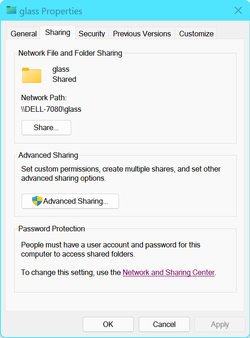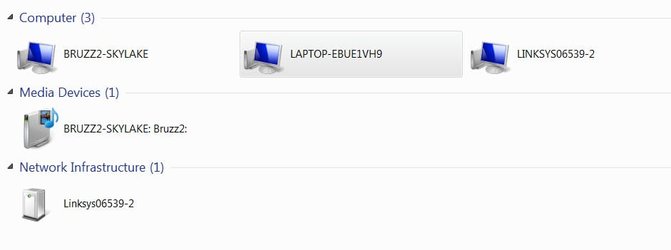Yes, I’m living been living under a rock. And I know Zero about networking. Since the days of floppies, my networking has only been by 'Sneaker-net' between my desktops.
I’m also new to laptops, just getting my first one. It took a lot of help from SevenForums it get it hooked up via Wi-Fi, as I know zero about that, too.
I'm beginning to see more uses for the laptop, like light photo and video editing, so networking might be a handy idea. (I have many terabytes of data in my desktop...)
My desktops have Win 7 Pro & Home Premium, and the laptop has Win 11 Home.
In a way, I’m still OK with an external HDD for a sneaker-net, but it would obviously be simpler to just edit the stuff directly on my main desktop (Win 7 Pro) from the laptop.
I just don’t know how to do this.
Is there a simple, easy, and secure way to do this?
.
I’m also new to laptops, just getting my first one. It took a lot of help from SevenForums it get it hooked up via Wi-Fi, as I know zero about that, too.
I'm beginning to see more uses for the laptop, like light photo and video editing, so networking might be a handy idea. (I have many terabytes of data in my desktop...)
My desktops have Win 7 Pro & Home Premium, and the laptop has Win 11 Home.
In a way, I’m still OK with an external HDD for a sneaker-net, but it would obviously be simpler to just edit the stuff directly on my main desktop (Win 7 Pro) from the laptop.
I just don’t know how to do this.
Is there a simple, easy, and secure way to do this?
.
- Windows Build/Version
- 21H2 Build 22000.376
My Computer
System One
-
- OS
- Win 11 Home, Win 7 Pro, Win 7 Home Premium
- Computer type
- Laptop
- Manufacturer/Model
- Lenovo, ideaPad Pro 5 14"
- CPU
- Ryzen 5-5600U 6 cores 12 threads (per Win 11)
- Motherboard
- ?
- Memory
- 16 GB @ 3200 MHz
- Graphics Card(s)
- CPU
- Sound Card
- onboard
- Monitor(s) Displays
- 14" laptop
- Screen Resolution
- 2240x1440
- Hard Drives
- 500 (477 formatted) GB SSD
- Mouse
- logitech laptop M720
- Internet Speed
- 100Mbps down, 6 up
- Browser
- FireFox