Noggin the Nog
Active member
- Local time
- 5:31 PM
- Posts
- 13
- OS
- Windows 11
I have two PCs on a private network for sharing files etc.
This works most of the time but occasionally, on one PC only, the "Network profile type" dialogue in settings app disappears and sharing is then not functional.
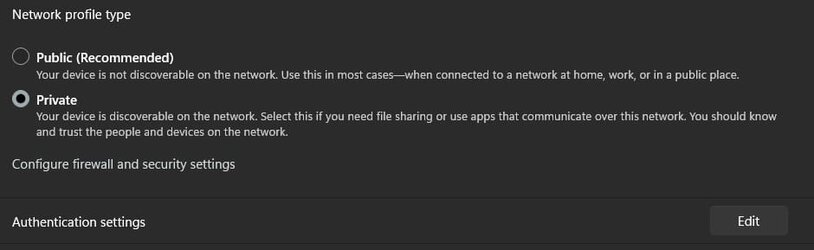
IP address of both PCs are static.
If I select "Edit" next to IP assignment on the offending PC, but don't actually change anything, then "Save", the missing dialogue reappears and sharing of files is then functional once again.
I can't begin to understand what is happening here nor can I "fix" it!
Any suggestions gratefully received.
This works most of the time but occasionally, on one PC only, the "Network profile type" dialogue in settings app disappears and sharing is then not functional.
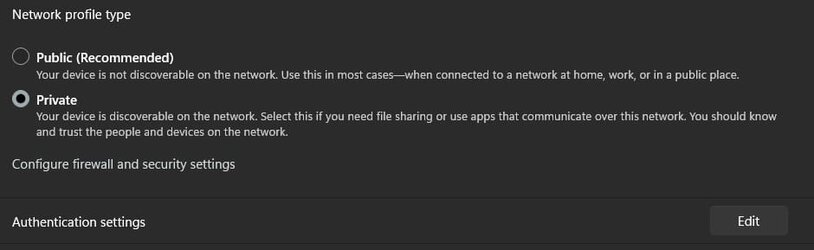
IP address of both PCs are static.
If I select "Edit" next to IP assignment on the offending PC, but don't actually change anything, then "Save", the missing dialogue reappears and sharing of files is then functional once again.
I can't begin to understand what is happening here nor can I "fix" it!
Any suggestions gratefully received.
- Windows Build/Version
- 21H2 (OS Build 22000.856) - same for both PCs
My Computer
System One
-
- OS
- Windows 11
- Computer type
- PC/Desktop
- CPU
- I9 10900X
- Motherboard
- Asus Prime X299 AII
- Memory
- 64GB
- Graphics Card(s)
- Quadro RTX 4000
- Monitor(s) Displays
- Dell UP2716D
- Screen Resolution
- 2560 x 1440





