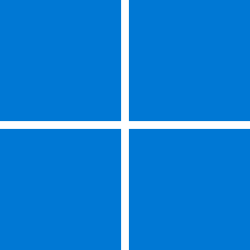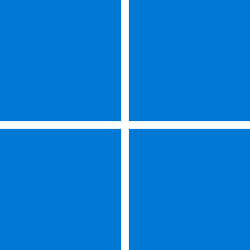Why is Network Reset not working in Windows 11 version 22H2 build 22621.4? It didn't uninstall and reinstall any of the network adapters and I'm still connected to the same Wi-Fi before and after reboot. It works in Windows 11 version 21H2 and after reboot I had to re-enter the Wi-Fi password but in Windows 11 version 22H2 it didn't delete any of the Wi-Fi settings.
My Computer
System One
-
- OS
- Windows 11 Pro 24H2
- Computer type
- PC/Desktop
- Manufacturer/Model
- Custom Built
- CPU
- Intel Core i9 9900K 3.8GHz
- Motherboard
- ASUS Z390 Maximus XI Hero Wi-Fi
- Memory
- 16GB DDR4 2666MHz
- Graphics Card(s)
- NVIDIA RTX 2060
- Sound Card
- Realtek Onboard
- Monitor(s) Displays
- Acer XF243Y M3
- Screen Resolution
- 1920x1080
- Hard Drives
- Samsung 970 EVO Plus 2TB
- PSU
- 850W
- Case
- Cooler Master HAF-932
- Cooling
- Air
- Keyboard
- Razer DeathStalker V2 Pro
- Mouse
- Razer Cobra Pro
- Internet Speed
- Gigabit
- Browser
- Microsoft Edge
- Antivirus
- Windows Security