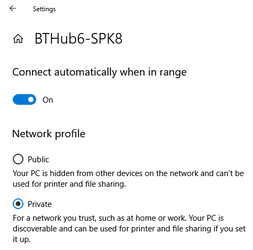gmosley
Active member
- Local time
- 2:27 AM
- Posts
- 8
- OS
- Windows 11
I suddenly can't access drives on my Desktop PC from my laptop on my home network. On the PC, I've verified that in Network and Sharing Center under Change advanced sharing settings that, under Private, Network Discovery is enabled and that, under All Networks, Turn off password protected sharing is enabled.
On the laptop, under Network, I can see the Desktop PC. When I try to expand or access it, I get the Enter network credentials popup from Windows Security asking for User name and Password.
I upgraded to Windows 11 (Desktop and laptop) within the last month and can't remember if I've tried this access since then or not. It worked fine in Windows 10.
On the laptop, under Network, I can see the Desktop PC. When I try to expand or access it, I get the Enter network credentials popup from Windows Security asking for User name and Password.
I upgraded to Windows 11 (Desktop and laptop) within the last month and can't remember if I've tried this access since then or not. It worked fine in Windows 10.
- Windows Build/Version
- 21H2 (22000.493)
My Computer
System One
-
- OS
- Windows 11
- Computer type
- PC/Desktop
- CPU
- Intel(R) Core(TM) i7-8700K CPU @ 3.70GHz 3.70 GHz
- Memory
- 16 GB
- Graphics Card(s)
- nVidia