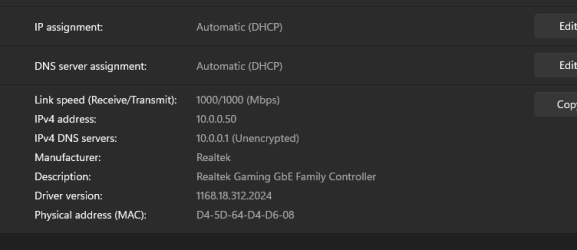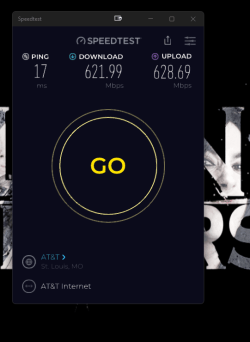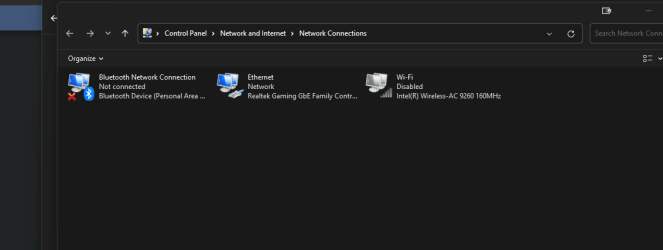Im including a pic of the issue and then showing the settings network page where its working but its not in control panel network and sharing. I have rolled back driver uninstalled driver reinstalled driver. I have also done winsock reset ip config release renew. Flushed dns I even changed the port on the router that i was connected to. I have also tried changing to another ethernet cable with the same result. My internet speed is fine but its just in control panel its showing all zeros for speed and for sent and received. Also tried using wifi it connects and works but does the same thing does not show what speed i am connected at. Ethernet is a Realtek Gaming GBE Family Controller.
- Windows Build/Version
- 23H2
Attachments
My Computer
System One
-
- OS
- Windows 11
- Computer type
- PC/Desktop
- Manufacturer/Model
- Asus
- CPU
- Ryzen 5 3600
- Motherboard
- TUF Gaming x570 Plus Wifi
- Memory
- 32 Gb DDR4
- Graphics Card(s)
- PNY Geforce GTX 1650 Super
- Sound Card
- Realtek S1200A
- Monitor(s) Displays
- Samsung LU28R550UQNXZA HDMI Sceptre C248B-144RN DisplayPort
- Screen Resolution
- 1920X1080
- Hard Drives
- Western Digital Black 1 Tb Gen4 M.2
- PSU
- Thermaltake 700 Watt
- Cooling
- Corsair Elite Cappelix