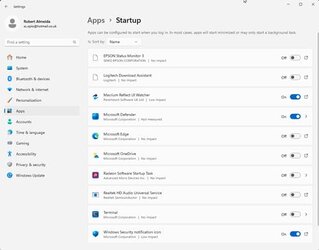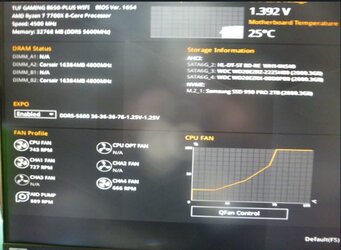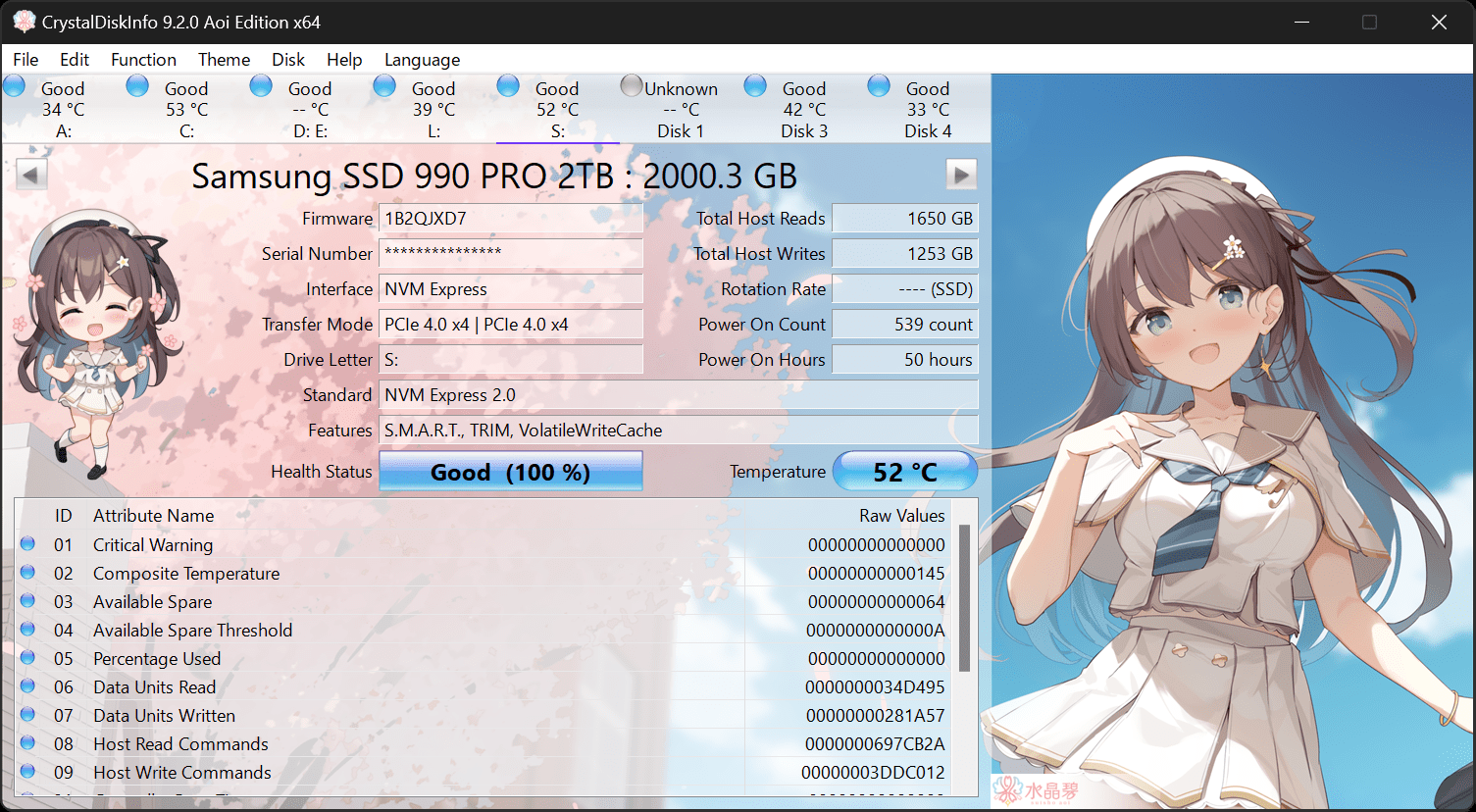- Local time
- 12:37 PM
- Posts
- 46
- Location
- Droitwich Worcestershire
- OS
- Windows 11 Pro 23h2 64bit 26100.3775
I have build my new pc with the following specs;
Mobo - ASUS TUF GAMING B650-PLUS WIFI DDR5 PCIe 4.0 ATX
CPU - AMD Ryzen 7 7700X 8 Core AM5
RAM - Vengeance 32GB 5600MHz AMD EXPO DDR5
SSD - Samsung 990 PRO 2TB M.2 PCIe 4.0 NVMe SSD/Solid State Drive
PSU - Evga 650 Bq, 80+ Bronze 650W, Semi Modular
The issue is that it takes 2 to 3 minutes to boot up to the mobo splash screen and then to Windows lock screen.
I am wondering if the psu is powerful enough to power the CPU or is there another reason why it should take so long to boot?
Mobo - ASUS TUF GAMING B650-PLUS WIFI DDR5 PCIe 4.0 ATX
CPU - AMD Ryzen 7 7700X 8 Core AM5
RAM - Vengeance 32GB 5600MHz AMD EXPO DDR5
SSD - Samsung 990 PRO 2TB M.2 PCIe 4.0 NVMe SSD/Solid State Drive
PSU - Evga 650 Bq, 80+ Bronze 650W, Semi Modular
The issue is that it takes 2 to 3 minutes to boot up to the mobo splash screen and then to Windows lock screen.
I am wondering if the psu is powerful enough to power the CPU or is there another reason why it should take so long to boot?
My Computers
System One System Two
-
- OS
- Windows 11 Pro 23h2 64bit 26100.3775
- Computer type
- PC/Desktop
- Manufacturer/Model
- Self-build 09/2023
- CPU
- AMD Ryzen 7 7700X 8 Core AM5
- Motherboard
- ASUS TUF GAMING B650-PLUS WIFI DDR5 PCIe 4.0 ATX
- Memory
- Corsair Vengeance 32GB 5600MHz AMD EXPO DDR5
- Graphics Card(s)
- Integrated
- Sound Card
- Integrated RealTek HD
- Monitor(s) Displays
- ASUS VA24DQ 24" (23.8") Monitor, FHD (1920x1080), IPS, 75Hz,
- Screen Resolution
- 1920 x 1080
- Hard Drives
- Samsung 990 PRO 2TB M.2 PCIe 4.0 NVMe SSD/Solid State Drive (C:)
WDC WD20 EZRX-00D8PB0 SATA 2Tb (E:) Disk Device (VIDEOS)
WDC WD20 EZRX-22Z5HBO SATA 2Tb (D:) Disk Device (DATA)
- PSU
- Evga 650 Bq, 80+ Bronze 650W, Semi Modular
- Case
- Fractal Design Define 7 Black Mid Tower PC Gaming Case
- Cooling
- 3 x 140 case fans
- Keyboard
- Logitech wireless USB
- Mouse
- Logitech wireless USB
- Internet Speed
- 37 mbps down 8mbps up
- Browser
- Edge
- Antivirus
- Malwarebytes Premium and Windows Defender
- Other Info
- LG M-DISC WH14NS40 M-DISC Optical drive
-
- Operating System
- Windows 11 Home OS build 22621.2134
- Computer type
- PC/Desktop
- Manufacturer/Model
- DWT
- CPU
- AMD A6-6400K APU (NON WINDOWS 11 COMPLIANT)
- Motherboard
- ASUS A68HM-K (FM2+ ) (NON WINDOWS 11 COMPLIANT)
- Memory
- RAM 8.00 GB (7.19 GB usable)
- Graphics card(s)
- AMD Radeon HD 8470D
- Sound Card
- Integrated High Definition Audio Device
- Monitor(s) Displays
- TERRA 2447W
- Screen Resolution
- 1920x1080 pixels
- Hard Drives
- WDC WDS500G2B0A-00SM50 (SSD) 500GB
TOSHIBA DT01ACA100 HDD 1TB
- PSU
- 300W
- Case
- CiT USB Devil Mesh Gaming Case
- Cooling
- AMD Stock
- Mouse
- HID-compliant mouse
- Keyboard
- HID Keyboard Device
- Internet Speed
- 37Mbps down 10Mbps up
- Browser
- Edge
- Antivirus
- Windows Security + Malwarebytes Premium
- Other Info
- Optical Drive ATAPI iHAS124 F DVD Writer