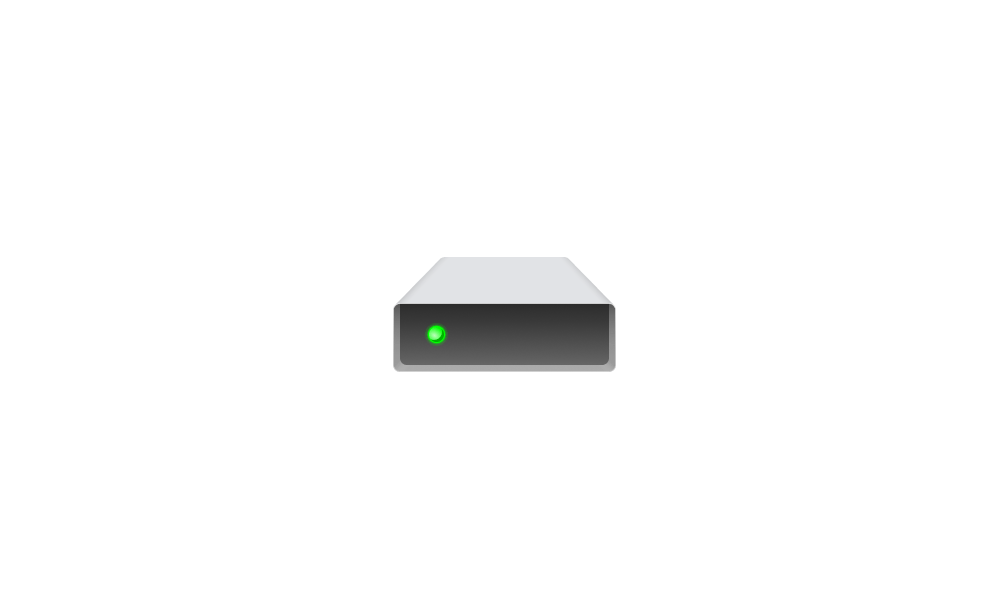jestrada47
Member
- Local time
- 2:52 AM
- Posts
- 39
- OS
- windows 11
im planning to buy a beelink ser5 mini pc ryzen 5 5560u-16gb ram-512gb pcie nvme with windows 11 pro preinstalled, i'll be using this pc mostly for testing and so i need help/advice on how to add windows 10 pro as dual boot to windows 11 pro, im experienced multi booting with mechanical hdd-mbr drives but don't know much for working with uefi nvme pcie drives, so im asking for help/advice from the creme of the creme meisters, thanks in advance.
My Computers
System One System Two
-
- OS
- windows 11
- Computer type
- PC/Desktop
- Manufacturer/Model
- amd
- CPU
- fx6300
- Motherboard
- gigabyte
- Memory
- 8gb
- Monitor(s) Displays
- hp 24"
- Screen Resolution
- 1920x1200
- Hard Drives
- 160gb
- PSU
- 650w
- Internet Speed
- 100
- Browser
- firefox
- Antivirus
- ms defender
-
- Operating System
- win 11 pro
- Computer type
- PC/Desktop
- Manufacturer/Model
- beelink mini pc ser 5pro
- CPU
- ryzen7 5800h
- Motherboard
- oem
- Memory
- 32gb ddr4 3200
- Graphics card(s)
- embeded
- Sound Card
- n/a
- Monitor(s) Displays
- hp compaq la2405wg
- Screen Resolution
- 1920 x 1200
- Hard Drives
- 500gb nvme pcie