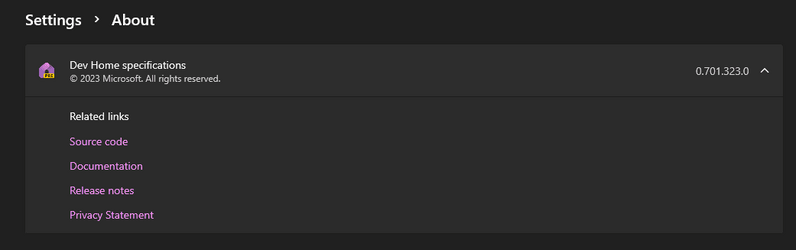Welcome to version 0.7 of Dev Home! In this release, we focused on creating the Azure extension to add in ADO features to Dev Home. Here are our latest improvements:
Azure extension
- We've just released the Azure extension for Dev Home! The repository can be found here: GitHub - microsoft/DevHomeAzureExtension
- Initial implementation includes repository cloning for Azure DevOps (ADO) and ADO widgets.
Accessibility fixes
- Text should now wrap rather than get clipped when text scaling is greater than 100% or the window is too narrow. (#1756) (#1782) (#1800) (#1808)
- You can now keyboard navigate to all items in the navigation view. (#1804)
- Narrator should now properly announce the components on the app installation page of Machine Configuration. (#1780)
Changes
- There's now an experimental features page in Settings. We don't have any experimental features yet, but now we have a place for them to be enabled once they're developed. (#1707)
- Disabled widget sizes are now hidden from the context menu, rather than just appearing as disabled. (#1698)
- You'll now be asked to sign in (if you haven't already) when attempting to clone a private repository by URL. (#1711)
- There's now an option to report a documentation issue from the Feedback page (Thanks @hamnarauf!). (#1823)
Bug fixes
- When adding multiple repositories to clone, you can now select a different clone path when re-entering the repository selection dialog and the previously selected repos won't update their clone location. (#1766)
- The title bar should now properly update its colors when changing theme. (#1759)
- Zombie widgets should no longer stick around forever. (#1770) (#1810)
- You can now actually customize a widget, rather than replacing the widget with a new one when clicking customize. (#1819)
- Dev Home should no longer crash when clicking Add Widget. (#1831)
- Child windows should now follow the parent's theme. (#1881)
Source:
Release Dev Home Preview v0.7 · microsoft/devhome
Welcome to version 0.7 of Dev Home! In this release, we focused on creating the Azure extension to add in ADO features to Dev Home. Here are our latest improvements: Azure extension We've just rel...
See also:

Uninstall or Reinstall Dev Home app in Windows 11 and Windows 10
This tutorial will show you how to uninstall or reinstall the Dev Home app for your account or all users in Windows 11 and Windows 10. Starting with Dev Home Preview version 0.9, support for Windows 10 was added. Dev Home is a new control center for Windows providing the ability to monitor...
 www.elevenforum.com
www.elevenforum.com