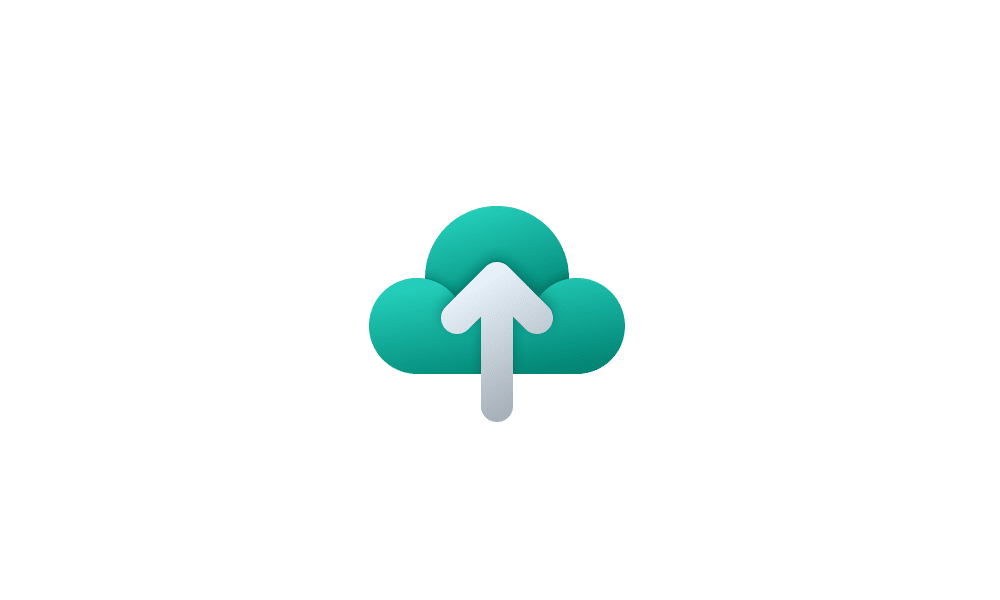southerndoc
Member
Any recommendation on which program to use to move everything from an old laptop to a new one when it arrives? SynologyDrive and OneDrive will move most important things, but I'm looking for an easier way to install the following apps:
My laptop is 5 years old and on its last leg unfortunately.
- Microsoft Office 365
- Dragon Medical One
- VMWare Horizon Client
- Pandora
- iTunes (with its music library)
- Chrome
- Firefox
My laptop is 5 years old and on its last leg unfortunately.
My Computer
System One
-
- OS
- Windows 11
- Computer type
- Laptop
- Manufacturer/Model
- Dell Precision 7740
- CPU
- Intel Xeon E-2276M @ 2.80 GHz
- Memory
- 128GB