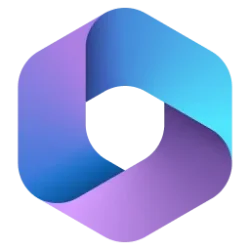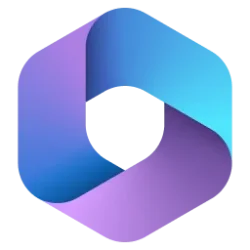UPDATE 8/13:

 www.elevenforum.com
www.elevenforum.com
Version 2407 (Build 17830.20138)

 www.elevenforum.com
www.elevenforum.com

New Microsoft 365 Current Channel v2407 build 17830.20166 - Aug. 13
Microsoft 365: Version 2407 (Build 17830.20166) Security updates listed here Source: Release notes for Current Channel releases - Office release notes What's new in Microsoft 365 https://www.elevenforum.com/t/latest-office-and-microsoft-365-updates-for-windows.6569/
 www.elevenforum.com
www.elevenforum.com
Microsoft 365:
Version 2407 (Build 17830.20138)
Resolved issues
Access
- We fixed an issue with Linked Tables. When a user tried to close an existing linked table with a Dynamics 365 data source the following error displayed, "This action will reset the current code in break mode".
Excel
- We fixed an issue where the ChartArea.ClearContents method might unexpectedly stop working.
- We fixed an issue where linked pictures were not updating.
- We fixed an issue where coauthoring on text boxes could yield unexpected results.
- We fixed an issue for PivotTables in which custom styles were not being applied correctly when the option to insert a blank row after each item was selected.
- We fixed an issue where linked pictures were not updating.
- We fixed an issue where formatting the border color resulted in an incorrect color.
Outlook
- We fixed an issue that caused users to be unable to see the categories they applied to an email until after they closed the email window.
- We fixed an issue that caused Copilot drafts to display incorrectly with non-Latin character sets.
- We resolved an issue by implementing an admin-controlled policy for MailTips. This policy ensures that users receive notifications when their emails are blocked, restricted, or contain sensitive information.
PowerPoint
- We fixed an issue where line widths were not preserved when exporting arrow shapes to PDF.
- Fixed an issue where desktop PowerPoint tries to repair a corrupt password-encrypted file and always stops working. PowerPoint will now display the error message, "PowerPoint for desktop can't repair this file. Try repairing in PowerPoint for the web."
- Fixed an issue in PowerPoint where saves to a OneDrive sync location would sometimes fail unexpectedly for users subject to a mandatory sensitivity labeling policy.
- Fixed an issue where opening a OneDrive sync, client-managed file on paths exceeding 259 characters resulted in save not working if you edit the file. PowerPoint now blocks opening and displays an appropriate error message when this condition is detected.
- Fixed an issue in PowerPoint where the content marks were not fully removed from the document data when downgrading the sensitivity label.
Word
- We fixed an issue in which certain customers who have installed 3rd party fonts on their machines could see garbled text with WordArt effects applied to paragraph text in Word.
- We fixed an issue where the language of a presentation was not retained when saving or exporting the presentation to a .PDF file.
- Resolved an issue where revisions may be skipped when reviewing using VBA.
- Resolved an issue where Word may quit unexpectedly when the "Next" or "Previous" buttons in the review tab are clicked to navigate through comments.
- Resolved as issue where the Actions pane was unavailable in Office 2016.
- Resolved an issue where the prompt given to Copilot is lost if the user encountered an error message. The prompt is now saved after clicking 'Generate'.
- Resolved an issue where characters could appear corrupted when opening RTF emails.
- Resolved an issue where the Word process may continue running for users with the GENKO add-in after Word is called using OLE.
- Resolved an issue where users were unable to launch Word with the DDE function (/x switch).
- Resolved an issue where Toolbar and Command bar customizations could become corrupted in a document.
Office Suite
- We fixed an issue where users opening a file in viewing mode, could see each other's names if the file has an encryption label with user defined permissions.
- We fixed an issue where opening a file encrypted by a sensitivity label changed the modified date/time in the OneDrive sync folder within file explorer view.
- Resolved a performance issue when typing with autocorrect on in PowerPoint.
- We fixed a problem specific to Rich Text Format emails, where images inserted into the email would become degraded when the email was saved as a draft.
- Fixed an issue where PowerPoint closed unexpectedly during shutdown of add-ins.
- We fixed an issue with multiple Dynamic Link Library (DDL) files. These files were signed with an invalid code signing certificate, resulting in an error message: "This CA Root certificate is not trusted because it is not in the Trusted Root Certification Authorities store."
Source:

Latest Office and Microsoft 365 Updates for Windows
https://www.tenforums.com/windows-10-news/217660-office-microsoft-365-support-windows-10-ends-october-14-2025-a.html Latest Office and Microsoft 365 Insider Updates Get the latest Insider build | Office Insider Release Notes for Beta Channel - Office release notes Release Notes Current...
 www.elevenforum.com
www.elevenforum.com
Last edited: