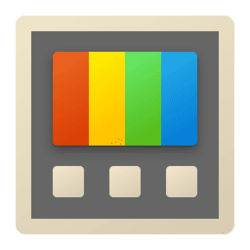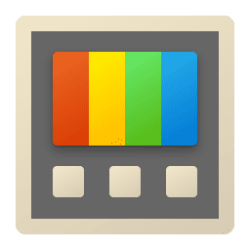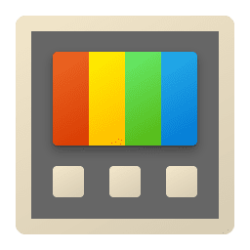This is a patch release to fix issues in v0.76.0 we deemed important for stability based on incoming rates. See v0.76.0 for full release notes.
Installer Hashes
Description Filename sha256 hash Per user - x64 PowerToysUserSetup-0.76.1-x64.exe 876FB94098A50E5954D8FF6D1E8D5372AFD5AFA0C5456AD6E5DF2F6BCD4FC49B Per user - ARM64 PowerToysUserSetup-0.76.1-arm64.exe 3D0E943A8F147EE5C794FF17FB98A490A8E7E72F4B312B441332CF0C65823420 Machine wide - x64 PowerToysSetup-0.76.1-x64.exe A31F89B1E697C77D09337FD4B4A69DCA304944702A03D664846756ED98342F9A Machine wide - ARM64 PowerToysSetup-0.76.1-arm64.exe CFA2E1F2BC38E1A5B9B0F91060391DE98F42F286FFCA9185D9EA26552F16D38A Highlights
- #30148 - Fixed issue causing FancyZones not to be able to zone specific apps (e.g. Facebook messenger).
- #30224 - Fixed results list height when changing maximum number of results to be shown setting for PowerToys Run.
- #30225 - Fixed WPF apps crash caused by SystemThemeWatcher.
- #30228 - Fixed loading .lnk files icons in PowerToys Run.
- #30237 - Fixed PowerToys Run theme setting.
- #30251 - Fixed suggestion text margin when text direction is right to left in PowerToys Run.
Source:
Release Release v0.76.1 · microsoft/PowerToys
This is a patch release to fix issues in v0.76.0 we deemed important for stability based on incoming rates. See v0.76.0 for full release notes. Installer Hashes Description Filename sha256 hash ...
See also:
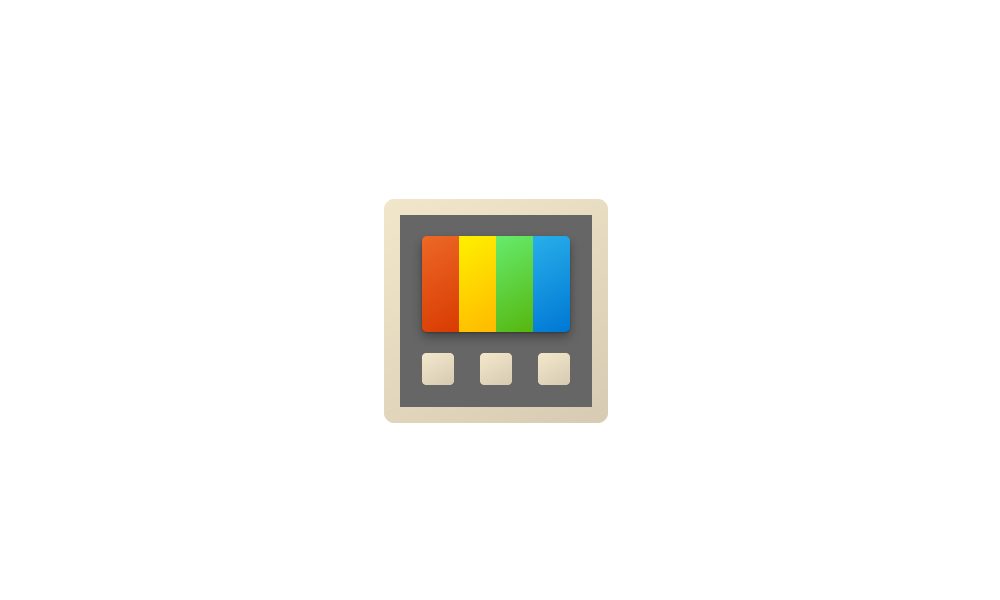
Check for Updates in Microsoft PowerToys app Tutorial
This tutorial will show you how to manually check for updates for the Microsoft PowerToys app in Windows 10 and Windows 11. Microsoft PowerToys is a set of utilities for power users to tune and streamline their Windows experience for greater productivity. References...
 www.elevenforum.com
www.elevenforum.com
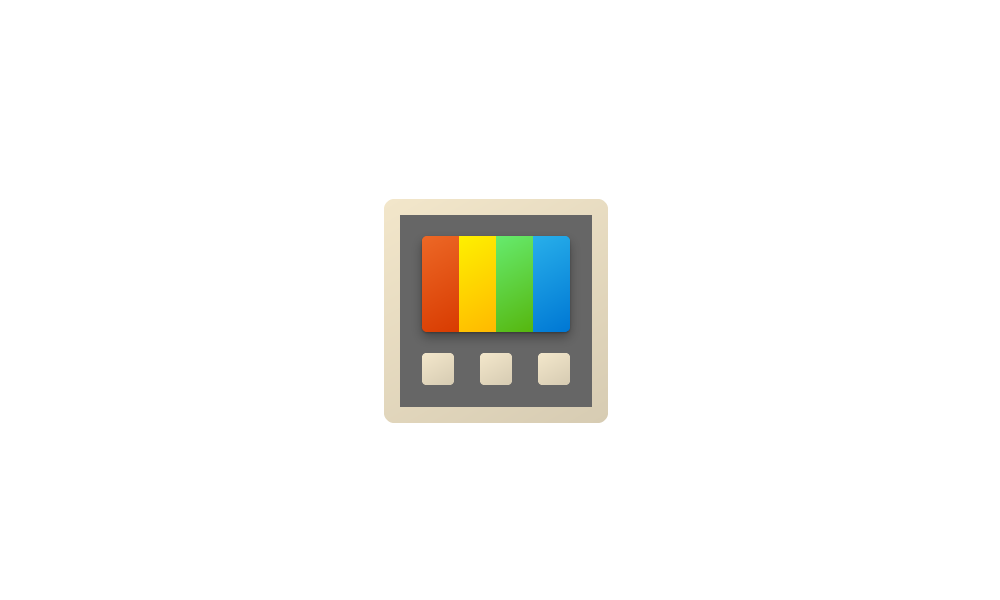
Install Microsoft PowerToys in Windows 10 and Windows 11 Tutorial
This tutorial will show you how to install the Microsoft PowerToys app in Windows 10 and Windows 11. Microsoft PowerToys is a set of utilities for power users to tune and streamline their Windows experience for greater productivity. Microsoft PowerToys requirements: Supported Operating...
 www.elevenforum.com
www.elevenforum.com