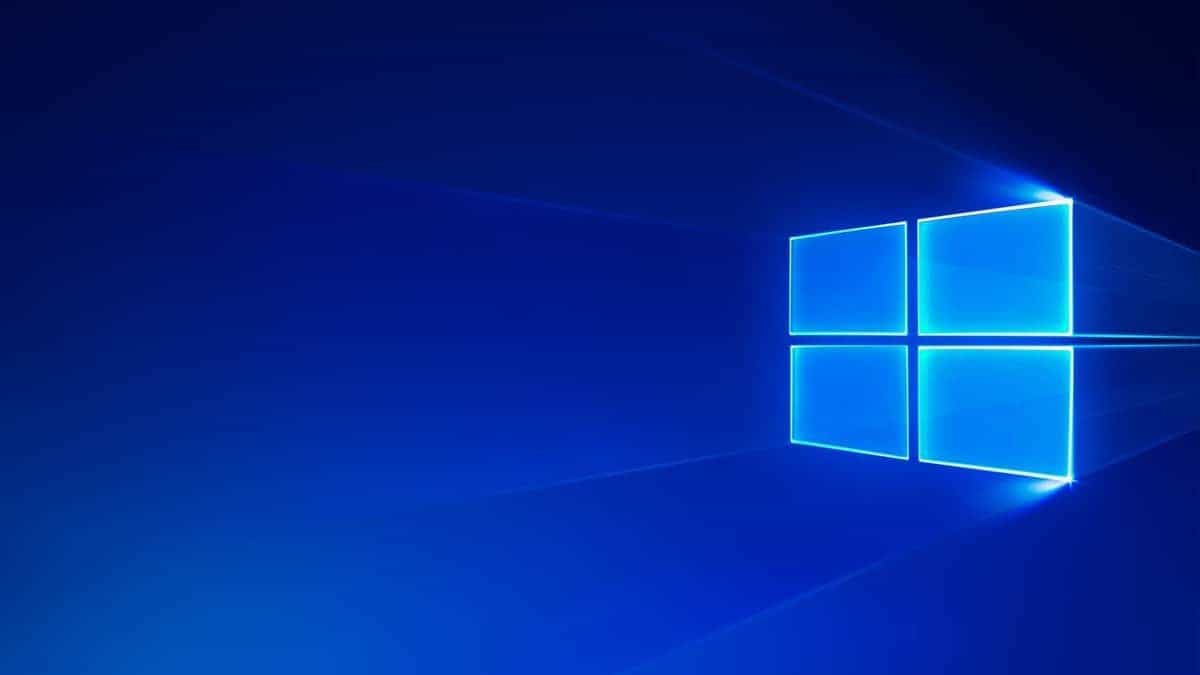chockfullof546
Active member
- Local time
- 2:03 AM
- Posts
- 27
- OS
- windows 11 pro 23H2
Just got a new Windows 11desktop pc. Came with local renamed no password administrator account. Everything works? Check! My Microsoft online account has two-step verification using phone text turned on. My 6 year old computer Windows 10 pc I never have to verify except when I change the password.
On new pc I setup another Admin account Microsoft user based. I logged in a text verified. Check. However now every new time I login to the Microsoft admin account I have to text verify. Un-check. Cannot figure out why.
Microsoft help says while verifying the login I'm supposed to see a check box to Trust this pc, but I never see it. Logging online to my Microsoft Account I can see both devices listed. I can see how to turn two-step ON/OFF, but that seems to be for the account as a whole. Don't see anything about Trust. Cannot remember what I did to older pc to make it Trusted.
Can anybody tell me how to not endlessly have to verify the new pc? Thanks for any help in advance?
On new pc I setup another Admin account Microsoft user based. I logged in a text verified. Check. However now every new time I login to the Microsoft admin account I have to text verify. Un-check. Cannot figure out why.
Microsoft help says while verifying the login I'm supposed to see a check box to Trust this pc, but I never see it. Logging online to my Microsoft Account I can see both devices listed. I can see how to turn two-step ON/OFF, but that seems to be for the account as a whole. Don't see anything about Trust. Cannot remember what I did to older pc to make it Trusted.
Can anybody tell me how to not endlessly have to verify the new pc? Thanks for any help in advance?
My Computer
System One
-
- OS
- windows 11 pro 23H2
- Computer type
- PC/Desktop
- Manufacturer/Model
- OriginPC
- CPU
- AMD Ryzen 7 5800X
- Motherboard
- ASUS ROG STRIX B550-I Gaming
- Memory
- Corsair
- Graphics Card(s)
- Nvidia RTX 3060 Ti
- Monitor(s) Displays
- LG TV
- Screen Resolution
- 4K
- Hard Drives
- Samsung 980 Pro
Seagate Iron Wolf Pro
- PSU
- 700w
- Case
- Custom
- Keyboard
- USB
- Mouse
- KB trackpad
- Internet Speed
- GBit fiber