- Local time
- 5:30 AM
- Posts
- 3,401
- OS
- Windows 11 Pro
Anyone know how i can launch the create new shortcut via command line/run? Need it for a batch I'm making but surprisingly never tried it before and have no notes on it. Of course searching just tells you how to create shortcuts to exes, etc with PowerShell/Command Prompt. Just need to launch the New .lnk Box, pictured in post.
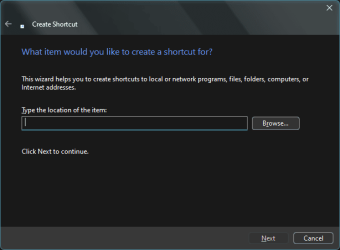
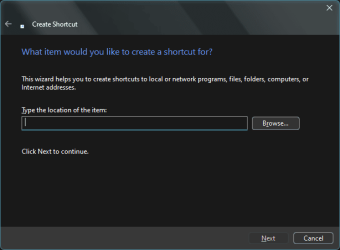
My Computer
System One
-
- OS
- Windows 11 Pro







