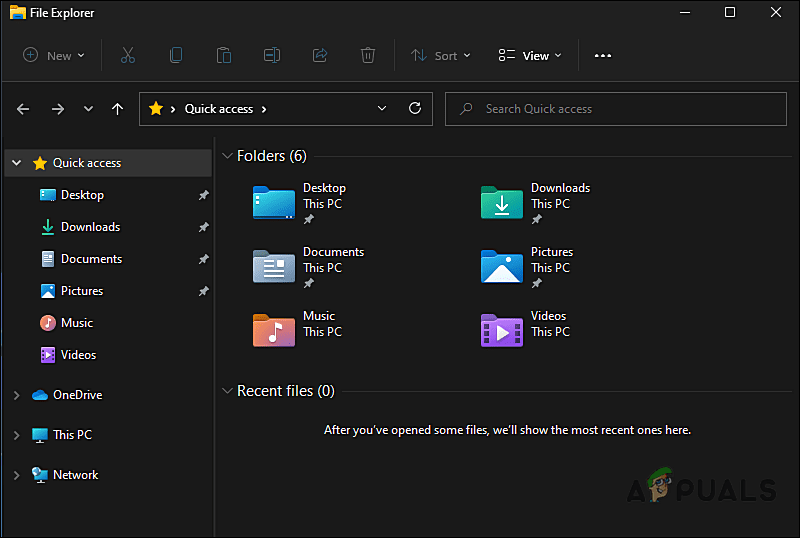I agree it is a bug which I myself have tried to eliminate via code review and compiling it myself but so far without success. Some discussions about it can be read at Support for builds 22621 and 22622 (Windows 11 22H2) · Issue #1082 · valinet/ExplorerPatcher.@valinet is this a known bug?
The links/shortcuts to Windows Powershell should not be there. Only corresponding links to Windows Terminal should be visible. One way to get rid of them is to delete the two shortcuts to Windows Powershell located at:Show cmd instead of PowerShell in Win+X. Actually, it never worked properly in Windows 11. Will be removed and left as an option only on Windows 10. Removed from all Windows 11 builds, remains on Windows 10 where it actually works
C:\Users\Default\AppData\Local\Microsoft\Windows\WinX\Group3
Then you will however also remove the Windows Terminal commands...
Somehow it feels related to that you cannot any longer manipulate those right-click commands yourself by edit the links under:
C:\Users\<User>\AppData\Local\Microsoft\Windows\WinX\Group3
It was possible in Win10 and early Win11 but not any longer.
Last edited:
My Computers
System One System Two
-
- OS
- Windows 11 Pro
- Computer type
- PC/Desktop
- Manufacturer/Model
- Homebuilt Corsair Midi Tower
- CPU
- Intel i7-10700
- Motherboard
- Gigabyte B460 AORUS PRO AC
- Memory
- Kingston DDR4-2933 32 GB
- Graphics Card(s)
- ASUS TUF-GTX1650S-4G-GAMING
- Sound Card
- Nvidia
- Monitor(s) Displays
- Philips 2x27''
- Screen Resolution
- 2560x1440
- Hard Drives
- Samsung NvME 970-EVO 1 TB
Samsung NvME 980 PRO 1 TB
Samsung SSD 512 GB
Seagate HDD 4 TB
- PSU
- Corsair TX-650
- Case
- Corsair
- Cooling
- Trad. Air cooling fans
- Keyboard
- Logitech G series
- Mouse
- Logitech G series
- Internet Speed
- 1000/1000 Mbps
- Browser
- Firefox Developer Edition + Edge
- Antivirus
- Windows Defender
-
- Operating System
- Windows 11 Pro
- Computer type
- Laptop
- Manufacturer/Model
- Lenovo Legion Slim 5 16APH8
- CPU
- AMD Ryzen 7 7840HS
- Motherboard
- Lenovo LNVNB161216
- Memory
- 32 GB DDR5 5600 MHz
- Graphics card(s)
- Radeon 780M + Nvidia RTX 4070
- Screen Resolution
- 2560x1600
- Hard Drives
- Samsung MZVL21T0HCLR 1TB
Samsung 980PRO 1 TB
- Mouse
- Logitech
- Internet Speed
- 1000/1000 Mbps
- Browser
- Firefox Dev Edition + Edge
- Antivirus
- Windows Defender