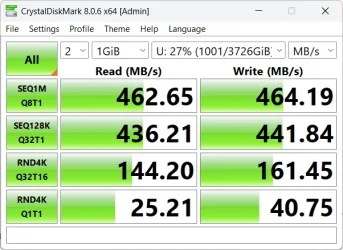- Local time
- 5:37 PM
- Posts
- 62
- OS
- Dual-Boot Windows 11 / Ubuntu 20.04.3
That's a lot of money for my budget, especially when my need for file sharing is infrequent.
I did find one alternative to using the USB thumb drive (sneaker net) though;
I have an FTP server app on my Android phone which I use to transfer photos or documents between my desktop or laptop and the phone.
So I can FTP the necessary folder from the desktop to the phone, then FTP it back to the laptop from the phone.
I did try to get Filezilla FTP Server set up on my desktop (so I wouldn't need to use the phone) but never got it working.
I have tried turning off ESET Security Ultimate but that had no effect.
There was one thread I read about enabling SMB1 on the computer with the shared files, but that didn't work either. Besides, I really don't want to use an outdated and insecure protocol.
If you ask me, I think this is all a ploy by Microsoft to get people onboard with paid subs to OneDrive or to purchase MS 365 with OneDrive included.
As far as the NAS, what gives Windows the ability to connect to it when it cannot connect to another Windows 11 computer?
Maybe I will try creating a NAS using my Ubuntu box. It would be free if it works.
I did find one alternative to using the USB thumb drive (sneaker net) though;
I have an FTP server app on my Android phone which I use to transfer photos or documents between my desktop or laptop and the phone.
So I can FTP the necessary folder from the desktop to the phone, then FTP it back to the laptop from the phone.
I did try to get Filezilla FTP Server set up on my desktop (so I wouldn't need to use the phone) but never got it working.
I have tried turning off ESET Security Ultimate but that had no effect.
There was one thread I read about enabling SMB1 on the computer with the shared files, but that didn't work either. Besides, I really don't want to use an outdated and insecure protocol.
If you ask me, I think this is all a ploy by Microsoft to get people onboard with paid subs to OneDrive or to purchase MS 365 with OneDrive included.
As far as the NAS, what gives Windows the ability to connect to it when it cannot connect to another Windows 11 computer?
Maybe I will try creating a NAS using my Ubuntu box. It would be free if it works.
My Computer
System One
-
- OS
- Dual-Boot Windows 11 / Ubuntu 20.04.3
- Computer type
- PC/Desktop
- Manufacturer/Model
- Asus
- CPU
- AMD Ryzen 7 3700X
- Motherboard
- Asus Tuf Gaming X570 Plus WiFi
- Memory
- 32GB DDR4 @ 3200MHz
- Graphics Card(s)
- Gigabyte GeForce RTX 2070 Super Windforce OC 3X 8G
- Sound Card
- OBD: Realtek S 1200A, USB: Behringer UMC202HD
- Monitor(s) Displays
- Main: Asus Tuf Gaming VG27AQL1A, #2: NEC EA244WMi, #3: Samsung 2494HS
- Screen Resolution
- 2560 X 1440 @ 144Hz
- Hard Drives
- 2ea WD Blue SN550 NVMe M.2 1TB SSD
- PSU
- Seasonic Focus GM-750
- Case
- Fractal Designs Meshify C (no glass)
- Cooling
- CPU: AMD Ryzen stock cooler, Case: 2x 140mm front, 1x 120mm rear, 1x 120mm top
- Keyboard
- Glorious GMMK with Pudding Keycaps
- Mouse
- UtechSmart Venus MMO Gaming mouse
- Internet Speed
- 100Mb/s
- Browser
- Firefox ver 93.0 64-bit
- Antivirus
- ESET Internet Security Suite