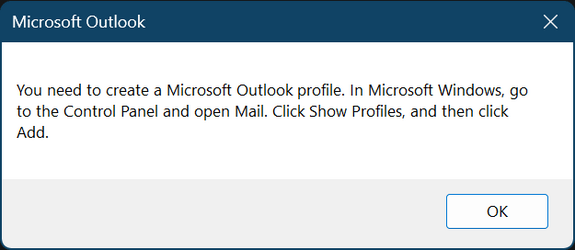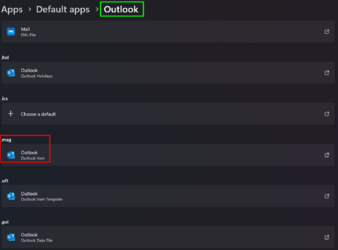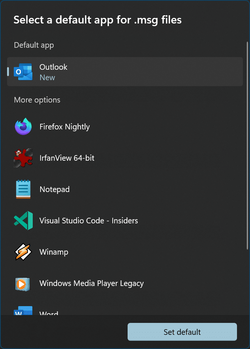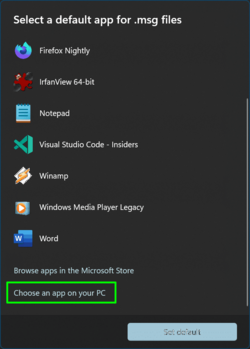I just tried your exact method. It asks me to create a profile in Outlook (the one that comes with Microsoft Office,
not the personal Windows Mail that is now called Outlook (new)).
.
View attachment 80054
I then checked the default apps in Windows Settings. Sure enough, I'm set up for Outlook as my default mail client.
View attachment 80055
Notice, in green, it says
Outlook -
not Outlook (new).
I then set Windows Mail as the default mail program, and look at the .msg item - still says Outlook.
Finally, I tried to change the defaults for .msg -
it does not recognize Thunderbird, Windows Mail, the Outlook (new), and I suspect many other programs. This seems to be hardcoded to look for Outlook (from Office).
View attachment 80056
However, as with most file extensions, if you scroll down, you can manually set your own program.
View attachment 80057