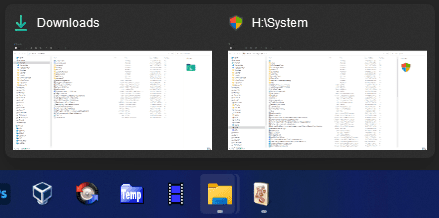gremlinkurst
Well-known member
- Local time
- 9:31 AM
- Posts
- 37
- OS
- Windows 11 x64 Home
I just spent over an HOUR talking to the idiots at Microsoft, and they can't understand my problem. I DO NOT WANT TO SEE ICONS GROUPED EVER ON MY TASKBAR! They told me that was a feature introduced in Windows 10. BULLCRAP! I've been a Windows user since 1984, and that's PURE CRAP!
Since the MORONS at Microsoft don't know how to effectively manage their OWN operating system, is there a third-party solution to prevent icons from being grouped on the taskbar? I'm a MULTITASKER, and how can I manage to DO that when all the dammed open folders have ONE icon on the taskbar? It's like they're calling us IDIOTS, and we're just supposed to LAUGH and SMILE?
The ONLY reason I haven't been 100% pure Unix/Linux is that software manufacturers are largely Microsoft sycophants, and gaming SUCKS because of that.
Really? They're talking to me like I'm the complete idiot? I have administered over FIFTY operating systems.
I DO NOT WANT TO SEE JUST ONE LIBRARY ICON FOR OPEN FOLDERS ON MY TASKBAR; I WANT TO SEE THEM ALL.
Since the MORONS at Microsoft don't know how to effectively manage their OWN operating system, is there a third-party solution to prevent icons from being grouped on the taskbar? I'm a MULTITASKER, and how can I manage to DO that when all the dammed open folders have ONE icon on the taskbar? It's like they're calling us IDIOTS, and we're just supposed to LAUGH and SMILE?
The ONLY reason I haven't been 100% pure Unix/Linux is that software manufacturers are largely Microsoft sycophants, and gaming SUCKS because of that.
Really? They're talking to me like I'm the complete idiot? I have administered over FIFTY operating systems.
I DO NOT WANT TO SEE JUST ONE LIBRARY ICON FOR OPEN FOLDERS ON MY TASKBAR; I WANT TO SEE THEM ALL.
My Computers
System One System Two
-
- OS
- Windows 11 x64 Home
- Computer type
- PC/Desktop
- Manufacturer/Model
- custom OEM
- CPU
- i9-10900F
- Motherboard
- MSI Z490-A Pro (MS-7C75) w/Intel Z490 chipset
- Memory
- 16 GB Crucial Ballistix UDIMM Gaming Memory, DDR4/3600 1.3V
- Graphics Card(s)
- nVIDIA (Gigabyte) GeForce GTX-1660 Super Windforce / 6 GB GDDR6
- Sound Card
- WHAT? That's a NINETIES question! Integrated RealTekHD
- Monitor(s) Displays
- ViewSonic 144 Hz Refresh Rate 2560x1440
- Screen Resolution
- 2560x1440
- Hard Drives
- OS Drive: Crucial NVMe M.2 2 TB SSD (2400 MB/s)
(the data drives are immaterial)
- PSU
- 750 W EVGA 80+ Gold
- Case
- Corsair
- Cooling
- Liquid
- Keyboard
- Razer Cynosa
- Mouse
- Adder
- Internet Speed
- 400 Gbps
- Browser
- Chrome, Edge, IE (I fired Firefox)
- Antivirus
- Webroot SecureAnywhere 5-device license
-
- Operating System
- Windows 11 Home x64 21H2
- Computer type
- Laptop
- Manufacturer/Model
- HP/Victus 16t-d000
- CPU
- i7-1100H @ 2.30 GHz (8-core, 16-thread)
- Motherboard
- ?
- Memory
- 32 GB
- Graphics card(s)
- nVIDIA GeForce RTX-3060 Laptop
- Sound Card
- RealTek Audio
- Monitor(s) Displays
- 16.25" LCD @ 1920 x 1080 (but screenshot size is 1563 x 879), refresh 144 Hz
- Screen Resolution
- 1920 x 1080 (but screenshot size is 1563 x 879), refresh 144 Hz
- Hard Drives
- 1 TB NVMe SSD
- PSU
- ?
- Case
- Silver Mica