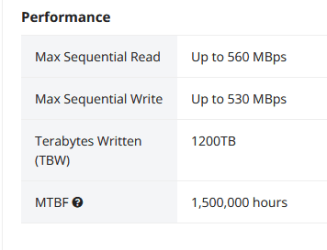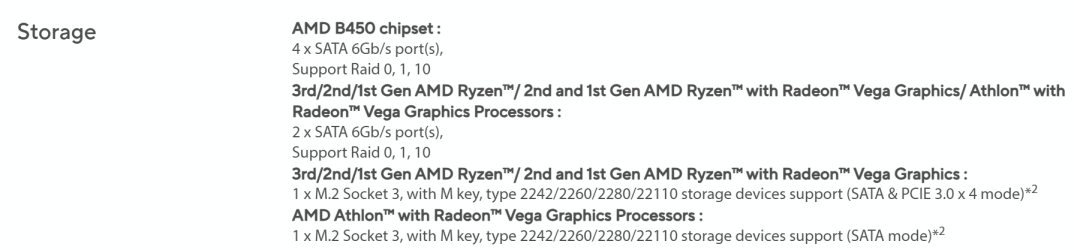Blazer2024
Member
- Local time
- 3:25 PM
- Posts
- 6
- OS
- windows 11
i used easeus partition master to clone a 2tb m.2 ssd from a 500g m.2. cloning went fine with no errors but when i reolaced the old drive with the new one, all drives and fans spin up and it seems to boot but no signal to the display. to shut it down i had to hold power button like it was fully booted but no signal to the display. put the old drive back and everything worked fine. the new drive will boot up from a usb enclosure and it will work in a different pc so i know the drive is fine. just no signal to display in original pc. any ideas?
My Computer
System One
-
- OS
- windows 11
- Computer type
- PC/Desktop
- Manufacturer/Model
- asus
- CPU
- ryzen5 3600
- Motherboard
- asus prime b450m-a
- Memory
- 16g ddr4
- Graphics Card(s)
- nvidia rtx3070 ti
- Monitor(s) Displays
- lg 27"
- Screen Resolution
- 4k
- Hard Drives
- 500g m.2, 2tb ssd
- PSU
- corsair 750
- Cooling
- corsair 240 aio