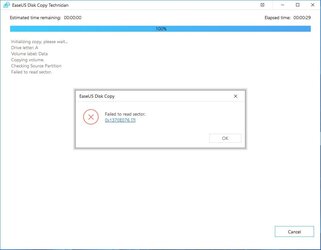DJ Mean Al
Member
- Local time
- 8:50 AM
- Posts
- 3
- OS
- Windows 11
Evening all.
I would like to ask for some help relating to a cloning issue, which is doing my head in! But first, some short background here: I have a 12-year old Dell OptiPlex 990 SFF, purchased in 2011. Apart from a couple of years spent in storage, the machine has been left running literally 24/7 since it was new. During that time, with the exception of a power supply failure, it has never missed a beat.
At the time of purchase, I replaced the OEM Seagate hard disk drive with a nice Western Digital 2TB Black, 7200RPM. That too has lasted incredibly well, with over 80,000 hours of runtime on the clock. Again, I put this down to leaving the drive running undisturbed, 24/7. The WD Black contained my life-long data, formatted as a single NTFS partition of 1.82TB, and was basically my ‘Master Data’ drive. The machine runs Windows 11, which resides on a 250GB Samsung 860 PRO SSD.
Over the years I have employed various backup solutions, but most recently, I have been using Easeus Partition Master and Easeus Disk Copy Pro to perform a full clone of my D: drive on a regular basis. The data is copied onto an external USB drive – a 2TB Western Digital Passport Ultra.
Last October I went away on holiday to Turkey for a week, and I stupidly shut the machine down. When I returned, I noticed that Partition Master would no longer allow me to clone the data drive, instead producing a ‘Sector Could not be Read’ error practically straight away. A whole raft of errors then started to appear on CHKDSK, and during a surface scan of the drive in Partition Master. I knew that the drive had begun to fail, and that I needed to act fast.
I had been planning to migrate the old WD Black onto an SSD for some time, but kept putting it off. However, with the drive now failing, this was the push that I needed! So I ordered a 2TB Samsung EVO 870, attached it to the machine using a Startech USB-to-SATA cable, formatted it to test that everything was OK, then set about cloning the failing 2TB HDD onto it.
As expected, I was unable to clone the drive using Easeus Partition Master, because the same ‘sector could not be read’ error appeared every time.
I was able to get round the problem by using Easeus Disk Copy Pro in ‘Sector by Sector’ mode, which took around 20 hours, and appeared to complete successfully. I made sure to select the ‘Target is an SSD’ option, to ensure correct 4K Alignment. During the operation, Easeus Disk Copy warned me of around 100 sectors which could not be copied, which, under the circumstances, didn’t seem too bad. In the end, only a few photographs seemed to be missing, so I restored these from the last successful backup I’d made, a few months earlier.
With the clone complete, I then set about removing the old WD Black HDD, and installed the new SSD inside the machine. No problems there, and everything seemed to work well – I now had two 2.5 inch SSDs mounted together in a Corsair Dual SSD mounting bracket, so everything seemed hunky-dory. I also ran CHKDSK /B on the newly imaged drive, which released around 416k of bad sectors, resetting the bad sector count to zero. I should probably also mention at this stage that both SSDs are partitioned using the GUID / GPT system.
The problems came when I attempted to run a backup on my newly installed Data SSD (D: drive). To my dismay, Easeus Partition Master still refused to clone my newly installed EVO 2TB SSD onto the external USB drive! The same error persisted: ‘Sector could not be read’. Just like when I attempted to clone the failing WD Black, the error occurred almost straight away, within 30 seconds or so of commencing the clone.
I ran CHKDSK again on the new SSD – absolutely no faults found. I did a full disk scan – no bad blocks. But somehow, it seemed that there was some kind of corruption that had been transferred from the old failing HDD to the new SSD. That same corruption was apparently stopping me from cloning the newly migrated data onto a backup drive.
I then scanned the new SSD using various different tools: HDD Tune, Samsung Magician, CrystalDisk Info. No issues were reported. But yet, EASEUS persistently failed during the ‘Reading Partition Info’ part of the clone… ‘Sector Could Not be Read’!
Interestingly, I also attempted to clone my new data drive using Macrium Reflect and also AOMEI Partition Assistant. Both of these packages completed the clone without issues. But yet the Easeus products would fail, and these are the ones that I have licences for.
Could anyone suggest what I might try in order to resolve this issue? It’s almost as if there’s some type of sector error right at the beginning of the disk, which is serious enough to stop Easeus Partition Master / Disk Copy from being able to make a clone, but yet not serious enough to show up in CHKDSK, or prevent Windows from accessing the drive.
I know that, if push came to shove, I could probably buy another 2TB SSD, format it, and do a simple file-copy operation from the existing SSD onto the new one, and the glitch would likely be gone. But really, if it can be done, I would like to find and fix the error within the partition that is stopping me from cloning the drive using Easeus.
Thank you to any experts out there for their suggestions!
TLDR: I cloned a failing HDD onto a new SSD using ‘Sector by Sector’ copy. Now, when I try to clone the new SSD onto an external backup drive, the clone fails with a ‘Sector Cannot be Read’ error. CHKDSK and a whole bunch of disk scanning software cannot find any faults. How to fix, please?
I would like to ask for some help relating to a cloning issue, which is doing my head in! But first, some short background here: I have a 12-year old Dell OptiPlex 990 SFF, purchased in 2011. Apart from a couple of years spent in storage, the machine has been left running literally 24/7 since it was new. During that time, with the exception of a power supply failure, it has never missed a beat.
At the time of purchase, I replaced the OEM Seagate hard disk drive with a nice Western Digital 2TB Black, 7200RPM. That too has lasted incredibly well, with over 80,000 hours of runtime on the clock. Again, I put this down to leaving the drive running undisturbed, 24/7. The WD Black contained my life-long data, formatted as a single NTFS partition of 1.82TB, and was basically my ‘Master Data’ drive. The machine runs Windows 11, which resides on a 250GB Samsung 860 PRO SSD.
Over the years I have employed various backup solutions, but most recently, I have been using Easeus Partition Master and Easeus Disk Copy Pro to perform a full clone of my D: drive on a regular basis. The data is copied onto an external USB drive – a 2TB Western Digital Passport Ultra.
Last October I went away on holiday to Turkey for a week, and I stupidly shut the machine down. When I returned, I noticed that Partition Master would no longer allow me to clone the data drive, instead producing a ‘Sector Could not be Read’ error practically straight away. A whole raft of errors then started to appear on CHKDSK, and during a surface scan of the drive in Partition Master. I knew that the drive had begun to fail, and that I needed to act fast.
I had been planning to migrate the old WD Black onto an SSD for some time, but kept putting it off. However, with the drive now failing, this was the push that I needed! So I ordered a 2TB Samsung EVO 870, attached it to the machine using a Startech USB-to-SATA cable, formatted it to test that everything was OK, then set about cloning the failing 2TB HDD onto it.
As expected, I was unable to clone the drive using Easeus Partition Master, because the same ‘sector could not be read’ error appeared every time.
I was able to get round the problem by using Easeus Disk Copy Pro in ‘Sector by Sector’ mode, which took around 20 hours, and appeared to complete successfully. I made sure to select the ‘Target is an SSD’ option, to ensure correct 4K Alignment. During the operation, Easeus Disk Copy warned me of around 100 sectors which could not be copied, which, under the circumstances, didn’t seem too bad. In the end, only a few photographs seemed to be missing, so I restored these from the last successful backup I’d made, a few months earlier.
With the clone complete, I then set about removing the old WD Black HDD, and installed the new SSD inside the machine. No problems there, and everything seemed to work well – I now had two 2.5 inch SSDs mounted together in a Corsair Dual SSD mounting bracket, so everything seemed hunky-dory. I also ran CHKDSK /B on the newly imaged drive, which released around 416k of bad sectors, resetting the bad sector count to zero. I should probably also mention at this stage that both SSDs are partitioned using the GUID / GPT system.
The problems came when I attempted to run a backup on my newly installed Data SSD (D: drive). To my dismay, Easeus Partition Master still refused to clone my newly installed EVO 2TB SSD onto the external USB drive! The same error persisted: ‘Sector could not be read’. Just like when I attempted to clone the failing WD Black, the error occurred almost straight away, within 30 seconds or so of commencing the clone.
I ran CHKDSK again on the new SSD – absolutely no faults found. I did a full disk scan – no bad blocks. But somehow, it seemed that there was some kind of corruption that had been transferred from the old failing HDD to the new SSD. That same corruption was apparently stopping me from cloning the newly migrated data onto a backup drive.
I then scanned the new SSD using various different tools: HDD Tune, Samsung Magician, CrystalDisk Info. No issues were reported. But yet, EASEUS persistently failed during the ‘Reading Partition Info’ part of the clone… ‘Sector Could Not be Read’!
Interestingly, I also attempted to clone my new data drive using Macrium Reflect and also AOMEI Partition Assistant. Both of these packages completed the clone without issues. But yet the Easeus products would fail, and these are the ones that I have licences for.
Could anyone suggest what I might try in order to resolve this issue? It’s almost as if there’s some type of sector error right at the beginning of the disk, which is serious enough to stop Easeus Partition Master / Disk Copy from being able to make a clone, but yet not serious enough to show up in CHKDSK, or prevent Windows from accessing the drive.
I know that, if push came to shove, I could probably buy another 2TB SSD, format it, and do a simple file-copy operation from the existing SSD onto the new one, and the glitch would likely be gone. But really, if it can be done, I would like to find and fix the error within the partition that is stopping me from cloning the drive using Easeus.
Thank you to any experts out there for their suggestions!
TLDR: I cloned a failing HDD onto a new SSD using ‘Sector by Sector’ copy. Now, when I try to clone the new SSD onto an external backup drive, the clone fails with a ‘Sector Cannot be Read’ error. CHKDSK and a whole bunch of disk scanning software cannot find any faults. How to fix, please?
- Windows Build/Version
- Version 22H2
Attachments
My Computer
System One
-
- OS
- Windows 11