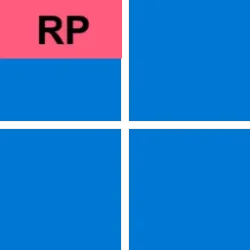Singularity
Member
- Local time
- 12:55 PM
- Posts
- 1
- OS
- Windows 11
I installed Windows 11 24H2 Release Preview v26100.1150 and enrolled into Beta Insider Programme. Release Preview has gotten 3 more updates (currently v26100.1457) but I am not getting any of those updates in Beta (still in v26100.1150). In Wiki for Beta, there are no builds mentioned but there are builds for Release Preview.
- If I enroll in Beta, will I only get builds released for Beta and not those for Release Preview even if I am behind in build?
- Has Beta builds for 24H2 stopped?
- How can I move back to Release Preview to start getting latest builds?
- Windows Build/Version
- Windows 11
My Computer
System One
-
- OS
- Windows 11
- Computer type
- PC/Desktop
- Manufacturer/Model
- ASUS TUF A17
- CPU
- Ryzen 4600H
- Memory
- 2 x 8GB
- Graphics Card(s)
- GTX 1650