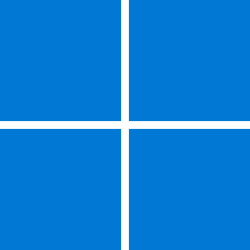I've been on the Release Preview of Windows 11 Pro for a number of years with no issues. I am currently on Windows 11 Pro 24H2 Build 26100.1591 which is the latest cumulative update for the Release Preview.
Yesterday, I accidentally clicked on the Dev option under Settings > Windows Update > Windows Insider Programme > Choose your Insider settings while trying to select the Beta option, which I didn't realise was actually greyed out. I did this because I have an issue with Star Wars: Outlaws crashing on the current build of 24H2 and wanted to try the next tier up (which is listed as 'Recommended' anyway).
The problem is that I got zero warning when clicked on it even though I did nothing else such as closing the window. Once I clicked on Dev Channel then the Release Preview option became immediately greyed out with no way to reselect it. How stupid is that?
Anyway, I decided to roll back my PC using a system restore point from earlier on that afternoon and post-restart it seemed that the Release Preview was again selected, although it was greyed out. At that point, I decided to opt out of the preview builds by selecting Unenroll this device when the next version of Windows releases. I thought I had it all sorted and I was back on the Release Preview until 24H2 was officially released.
Wrong!
I have just checked Windows Update again and it seems that it had tried to install the dev channel build (26120.xxxx) of Windows 11 24H2 but failed with an error, even though the Release Preview was showing when I checked earlier this morning. Now it shows the Dev Channel selected under Choose your Inside settings but it is greyed out also as are all the options, presumably because Stop getting preview builds is showing Queued for unenrollment.
I have temporarily paused the updates for now but how do I revert back to the Release Preview please? Not that I am still on the RP build 26100.1591 so the Dev Channel build is NOT installed.
Is there a registry tweak I can use to force this? What baffles me is that I could not change back to the Release Preview after clicking on the Dev Channel. What kind of lousy design is that where you are locked into a choice by just clicking on it with no warning or option to switch back while the window is still option?
Yesterday, I accidentally clicked on the Dev option under Settings > Windows Update > Windows Insider Programme > Choose your Insider settings while trying to select the Beta option, which I didn't realise was actually greyed out. I did this because I have an issue with Star Wars: Outlaws crashing on the current build of 24H2 and wanted to try the next tier up (which is listed as 'Recommended' anyway).
The problem is that I got zero warning when clicked on it even though I did nothing else such as closing the window. Once I clicked on Dev Channel then the Release Preview option became immediately greyed out with no way to reselect it. How stupid is that?
Anyway, I decided to roll back my PC using a system restore point from earlier on that afternoon and post-restart it seemed that the Release Preview was again selected, although it was greyed out. At that point, I decided to opt out of the preview builds by selecting Unenroll this device when the next version of Windows releases. I thought I had it all sorted and I was back on the Release Preview until 24H2 was officially released.
Wrong!
I have just checked Windows Update again and it seems that it had tried to install the dev channel build (26120.xxxx) of Windows 11 24H2 but failed with an error, even though the Release Preview was showing when I checked earlier this morning. Now it shows the Dev Channel selected under Choose your Inside settings but it is greyed out also as are all the options, presumably because Stop getting preview builds is showing Queued for unenrollment.
I have temporarily paused the updates for now but how do I revert back to the Release Preview please? Not that I am still on the RP build 26100.1591 so the Dev Channel build is NOT installed.
Is there a registry tweak I can use to force this? What baffles me is that I could not change back to the Release Preview after clicking on the Dev Channel. What kind of lousy design is that where you are locked into a choice by just clicking on it with no warning or option to switch back while the window is still option?
My Computer
System One
-
- OS
- Windows 11 Pro
- Computer type
- PC/Desktop
- Manufacturer/Model
- PCSpecialist
- CPU
- Intel Core i5-13600KF
- Motherboard
- ASUS ROG Strix Z690-A Gaming Wi-Fi D4 (BIOS version 4101)
- Memory
- 32 GB Corsair Vengeance LPX DDR4 3600 MHz (2 x 16 GB)
- Graphics Card(s)
- 16 GB NVIDIA RTX 4080 Founders Edition
- Sound Card
- N/A
- Monitor(s) Displays
- 27" 1440p 360 Hz Alienware AW2725DF QD-OLED (G-SYNC)
- Screen Resolution
- 2560x1440
- Hard Drives
- 4x 2 TB NVMe M.2 SSDs (Samsung 970 Pro Plus, Samsung 980 EVO, 2x Seagate FireCuda 520)
- PSU
- Corsair 850W RMe Series
- Case
- CoolerMaster MasterBox TD500 Mesh ARGB Gaming Case
- Cooling
- Corsair iCUE H100i Elite Capellix RGB Hydro Series High Performance CPU Cooler
- Keyboard
- Corsair K70 RGB Max
- Mouse
- Corsair M65 Elite RGB
- Internet Speed
- 940 Mb/s download / 180 Mb/s upload
- Browser
- Microsoft Edge
- Antivirus
- Windows Defender