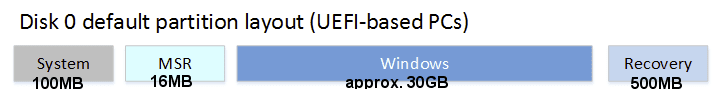This posting will probably just indicate I can't follow directions, but I will forge ahead risking embarrassment.
I have rarely done clean installs of Windows, and the last 2 - one a week ago and one a couple years ago - did not go as expected. Each time I booted from an ESD flash drive built by the MCT. Each time I thought I requested a "save nothing" install, and both times non-Windows files were saved. That was actually a time-saver both times, but I'm about to do another "clean" reinstall, and this time I need to make sure I'm doing it correctly. I need to clean up some old garbage - deleted user profiles, clean ProgData, clean registry. (My data files are fine; they could stay if everything else was new.)
Those previous installs did a fine job of removing user profiles and giving me a new ProgData, but I'm not sure about the registry. I would have expected all the registry records to have a "Modified" date of the installation date or more recent, but last weeks install left a lot of records with dates of 6/5/2021 and 11/4/2021. Is that normal?
I have rarely done clean installs of Windows, and the last 2 - one a week ago and one a couple years ago - did not go as expected. Each time I booted from an ESD flash drive built by the MCT. Each time I thought I requested a "save nothing" install, and both times non-Windows files were saved. That was actually a time-saver both times, but I'm about to do another "clean" reinstall, and this time I need to make sure I'm doing it correctly. I need to clean up some old garbage - deleted user profiles, clean ProgData, clean registry. (My data files are fine; they could stay if everything else was new.)
Those previous installs did a fine job of removing user profiles and giving me a new ProgData, but I'm not sure about the registry. I would have expected all the registry records to have a "Modified" date of the installation date or more recent, but last weeks install left a lot of records with dates of 6/5/2021 and 11/4/2021. Is that normal?
- Windows Build/Version
- Win11 Pro 21H2 build 22000.795
My Computer
System One
-
- OS
- Windows 11
- Computer type
- PC/Desktop
- Manufacturer/Model
- Microsoft
- CPU
- Intel Core i5-8400
- Motherboard
- ASUS PRIME H370-PLUS
- Memory
- 16GB
- Graphics Card(s)
- Intel UHD Graphics 630
- Sound Card
- On board
- Monitor(s) Displays
- Samsung SyncMaster 2043BWX
- Screen Resolution
- 1680 x 1050
- Hard Drives
- Samsung SSD 850 256GB
WDC 1TB NVMe
WD 3TB external USB drive
- PSU
- I don't remember
- Case
- Corsair something-or-other
- Cooling
- Air CPU + 2 case fans
- Keyboard
- DAS S Pro (Cherry Brown)
- Mouse
- Logitech USB of some sort