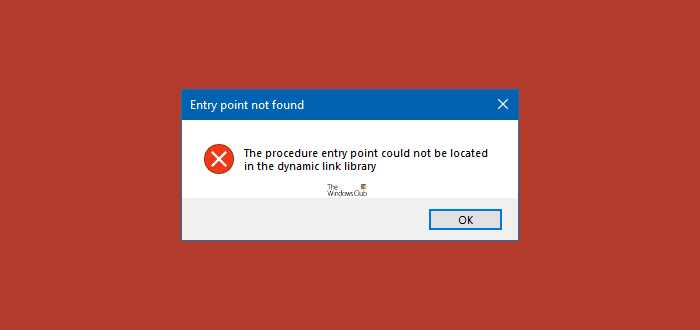I know this isn't the place but hoping for some wisdom, after the update to 19044.1620 on my W10 triple boot (W11 Beta and W11 Dev are the other 2 OS's) I am faced with this on every reboot, so I clean installed from MS ISO without problems. Let it update to 19044.1620 again and the message is back. Nothing else installed after the clean install
Any ideas? If I click OK there are zero issues

Any ideas? If I click OK there are zero issues

My Computer
System One
-
- OS
- Windows 11 Pro Beta, 11 Dev, W11 Canary
- Computer type
- Laptop
- Manufacturer/Model
- Dell Alienware M15 Ryzen Edition R6
- CPU
- AMD Ryzen™ 9 5900HX
- Memory
- 32GB
- Graphics Card(s)
- NVIDIA® GeForce RTX™ 3070 8GB GDDR6
- Hard Drives
- 1 x Samsung 980 Pro 1TB
1 x Samsung 970 Evo Plus 1TB