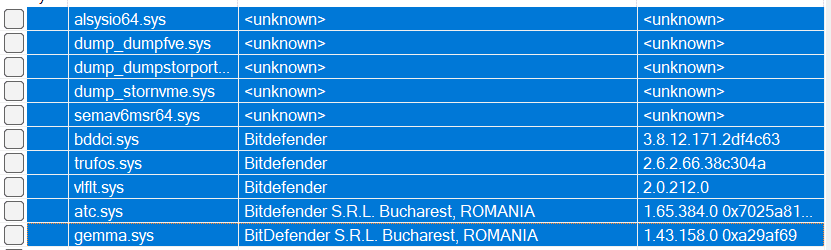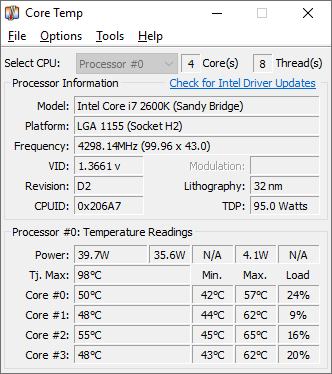kfachrudin
Member
- Local time
- 8:44 AM
- Posts
- 11
- OS
- Windows 11
Hi everyone, please help me out by identifying the source of the BSOD and how to solve it. Much appreciated! Here's the log link KFACHRUDIN-(2024-05-25_21-20-22).zip
My system hardware is as follow:
Lenovo LOQ 15IRH8
Core i7 13700H
RTX 4060
Samsung DDR5-5600 16GB
SSD LENOVO UBIS 512GB
Windows 11 23H2
Any assistance will be much appreciated
My system hardware is as follow:
Lenovo LOQ 15IRH8
Core i7 13700H
RTX 4060
Samsung DDR5-5600 16GB
SSD LENOVO UBIS 512GB
Windows 11 23H2
Any assistance will be much appreciated
My Computer
System One
-
- OS
- Windows 11
- Computer type
- Laptop
- Manufacturer/Model
- Lenovo
- CPU
- Intel Core i7 13700H
- Motherboard
- LENOVO LNVNB161216
- Memory
- 16 GB DDR5 5600MHZ
- Graphics Card(s)
- NVIDIA RTX 4060
- Screen Resolution
- 2560X1440
- Hard Drives
- LENOVO UB