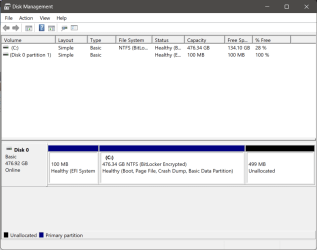Laptop has been BSOD'ing for a while now. Happens only at night between 11pm-4am. I've fixed this in the past but can't remember what I did. I had more minidump files but ran CC cleaner last week and apparently deleted those, whoops.
Anyhow, ran the V2 log collector, here's the results: Z33B00K-(2024-02-14_18-46-32).zip
Thanks for your time.
Anyhow, ran the V2 log collector, here's the results: Z33B00K-(2024-02-14_18-46-32).zip
Thanks for your time.
My Computer
System One
-
- OS
- Windows 11
- Computer type
- Laptop
- Manufacturer/Model
- HP ZBook Studio G5