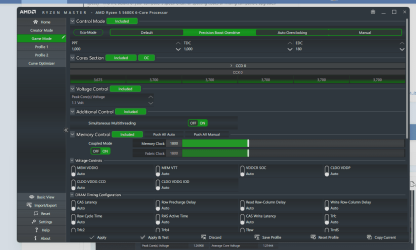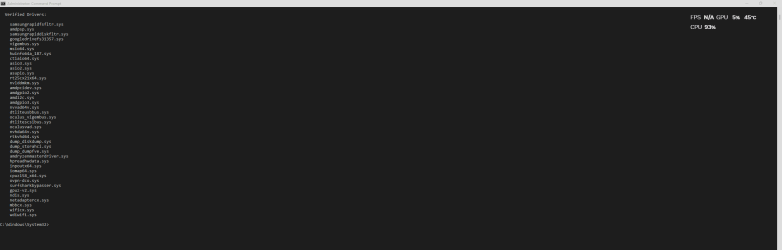- Local time
- 12:38 AM
- Posts
- 25
- OS
- windows 11
Ok ran driver verifier all day/night, ran safe mode all night as I slept and did other stuff for 12 hours.
No crashes/errors/BSOD
Nothing has happened since I made more space on my C drive. Coincidence or conclusion? Who knows.
No crashes/errors/BSOD
Nothing has happened since I made more space on my C drive. Coincidence or conclusion? Who knows.
My Computer
System One
-
- OS
- windows 11
- Computer type
- PC/Desktop
- Manufacturer/Model
- Custom Built
- CPU
- 5600x
- Motherboard
- asus b550 plus
- Memory
- 32gb Corsair 3600mhz
- Graphics Card(s)
- asus tuf 308012gb
- Screen Resolution
- 1440p
- Hard Drives
- 2tb samsung ssd QVO
1tb sata ssd crucial mx500
1tb sabrentTLC nvme
1tb sabrentQLC nvme
- PSU
- 850W cooler master mw2 gold
- Cooling
- Tons of fans