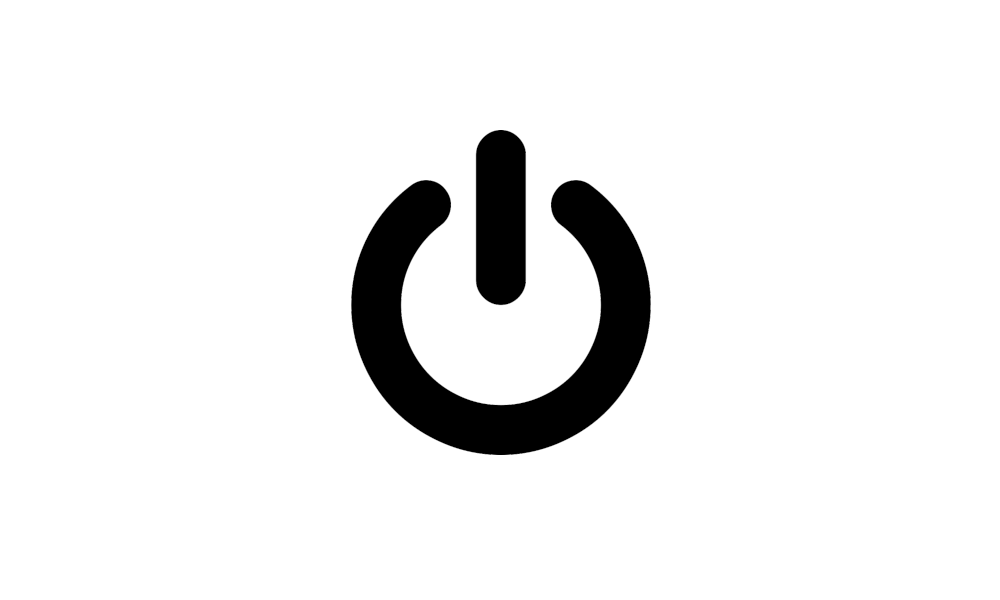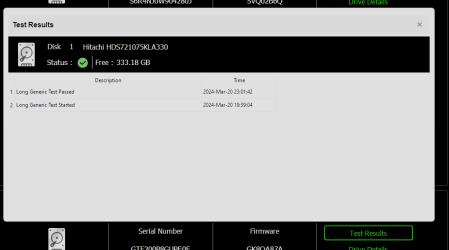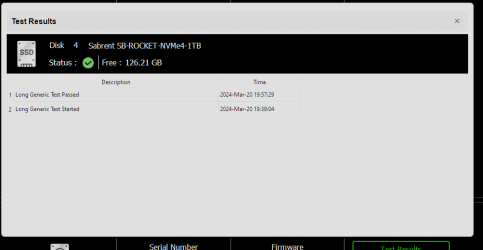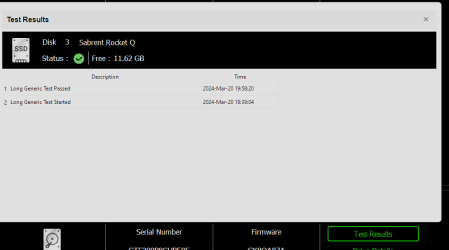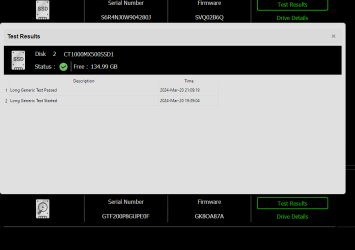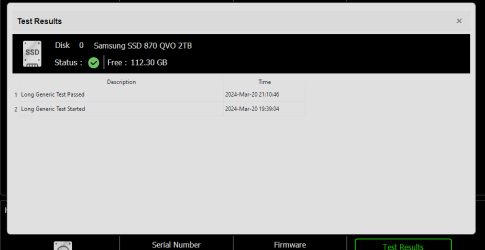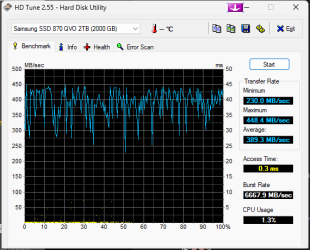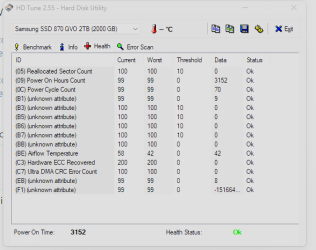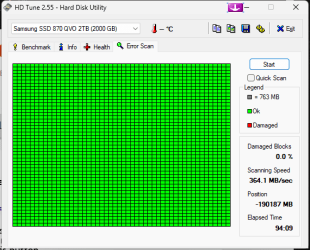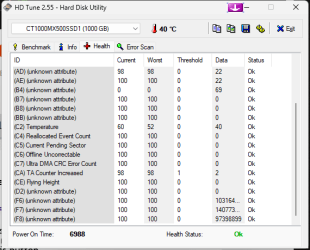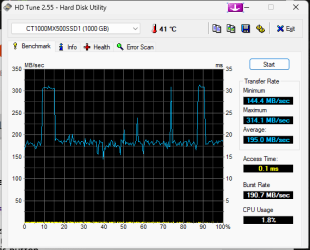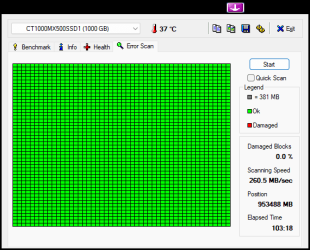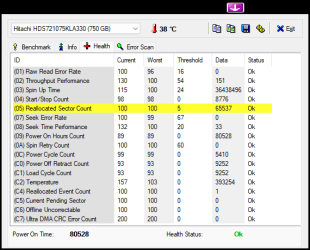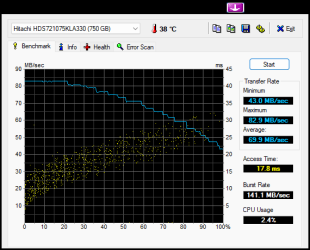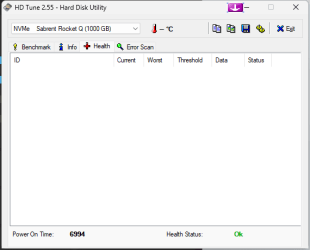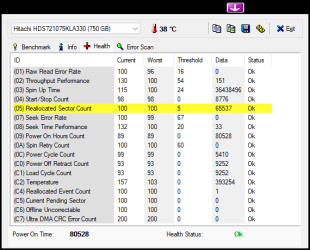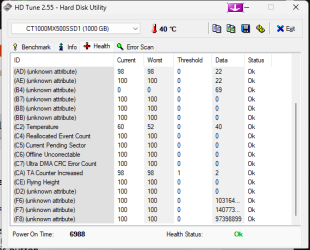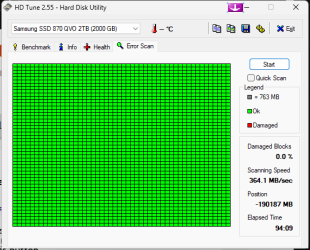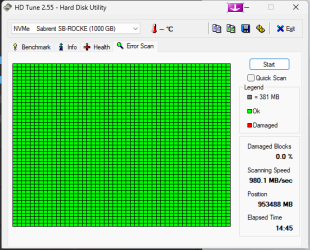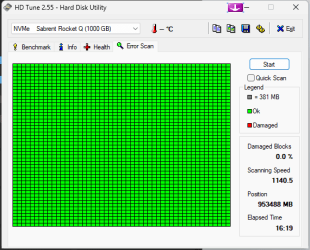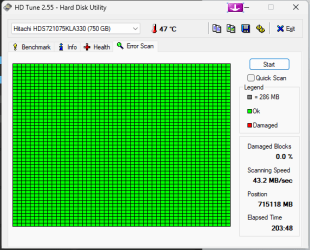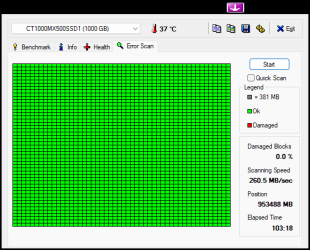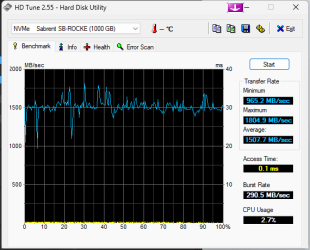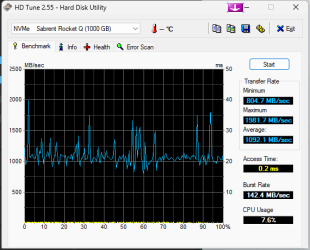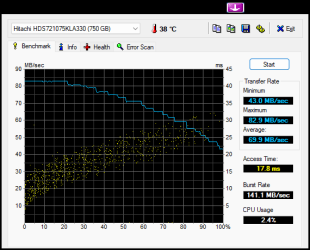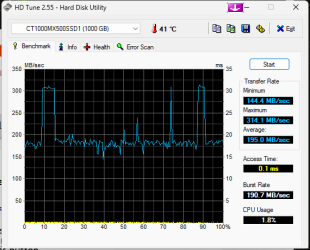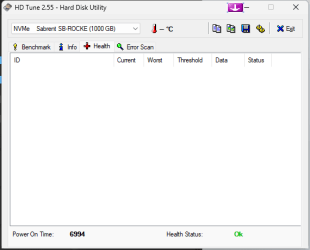Leomajor
Member
- Local time
- 4:54 AM
- Posts
- 25
- OS
- windows 11
It started recently where I would get critical event 41 errors from Kernel-Power
They also all mostly just hard restarted my PC without BSOD while playing Against the Storm or Gears Tactics through gamepass but the last one was BSOD while setting up my Occulus Quest 2 to steam. (And that one was related to a USB 3.0 error I am told)
Here is my V2 from 2 days ago
https://1drv.ms/u/c/804c8b6347550df8...NHEQNuBisyvOsw
- - - Updated - - -
Ok so after updating my Bios, chipset, repairing things with sfc scan now once again I had my PC running.... Re2 remake in the background... was idle for about 2-3 hours in the background while I browsed the internet and was using my phone.
It did not create a log in mini dump C:\Windows\Minidumpbut I will post the V2 again
I noticed that all the times that it just hard restarts with event id 41 it does not create a minidump file. It was only the one time where it actually went to a BSOD.... every other time I just get hard restarts. It seems to happen alot when the game is running in the background and I am not actively playing because I am browsing the internet on chrome or on my phone browsing the web or texting.
The only thing I can say is i have tons of google chrome tabs open across 4-5 separate chromes. (like at the bottom I have 5 different sets of chrome, each with 2-15 tabs opened in each set of chrome I have open in the taskbar.... instead of just 1 chrome open with 30-50 tabs) I hope you understand what I mean.
Here is my V2 from today
https://1drv.ms/u/c/804c8b6347550df8...ir238h-_8XnV6Q
Here is the one and only minidump my system has created from the crashes in past few days. (Few days/crashes old now and I ran a SFC thing already)
https://1drv.ms/u/c/804c8b6347550df8...ZXjH5ayOVA6T_A
I was looking on other forums and I went ahead and ran the Run Tuneup plus
Microsoft Windows 11 Pro Version 22H2 (OS Build 22621.3296)
==================================================================
Started on Mon 03/18/2024 at 23:29:43.73
[SFC /ScanNow]
Beginning system scan. This process will take some time.
Results:
Windows Resource Protection did not find any integrity violations.
==================================================================
Started on Mon 03/18/2024 at 23:30:49.34
[DISM /online /cleanup-image /ScanHealth]
Deployment Image Servicing and Management tool
Version: 10.0.22621.2792
Image Version: 10.0.22621.3296
No component store corruption detected.
The operation completed successfully.
==================================================================
Started on Mon 03/18/2024 at 23:31:46.37
[DISM /online /cleanup-image /RestoreHealth]
Deployment Image Servicing and Management tool
Version: 10.0.22621.2792
Image Version: 10.0.22621.3296
The restore operation completed successfully.
The operation completed successfully.
==================================================================
The second "SFC /ScanNow" was skipped, as the first output the following:
Windows Resource Protection did not find any integrity violations.
==================================================================
Started on Mon 03/18/2024 at 23:32:43.33
[ChkDsk /Scan]
The type of the file system is NTFS.
Stage 1: Examining basic file system structure ...
1422592 file records processed.
File verification completed.
Phase duration (File record verification): 13.80 seconds.
22460 large file records processed.
Phase duration (Orphan file record recovery): 11.08 milliseconds.
0 bad file records processed.
Phase duration (Bad file record checking): 0.04 milliseconds.
Stage 2: Examining file name linkage ...
4070 reparse records processed.
1699640 index entries processed.
Index verification completed.
Phase duration (Index verification): 39.96 seconds.
0 unindexed files scanned.
Phase duration (Orphan reconnection): 1.84 seconds.
0 unindexed files recovered to lost and found.
Phase duration (Orphan recovery to lost and found): 0.07 milliseconds.
4070 reparse records processed.
Phase duration (Reparse point and Object ID verification): 12.72 milliseconds.
Stage 3: Examining security descriptors ...
Security descriptor verification completed.
Phase duration (Security descriptor verification): 54.54 milliseconds.
138525 data files processed.
Phase duration (Data attribute verification): 0.04 milliseconds.
CHKDSK is verifying Usn Journal...
38186328 USN bytes processed.
Usn Journal verification completed.
Phase duration (USN journal verification): 274.00 milliseconds.
Windows has scanned the file system and found no problems.
No further action is required.
1952703487 KB total disk space.
1860746744 KB in 1170667 files.
616080 KB in 138526 indexes.
0 KB in bad sectors.
1595427 KB in use by the system.
65536 KB occupied by the log file.
89745236 KB available on disk.
4096 bytes in each allocation unit.
488175871 total allocation units on disk.
22436309 allocation units available on disk.
Total duration: 55.96 seconds (55964 ms).
==================================================================
Started on Mon 03/18/2024 at 23:33:53.41
AutoReboot
FALSE
==================================================================
[Set AutoReboot = False]
Updating property(s) of '\\THEBEAST\ROOT\CIMV2:Win32_OSRecoveryConfiguration.Name="Microsoft Windows 11 Pro|C:\\Windows|\\Device\\Harddisk0\\Partition3"'
Property(s) update successful.
==================================================================
AutoReboot
FALSE
==================================================================
DebugInfoType
7
==================================================================
[Set DebugInfoType = 7]
Updating property(s) of '\\THEBEAST\ROOT\CIMV2:Win32_OSRecoveryConfiguration.Name="Microsoft Windows 11 Pro|C:\\Windows|\\Device\\Harddisk0\\Partition3"'
Property(s) update successful.
==================================================================
DebugInfoType
7
==================================================================
[WMIC PageFile list]
AllocatedBaseSize=11776
CurrentUsage=8
Description=C:\pagefile.sys
InstallDate=20231029034627.820360-240
Name=C:\pagefile.sys
PeakUsage=8
Status=
TempPageFile=FALSE
==================================================================
AutomaticManagedPagefile
TRUE
==================================================================
[Set AutomaticManagedPagefile = True]
Updating property(s) of '\\THEBEAST\ROOT\CIMV2:Win32_ComputerSystem.Name="THEBEAST"'
Property(s) update successful.
==================================================================
AutomaticManagedPagefile
TRUE
==================================================================
[BcdEdit /enum {badmemory}]
RAM Defects
-----------
identifier {badmemory}
==================================================================
Finished on Mon 03/18/2024 at 23:33:54.52
It took 4 minutes and 11 seconds to complete the operations.
They also all mostly just hard restarted my PC without BSOD while playing Against the Storm or Gears Tactics through gamepass but the last one was BSOD while setting up my Occulus Quest 2 to steam. (And that one was related to a USB 3.0 error I am told)
Here is my V2 from 2 days ago
https://1drv.ms/u/c/804c8b6347550df8...NHEQNuBisyvOsw
- - - Updated - - -
Ok so after updating my Bios, chipset, repairing things with sfc scan now once again I had my PC running.... Re2 remake in the background... was idle for about 2-3 hours in the background while I browsed the internet and was using my phone.
It did not create a log in mini dump C:\Windows\Minidumpbut I will post the V2 again
I noticed that all the times that it just hard restarts with event id 41 it does not create a minidump file. It was only the one time where it actually went to a BSOD.... every other time I just get hard restarts. It seems to happen alot when the game is running in the background and I am not actively playing because I am browsing the internet on chrome or on my phone browsing the web or texting.
The only thing I can say is i have tons of google chrome tabs open across 4-5 separate chromes. (like at the bottom I have 5 different sets of chrome, each with 2-15 tabs opened in each set of chrome I have open in the taskbar.... instead of just 1 chrome open with 30-50 tabs) I hope you understand what I mean.
Here is my V2 from today
https://1drv.ms/u/c/804c8b6347550df8...ir238h-_8XnV6Q
Here is the one and only minidump my system has created from the crashes in past few days. (Few days/crashes old now and I ran a SFC thing already)
https://1drv.ms/u/c/804c8b6347550df8...ZXjH5ayOVA6T_A
I was looking on other forums and I went ahead and ran the Run Tuneup plus
Microsoft Windows 11 Pro Version 22H2 (OS Build 22621.3296)
==================================================================
Started on Mon 03/18/2024 at 23:29:43.73
[SFC /ScanNow]
Beginning system scan. This process will take some time.
Results:
Windows Resource Protection did not find any integrity violations.
==================================================================
Started on Mon 03/18/2024 at 23:30:49.34
[DISM /online /cleanup-image /ScanHealth]
Deployment Image Servicing and Management tool
Version: 10.0.22621.2792
Image Version: 10.0.22621.3296
No component store corruption detected.
The operation completed successfully.
==================================================================
Started on Mon 03/18/2024 at 23:31:46.37
[DISM /online /cleanup-image /RestoreHealth]
Deployment Image Servicing and Management tool
Version: 10.0.22621.2792
Image Version: 10.0.22621.3296
The restore operation completed successfully.
The operation completed successfully.
==================================================================
The second "SFC /ScanNow" was skipped, as the first output the following:
Windows Resource Protection did not find any integrity violations.
==================================================================
Started on Mon 03/18/2024 at 23:32:43.33
[ChkDsk /Scan]
The type of the file system is NTFS.
Stage 1: Examining basic file system structure ...
1422592 file records processed.
File verification completed.
Phase duration (File record verification): 13.80 seconds.
22460 large file records processed.
Phase duration (Orphan file record recovery): 11.08 milliseconds.
0 bad file records processed.
Phase duration (Bad file record checking): 0.04 milliseconds.
Stage 2: Examining file name linkage ...
4070 reparse records processed.
1699640 index entries processed.
Index verification completed.
Phase duration (Index verification): 39.96 seconds.
0 unindexed files scanned.
Phase duration (Orphan reconnection): 1.84 seconds.
0 unindexed files recovered to lost and found.
Phase duration (Orphan recovery to lost and found): 0.07 milliseconds.
4070 reparse records processed.
Phase duration (Reparse point and Object ID verification): 12.72 milliseconds.
Stage 3: Examining security descriptors ...
Security descriptor verification completed.
Phase duration (Security descriptor verification): 54.54 milliseconds.
138525 data files processed.
Phase duration (Data attribute verification): 0.04 milliseconds.
CHKDSK is verifying Usn Journal...
38186328 USN bytes processed.
Usn Journal verification completed.
Phase duration (USN journal verification): 274.00 milliseconds.
Windows has scanned the file system and found no problems.
No further action is required.
1952703487 KB total disk space.
1860746744 KB in 1170667 files.
616080 KB in 138526 indexes.
0 KB in bad sectors.
1595427 KB in use by the system.
65536 KB occupied by the log file.
89745236 KB available on disk.
4096 bytes in each allocation unit.
488175871 total allocation units on disk.
22436309 allocation units available on disk.
Total duration: 55.96 seconds (55964 ms).
==================================================================
Started on Mon 03/18/2024 at 23:33:53.41
AutoReboot
FALSE
==================================================================
[Set AutoReboot = False]
Updating property(s) of '\\THEBEAST\ROOT\CIMV2:Win32_OSRecoveryConfiguration.Name="Microsoft Windows 11 Pro|C:\\Windows|\\Device\\Harddisk0\\Partition3"'
Property(s) update successful.
==================================================================
AutoReboot
FALSE
==================================================================
DebugInfoType
7
==================================================================
[Set DebugInfoType = 7]
Updating property(s) of '\\THEBEAST\ROOT\CIMV2:Win32_OSRecoveryConfiguration.Name="Microsoft Windows 11 Pro|C:\\Windows|\\Device\\Harddisk0\\Partition3"'
Property(s) update successful.
==================================================================
DebugInfoType
7
==================================================================
[WMIC PageFile list]
AllocatedBaseSize=11776
CurrentUsage=8
Description=C:\pagefile.sys
InstallDate=20231029034627.820360-240
Name=C:\pagefile.sys
PeakUsage=8
Status=
TempPageFile=FALSE
==================================================================
AutomaticManagedPagefile
TRUE
==================================================================
[Set AutomaticManagedPagefile = True]
Updating property(s) of '\\THEBEAST\ROOT\CIMV2:Win32_ComputerSystem.Name="THEBEAST"'
Property(s) update successful.
==================================================================
AutomaticManagedPagefile
TRUE
==================================================================
[BcdEdit /enum {badmemory}]
RAM Defects
-----------
identifier {badmemory}
==================================================================
Finished on Mon 03/18/2024 at 23:33:54.52
It took 4 minutes and 11 seconds to complete the operations.
My Computer
System One
-
- OS
- windows 11
- Computer type
- PC/Desktop
- Manufacturer/Model
- Custom Built
- CPU
- 5600x
- Motherboard
- asus b550 plus
- Memory
- 32gb Corsair 3600mhz
- Graphics Card(s)
- asus tuf 308012gb
- Screen Resolution
- 1440p
- Hard Drives
- 2tb samsung ssd QVO
1tb sata ssd crucial mx500
1tb sabrentTLC nvme
1tb sabrentQLC nvme
- PSU
- 850W cooler master mw2 gold
- Cooling
- Tons of fans