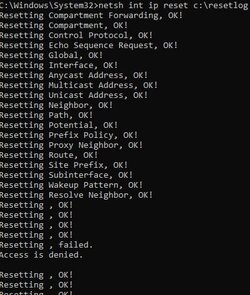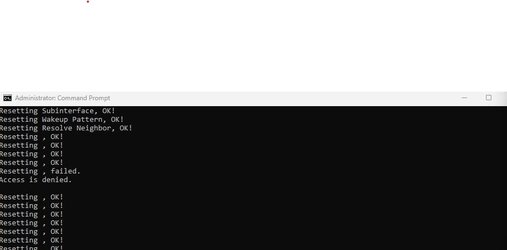I did a series of command prompts to identify the issue
See below.
Microsoft Windows [Version 10.0.22621.2861]
(c) Microsoft Corporation. All rights reserved.
C:\Windows\System32>sfc scannow
Microsoft (R) Windows (R) Resource Checker Version 6.0
Copyright (C) Microsoft Corporation. All rights reserved.
Scans the integrity of all protected system files and replaces incorrect versions with
correct Microsoft versions.
SFC [/SCANNOW] [/VERIFYONLY] [/SCANFILE=<file>] [/VERIFYFILE=<file>]
[/OFFWINDIR=<offline windows directory> /OFFBOOTDIR=<offline boot directory> [/OFFLOGFILE=<log file path>]]
/SCANNOW Scans integrity of all protected system files and repairs files with
problems when possible.
/VERIFYONLY Scans integrity of all protected system files. No repair operation is
performed.
/SCANFILE Scans integrity of the referenced file, repairs file if problems are
identified. Specify full path <file>
/VERIFYFILE Verifies the integrity of the file with full path <file>. No repair
operation is performed.
/OFFBOOTDIR For offline repair, specify the location of the offline boot directory
/OFFWINDIR For offline repair, specify the location of the offline windows directory
/OFFLOGFILE For offline repair, optionally enable logging by specifying a log file path
e.g.
sfc /SCANNOW
sfc /VERIFYFILE=c:\windows\system32\kernel32.dll
sfc /SCANFILE=d:\windows\system32\kernel32.dll /OFFBOOTDIR=d:\ /OFFWINDIR=d:\windows
sfc /SCANFILE=d:\windows\system32\kernel32.dll /OFFBOOTDIR=d:\ /OFFWINDIR=d:\windows /OFFLOGFILE=c:\log.txt
sfc /VERIFYONLY
C:\Windows\System32>sfc /scannow
Beginning system scan. This process will take some time.
Beginning verification phase of system scan.
Verification 100% complete.
Windows Resource Protection did not find any integrity violations.
C:\Windows\System32>dishpart
'dishpart' is not recognized as an internal or external command,
operable program or batch file.
C:\Windows\System32>diskpaert
'diskpaert' is not recognized as an internal or external command,
operable program or batch file.
C:\Windows\System32>chkdsk c: /scan
The type of the file system is NTFS.
Stage 1: Examining basic file system structure ...
269312 file records processed.
File verification completed.
Phase duration (File record verification): 5.81 seconds.
31897 large file records processed.
Phase duration (Orphan file record recovery): 17.02 milliseconds.
0 bad file records processed.
Phase duration (Bad file record checking): 0.69 milliseconds.
Stage 2: Examining file name linkage ...
173 reparse records processed.
366400 index entries processed.
Index verification completed.
Phase duration (Index verification): 4.86 seconds.
0 unindexed files scanned.
Phase duration (Orphan reconnection): 137.51 milliseconds.
0 unindexed files recovered to lost and found.
Phase duration (Orphan recovery to lost and found): 0.66 milliseconds.
173 reparse records processed.
Phase duration (Reparse point and Object ID verification): 3.60 milliseconds.
Stage 3: Examining security descriptors ...
Security descriptor verification completed.
Phase duration (Security descriptor verification): 110.15 milliseconds.
48545 data files processed.
Phase duration (Data attribute verification): 1.46 milliseconds.
CHKDSK is verifying Usn Journal...
37806064 USN bytes processed.
Usn Journal verification completed.
Phase duration (USN journal verification): 281.04 milliseconds.
Windows has scanned the file system and found no problems.
No further action is required.
249938943 KB total disk space.
40239804 KB in 131552 files.
95468 KB in 48546 indexes.
0 KB in bad sectors.
398059 KB in use by the system.
65536 KB occupied by the log file.
209205612 KB available on disk.
4096 bytes in each allocation unit.
62484735 total allocation units on disk.
52301403 allocation units available on disk.
Total duration: 11.23 seconds (11236 ms).
C:\Windows\System32>1) dism /online /cleanup-image /scanhealth
'1)' is not recognized as an internal or external command,
operable program or batch file.
C:\Windows\System32>dism /online /cleanup-image /scanhealth
Deployment Image Servicing and Management tool
Version: 10.0.22621.2792
Image Version: 10.0.22621.2861
[==========================100.0%==========================] No component store corruption detected.
The operation completed successfully.
C:\Windows\System32>dism/online /cleanup-image /restorehealth
Deployment Image Servicing and Management tool
Version: 10.0.22621.2792
Image Version: 10.0.22621.2861
[==========================100.0%==========================] The restore operation completed successfully.
The operation completed successfully.
C:\Windows\System32>sfc /scannow
Beginning system scan. This process will take some time.
Beginning verification phase of system scan.
Verification 100% complete.
Windows Resource Protection did not find any integrity violations.
C:\Windows\System32>chkdsk /scan
The type of the file system is NTFS.
Stage 1: Examining basic file system structure ...
269312 file records processed.
File verification completed.
Phase duration (File record verification): 5.58 seconds.
31897 large file records processed.
Phase duration (Orphan file record recovery): 17.69 milliseconds.
0 bad file records processed.
Phase duration (Bad file record checking): 0.94 milliseconds.
Stage 2: Examining file name linkage ...
173 reparse records processed.
372456 index entries processed.
Index verification completed.
Phase duration (Index verification): 5.75 seconds.
0 unindexed files scanned.
Phase duration (Orphan reconnection): 181.41 milliseconds.
0 unindexed files recovered to lost and found.
Phase duration (Orphan recovery to lost and found): 1.06 milliseconds.
173 reparse records processed.
Phase duration (Reparse point and Object ID verification): 3.45 milliseconds.
Stage 3: Examining security descriptors ...
Security descriptor verification completed.
Phase duration (Security descriptor verification): 89.90 milliseconds.
51573 data files processed.
Phase duration (Data attribute verification): 1.43 milliseconds.
CHKDSK is verifying Usn Journal...
41007320 USN bytes processed.
Usn Journal verification completed.
Phase duration (USN journal verification): 219.02 milliseconds.
Windows has scanned the file system and found no problems.
No further action is required.
249938943 KB total disk space.
41118060 KB in 137650 files.
104780 KB in 51574 indexes.
0 KB in bad sectors.
401131 KB in use by the system.
65536 KB occupied by the log file.
208314972 KB available on disk.
4096 bytes in each allocation unit.
62484735 total allocation units on disk.
52078743 allocation units available on disk.
Total duration: 11.86 seconds (11860 ms).
C:\Windows\System32>
See below.
Microsoft Windows [Version 10.0.22621.2861]
(c) Microsoft Corporation. All rights reserved.
C:\Windows\System32>sfc scannow
Microsoft (R) Windows (R) Resource Checker Version 6.0
Copyright (C) Microsoft Corporation. All rights reserved.
Scans the integrity of all protected system files and replaces incorrect versions with
correct Microsoft versions.
SFC [/SCANNOW] [/VERIFYONLY] [/SCANFILE=<file>] [/VERIFYFILE=<file>]
[/OFFWINDIR=<offline windows directory> /OFFBOOTDIR=<offline boot directory> [/OFFLOGFILE=<log file path>]]
/SCANNOW Scans integrity of all protected system files and repairs files with
problems when possible.
/VERIFYONLY Scans integrity of all protected system files. No repair operation is
performed.
/SCANFILE Scans integrity of the referenced file, repairs file if problems are
identified. Specify full path <file>
/VERIFYFILE Verifies the integrity of the file with full path <file>. No repair
operation is performed.
/OFFBOOTDIR For offline repair, specify the location of the offline boot directory
/OFFWINDIR For offline repair, specify the location of the offline windows directory
/OFFLOGFILE For offline repair, optionally enable logging by specifying a log file path
e.g.
sfc /SCANNOW
sfc /VERIFYFILE=c:\windows\system32\kernel32.dll
sfc /SCANFILE=d:\windows\system32\kernel32.dll /OFFBOOTDIR=d:\ /OFFWINDIR=d:\windows
sfc /SCANFILE=d:\windows\system32\kernel32.dll /OFFBOOTDIR=d:\ /OFFWINDIR=d:\windows /OFFLOGFILE=c:\log.txt
sfc /VERIFYONLY
C:\Windows\System32>sfc /scannow
Beginning system scan. This process will take some time.
Beginning verification phase of system scan.
Verification 100% complete.
Windows Resource Protection did not find any integrity violations.
C:\Windows\System32>dishpart
'dishpart' is not recognized as an internal or external command,
operable program or batch file.
C:\Windows\System32>diskpaert
'diskpaert' is not recognized as an internal or external command,
operable program or batch file.
C:\Windows\System32>chkdsk c: /scan
The type of the file system is NTFS.
Stage 1: Examining basic file system structure ...
269312 file records processed.
File verification completed.
Phase duration (File record verification): 5.81 seconds.
31897 large file records processed.
Phase duration (Orphan file record recovery): 17.02 milliseconds.
0 bad file records processed.
Phase duration (Bad file record checking): 0.69 milliseconds.
Stage 2: Examining file name linkage ...
173 reparse records processed.
366400 index entries processed.
Index verification completed.
Phase duration (Index verification): 4.86 seconds.
0 unindexed files scanned.
Phase duration (Orphan reconnection): 137.51 milliseconds.
0 unindexed files recovered to lost and found.
Phase duration (Orphan recovery to lost and found): 0.66 milliseconds.
173 reparse records processed.
Phase duration (Reparse point and Object ID verification): 3.60 milliseconds.
Stage 3: Examining security descriptors ...
Security descriptor verification completed.
Phase duration (Security descriptor verification): 110.15 milliseconds.
48545 data files processed.
Phase duration (Data attribute verification): 1.46 milliseconds.
CHKDSK is verifying Usn Journal...
37806064 USN bytes processed.
Usn Journal verification completed.
Phase duration (USN journal verification): 281.04 milliseconds.
Windows has scanned the file system and found no problems.
No further action is required.
249938943 KB total disk space.
40239804 KB in 131552 files.
95468 KB in 48546 indexes.
0 KB in bad sectors.
398059 KB in use by the system.
65536 KB occupied by the log file.
209205612 KB available on disk.
4096 bytes in each allocation unit.
62484735 total allocation units on disk.
52301403 allocation units available on disk.
Total duration: 11.23 seconds (11236 ms).
C:\Windows\System32>1) dism /online /cleanup-image /scanhealth
'1)' is not recognized as an internal or external command,
operable program or batch file.
C:\Windows\System32>dism /online /cleanup-image /scanhealth
Deployment Image Servicing and Management tool
Version: 10.0.22621.2792
Image Version: 10.0.22621.2861
[==========================100.0%==========================] No component store corruption detected.
The operation completed successfully.
C:\Windows\System32>dism/online /cleanup-image /restorehealth
Deployment Image Servicing and Management tool
Version: 10.0.22621.2792
Image Version: 10.0.22621.2861
[==========================100.0%==========================] The restore operation completed successfully.
The operation completed successfully.
C:\Windows\System32>sfc /scannow
Beginning system scan. This process will take some time.
Beginning verification phase of system scan.
Verification 100% complete.
Windows Resource Protection did not find any integrity violations.
C:\Windows\System32>chkdsk /scan
The type of the file system is NTFS.
Stage 1: Examining basic file system structure ...
269312 file records processed.
File verification completed.
Phase duration (File record verification): 5.58 seconds.
31897 large file records processed.
Phase duration (Orphan file record recovery): 17.69 milliseconds.
0 bad file records processed.
Phase duration (Bad file record checking): 0.94 milliseconds.
Stage 2: Examining file name linkage ...
173 reparse records processed.
372456 index entries processed.
Index verification completed.
Phase duration (Index verification): 5.75 seconds.
0 unindexed files scanned.
Phase duration (Orphan reconnection): 181.41 milliseconds.
0 unindexed files recovered to lost and found.
Phase duration (Orphan recovery to lost and found): 1.06 milliseconds.
173 reparse records processed.
Phase duration (Reparse point and Object ID verification): 3.45 milliseconds.
Stage 3: Examining security descriptors ...
Security descriptor verification completed.
Phase duration (Security descriptor verification): 89.90 milliseconds.
51573 data files processed.
Phase duration (Data attribute verification): 1.43 milliseconds.
CHKDSK is verifying Usn Journal...
41007320 USN bytes processed.
Usn Journal verification completed.
Phase duration (USN journal verification): 219.02 milliseconds.
Windows has scanned the file system and found no problems.
No further action is required.
249938943 KB total disk space.
41118060 KB in 137650 files.
104780 KB in 51574 indexes.
0 KB in bad sectors.
401131 KB in use by the system.
65536 KB occupied by the log file.
208314972 KB available on disk.
4096 bytes in each allocation unit.
62484735 total allocation units on disk.
52078743 allocation units available on disk.
Total duration: 11.86 seconds (11860 ms).
C:\Windows\System32>
My Computer
System One
-
- OS
- Windows 11
- Computer type
- Laptop
- Manufacturer/Model
- Alienware
- CPU
- I7 8750H
- Motherboard
- Laptop
- Memory
- 16gb
- Graphics Card(s)
- Nvidia 1070M
- Sound Card
- ?
- Monitor(s) Displays
- 1
- Screen Resolution
- 1080p
- Hard Drives
- 250gb m.2
1tb 7200rpm hd
- PSU
- powerblock
- Case
- N/A
- Cooling
- N/A
- Keyboard
- N/A
- Mouse
- Corsair el cheapo
- Internet Speed
- Fast enough
- Browser
- Brave
- Antivirus
- Win Def