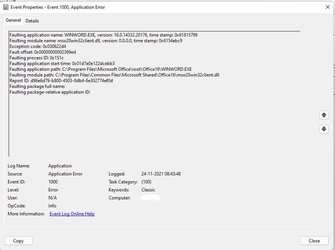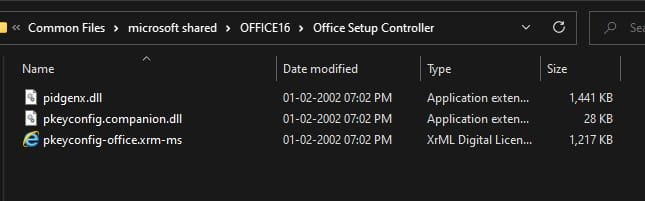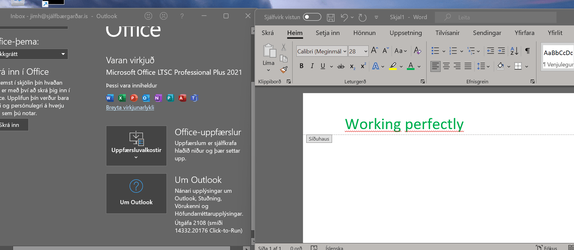- Local time
- 2:47 AM
- Posts
- 63
- OS
- Windows 11 Enterprise
Could some of you try this if you have Office 2021 (or even 2019) please? Open a blank document in Word (or PowerPoint) and choose the dropdown next to Font Color icon on the toolbar. From there choose More Colors.....(just above Gradient).
What does yours do? Here on two seperate machines it crashes Word (or PowerPoint) and a Error ID 1000 is generated in Event Viewer.

Or...
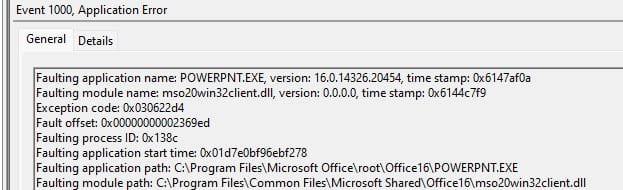
:)
What does yours do? Here on two seperate machines it crashes Word (or PowerPoint) and a Error ID 1000 is generated in Event Viewer.

Or...
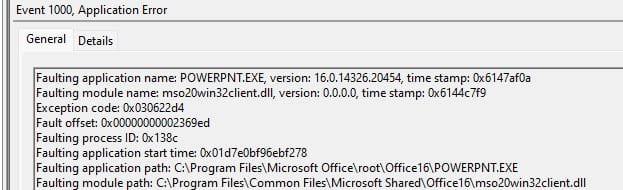
:)
My Computer
System One
-
- OS
- Windows 11 Enterprise