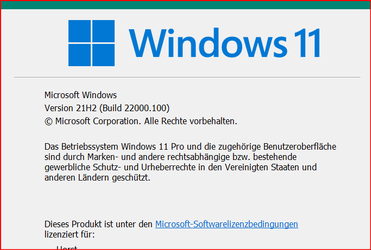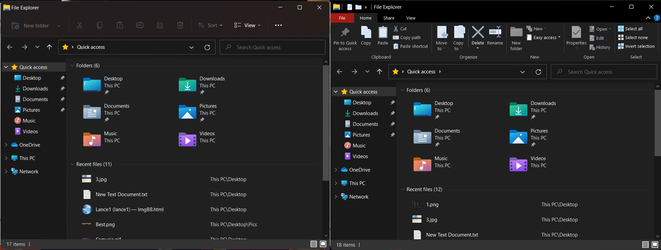Hallo,
Background:
I still had a CleanInstall of the Win11 build 22000.71, this recovers and after boot unfortunately still the new Explorer in it. Thought it's gone when the update goes through to the 22000.100, so it was strangely with my INplaceupgrade via Win10. But puff cake, very annoying for me, incomprehensible. Then google and lo and behold, found an interesting RegistryHack,
https://www.tomshardware.com/how-to/res ... windows-11,
came already in the upper search results, thought that is certainly Murks like Win10 StartMenu again. But let's test it:
Restart and lo and behold, the old explorer is back.
here are the reg:
The zip was created with RegistryFinder
has no negative after-effects according to the event viewer, system runs completely normally.
Speaking of which: the CleanInstall has significantly fewer errors in the events.
Background:
I still had a CleanInstall of the Win11 build 22000.71, this recovers and after boot unfortunately still the new Explorer in it. Thought it's gone when the update goes through to the 22000.100, so it was strangely with my INplaceupgrade via Win10. But puff cake, very annoying for me, incomprehensible. Then google and lo and behold, found an interesting RegistryHack,
https://www.tomshardware.com/how-to/res ... windows-11,
came already in the upper search results, thought that is certainly Murks like Win10 StartMenu again. But let's test it:
Restart and lo and behold, the old explorer is back.
here are the reg:
The zip was created with RegistryFinder
has no negative after-effects according to the event viewer, system runs completely normally.
Speaking of which: the CleanInstall has significantly fewer errors in the events.
Attachments
My Computer
System One
-
- OS
- Windows 11
- Computer type
- Laptop
- Manufacturer/Model
- Lenovo P50
- CPU
- Intel I7 6820 HQ QuadCore
- Memory
- 16 gb
- Graphics Card(s)
- Intel HD 530, Nvidia Qudro M1000M
- Sound Card
- Realtek High Definition Audio
- Monitor(s) Displays
- 1920x1080
- Screen Resolution
- Wide viewing angle & High density FlexView Display 1920x1080
- Hard Drives
- SSD