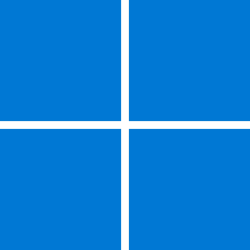If i open the settings menu in my OneDrive-Manage Backup it shows I can't make any changes. I don't have an IT Dept unless you consider me the IT Dept which is pretty scary. Any clues to what I have done or turned on or off?
My Computer
System One
-
- OS
- Windows 11 Pro 24H2
- Computer type
- Laptop
- Manufacturer/Model
- Panasonic Toughbook FZ-55 MK-3
- CPU
- Intel Core i7-1370P vPro
- Motherboard
- Panasonic
- Memory
- 32GB DDR4-3200Mhz
- Graphics Card(s)
- Intel Iris Xe Graphics
- Hard Drives
- 1st Samsung SSD 990 PRO 2TB
2nd Panasonic Opal 1Tb Quick Release
- Mouse
- LogiTech MX-3
- Browser
- Chrome
- Antivirus
- Malwarebytes