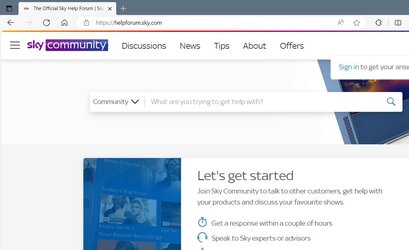- Local time
- 9:14 AM
- Posts
- 67
- OS
- win 11
I've been trying to get into the sky forum site to ask a question there,but I've found when trying to access via Chrome all I get is HTTP ERROR 400,tried to access on Edge,and same thing,so,as a experiment I downloaded and tried firefox,and I'm in! so it's something to do with edge,(which I hardly ever use) and chrome is there any way I can fix it other than the usual clear cache? all browsers are up to date btw
I don't get why I can't access it via two browsers but it works the other?
I don't get why I can't access it via two browsers but it works the other?
My Computer
System One
-
- OS
- win 11
- Computer type
- PC/Desktop
- Manufacturer/Model
- PC Specialist
- CPU
- Intel Core i7-12700F
- Motherboard
- GIGABYTE B660 DS3H DDR4 (rev. 1.0) : LGA1700, DDR4, USB 3.2
- Memory
- 16GB DDR4 3200MHz
- Graphics Card(s)
- NVIDIA GeForce RTX 3060 Ti 8GB
- Sound Card
- On-Board 5.1 High Definition Audio
- Monitor(s) Displays
- msi curved gaming monitor
- Screen Resolution
- 3440x1440
- Hard Drives
- 1TB M.2 SSD
1TB (1,000GB) SATA III 6Gb/s 7200rpm
Seagate
8Tb BarraCuda 3.5 inch Internal Hard Drive
- PSU
- 650W POWER SUPPLY 80+ Bronze PSU
- Case
- cypher g70
- Keyboard
- steelseries apex 350
- Mouse
- steelseries rival 5
- Internet Speed
- sky full fibre ultrafast 500mb d/l
- Browser
- chrome
- Antivirus
- windows