Windplay87
Member
- Local time
- 6:17 PM
- Posts
- 39
- OS
- Windows 11
Follow along with the video below to see how to install our site as a web app on your home screen.
Note: This feature may not be available in some browsers.

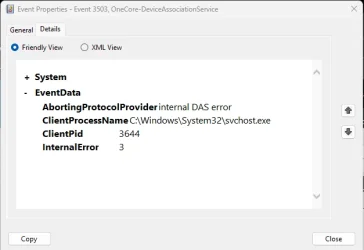

I get the same details for my Hyper-V VMs without any installed printers, scanners, or intrinsic WiFi configuration so if Coolmistry's solution doesn't work, give delaying the service start a try.I have those problem few days ago and the issues is gone in my event viewer.
View attachment 120791
Let leave Device Association Service alone in your Windows Services.
I just found out what issues is my Wi-Fi printer svchost.exe and spool.exe.
View attachment 120792
View attachment 120793
So, I have try uninstalling printer driver and full clean and try again reinstalling latest driver.
It fixes my issue and no more error in my event Id.
Have a look your event id > detail see what your issues?
Yeah, I have tried to change delay in my service, but it issues still there.I get the same details for my Hyper-V VMs without any installed printers, scanners, or intrinsic WiFi configuration so if Coolmistry's solution doesn't work, give delaying the service start a try.
I have the same message or problem. Have you encountered any problem after disabling?I stand corrected. I should have paid better attention to the original post and done a more thorough test sequence. These 3503 errors come at shutdown, NOT STARTUP.
Thus, delaying service startup does nothing. I started seeing the 3503's again even with "Automatic (Delayed Start)" so I did everything step-by-step with a several-minute pause between logoff, shutdown, startup, and logon. The event log showed the 3503's near the end of system shutdown meaning "Device Association Service" was reporting failures to connect to the spooler, etc. because they were already stopped and DAS was still up and polling.
Setting "Device Association Service" to "Manual" isn't easy as it sets itself back to "Automatic" on its way down. Best I can do is kill the PID running the service and set the service to "Disabled". Tried "Manual" after a "Disabled" reboot and something set it back to "Automatic" the next reboot. Keeping at "Disabled" for the moment and seeing what functionality I lose.
Will advise when I have more to share.
Rick
