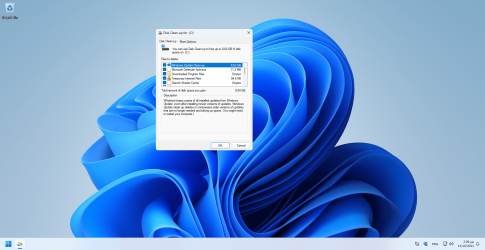Hello.
This is a list of small glitches/regressions I have found so far after updating Windows 11 to 24H2 (from 23H2)...
1. There is a webview2 issue if you run sfc /scannow. It gets repaired but it is coming back after each reboot. Updating MS Edge didn't make any difference.
2. If you change a driver requiring a reboot under device manager, you will get the notification popup twice. If you click on the first one, you won't be able to close the properties sheet.
3. Select all was CTRL-A under 23H2. Now it's CTRL-E (as with older Windows versions).
Please feel free to expand this list with your findings.
This is a list of small glitches/regressions I have found so far after updating Windows 11 to 24H2 (from 23H2)...
1. There is a webview2 issue if you run sfc /scannow. It gets repaired but it is coming back after each reboot. Updating MS Edge didn't make any difference.
2. If you change a driver requiring a reboot under device manager, you will get the notification popup twice. If you click on the first one, you won't be able to close the properties sheet.
3. Select all was CTRL-A under 23H2. Now it's CTRL-E (as with older Windows versions).
Please feel free to expand this list with your findings.
My Computer
System One
-
- OS
- Windows 10/11, MX-Linux 23
- Computer type
- PC/Desktop
- Manufacturer/Model
- Gigabyte
- CPU
- i7 5960-x
- Motherboard
- X99-Gaming 5
- Memory
- 16 GB DDR4
- Graphics Card(s)
- nVidia GeForce GTX1070 (Pascal)
- Sound Card
- SoundBlaster Recon3Di (m/b integrated)
- Monitor(s) Displays
- ASUS VG278QR 1920x1080 165Hz 5ms
- Screen Resolution
- FullHD
- Hard Drives
- SSD SATA + Hardisk SATA
- PSU
- Corsair TX850M
- Case
- CM Storm
- Cooling
- Air regular one
- Keyboard
- Logitech gaming
- Mouse
- Logitech G203 Prodigy
- Internet Speed
- 600Mb/s
- Browser
- Firefox
- Antivirus
- Microsoft Defender