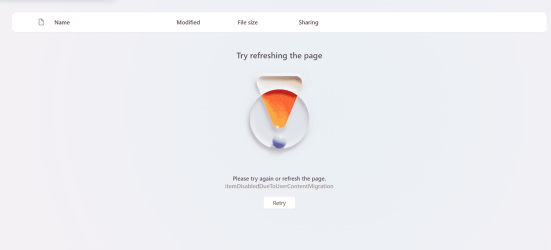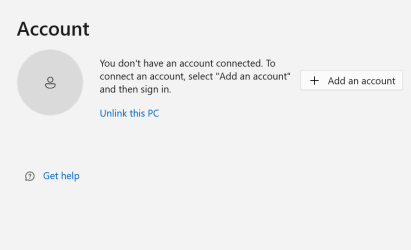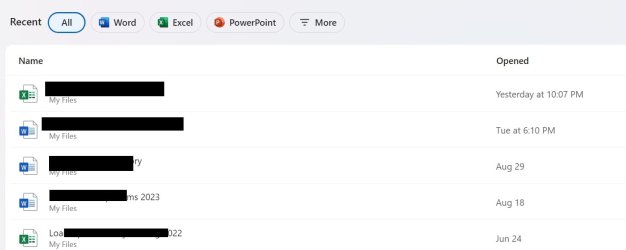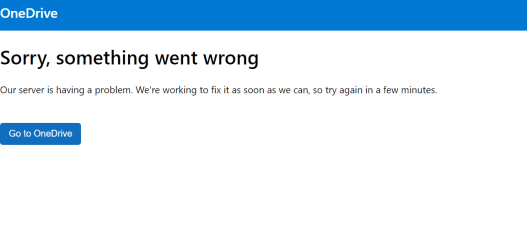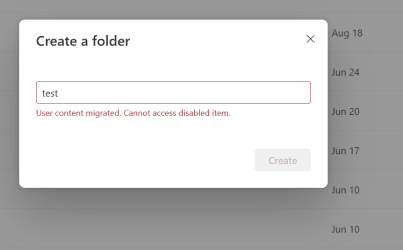Been using OneDrive for years. Suddenly, yesterday morning I couldn't get into my files that are on OneDrive. Im using a Microsoft Surface Laptop 3. I can go online and access onedrive.live.com and I can see files in my recent onedrive history, but when I try to open them I get a "Sorry, something went wrong" error. When I try to log into Onedrive in the taskbar it says not connected and then asks for my email and then spins.
Thanks
- Ive tried to unlink my account and relink, but theres nothing to unlink.
- I can log into my MS account no issue. Subscription is Up To Date.
- I am only using 129G of 1TB space
- Oddly, I also use the OneDrive app on my iPhone 12 mini and it is also not working. It wont open at all. Just immediately closes.
- Havent made any changes on my laptop
- Tried logging into one drive on a different iphone and got the same issue. App immediately closes when I try to log in.
- Windows is up to date
Thanks
- Windows Build/Version
- version 23H2 (os build 22631.4169)
Attachments
My Computer
System One
-
- OS
- windows 11
- Computer type
- Laptop
- Manufacturer/Model
- microsoft