Hi
I have a onedrive account. The folder 'physics tutor enfield' in my documents has a pile of videos that I have made for youtube - so its big, and many of them I never really use. In order to free disc space I have put the folder like this:

My understanding of this is that the files will therefore live in the cloud but not on the c-drive of my computer.
However, my c-drive is filling up so I wanted to check where these files video actually were. I turned off the internet and I can pick any mp4 at random from within this folder and it will play on my laptop - which suggests that the files are downloaded onto my computer - which I don't want them to be.
What I really want is for all these files to live in the cloud, and then I can download as and when I want to use them.
Am I doing something wrong?
Thanks
Edward
I have a onedrive account. The folder 'physics tutor enfield' in my documents has a pile of videos that I have made for youtube - so its big, and many of them I never really use. In order to free disc space I have put the folder like this:

My understanding of this is that the files will therefore live in the cloud but not on the c-drive of my computer.
However, my c-drive is filling up so I wanted to check where these files video actually were. I turned off the internet and I can pick any mp4 at random from within this folder and it will play on my laptop - which suggests that the files are downloaded onto my computer - which I don't want them to be.
What I really want is for all these files to live in the cloud, and then I can download as and when I want to use them.
Am I doing something wrong?
Thanks
Edward
My Computer
System One
-
- OS
- windows 11
- Computer type
- Laptop
- Manufacturer/Model
- HP zbook

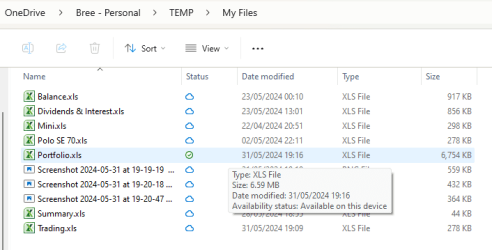
 yes, took me a while to realise it too.
yes, took me a while to realise it too.  You just need to remember to free up space again if you ever access a file.
You just need to remember to free up space again if you ever access a file.





