OK I know many folks don't like OneDrive, but I have 2 PC's and a laptop, and I want files and emails to be available on either device. Now that I found out how to stop my desktop being copied between the units that all have different display size and resolution, OneDrive basically lets me do that.
However, it presents an annoying feature whereby there are 2 different branches with folders on my primary PC.
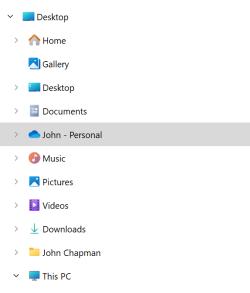
There is a one drive folder - in John -Personal and John Chapman, the problem is I then see multiple downloads, document, picture folders etc, which confuses me.
How do I simplify this - I create Word, Excel and PowerPoint files and use outlook for 2 email addresses - those are the files I want available on either of the 3 devices I use.
Is this duplication or just a view selection that I don't know how to control?
Did I describe my problem clearly? It's hard to show full detail without showing more folder content.
Thanks.
However, it presents an annoying feature whereby there are 2 different branches with folders on my primary PC.
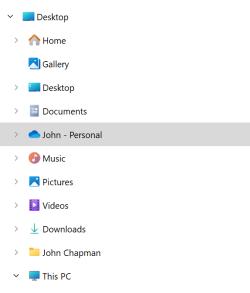
There is a one drive folder - in John -Personal and John Chapman, the problem is I then see multiple downloads, document, picture folders etc, which confuses me.
How do I simplify this - I create Word, Excel and PowerPoint files and use outlook for 2 email addresses - those are the files I want available on either of the 3 devices I use.
Is this duplication or just a view selection that I don't know how to control?
Did I describe my problem clearly? It's hard to show full detail without showing more folder content.
Thanks.
- Windows Build/Version
- W11 23H2
My Computers
System One System Two
-
- OS
- Windows 11 24H2 OS Build 26100.2605
- Computer type
- PC/Desktop
- Manufacturer/Model
- Self Build
- CPU
- Intel Core Ultra 7-265K
- Motherboard
- Gigabyte Aorus Elite WiFi7 ICE Z890
- Memory
- 32GB Corsair Vengeance DDR5 PC6400
- Graphics Card(s)
- NVidia RTX 2600
- Sound Card
- On board
- Monitor(s) Displays
- LG
- Hard Drives
- 1+2GB NVME, 2GB SSD x 2
- PSU
- MSI 650W
- Case
- Fractal Design 7 Solid
- Cooling
- Air
- Keyboard
- Logitech MX key S
- Mouse
- Logitech MX keyS
- Internet Speed
- 1GB
- Browser
- Edge and Chrome
- Antivirus
- MalwareBytes
- Other Info
- Also have two Dell LT's using W11 Pro and 24H2
-
- Operating System
- Windows 11 24H2 OS Build 26100.2605
- Computer type
- PC/Desktop
- Manufacturer/Model
- self build
- CPU
- AMD Ryzen 5600G
- Motherboard
- Gigabyte Aorus B550
- Memory
- 32 GB Corsair Vengeance
- Graphics card(s)
- Integrated
- Sound Card
- onboard
- Monitor(s) Displays
- TV/ Monitor
- Hard Drives
- Crucial 500GB NVME
2x 12TB Seagate spinners.
2 x 8TB WD spinner
- PSU
- 650W
- Case
- Micro ATX box
- Cooling
- Air
- Internet Speed
- 1GB
- Browser
- Edge and Chrome
- Antivirus
- Malwarebytes
- Other Info
- Its my Server / occasional user.
The 12TB drives use Stablebit Drivepool :)





