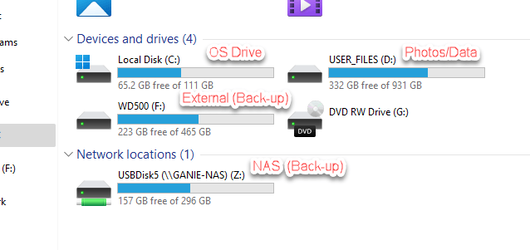- Local time
- 5:46 PM
- Posts
- 869
- OS
- Windows11 23H2 (OS Build 22631.2428)
I had OneDrive shut off on my other computers, still do ! Now i have the option to disable/remove it just wondering what is your choice ? I usually save my files to another removable drive ! So why should i keep it ?
Chuck
Chuck
My Computer
System One
-
- OS
- Windows11 23H2 (OS Build 22631.2428)
- Computer type
- PC/Desktop
- Manufacturer/Model
- HP HP ENVY TE01
- CPU
- 2.90 gigahertz Intel Core i7-10700
- Motherboard
- Board: HP 8767 A (SMVB)
- Memory
- 16214 Megabytes Usable Installed Memor
- Hard Drives
- 1511.52 Gigabytes Usable Hard Drive Capacity
1418.15 Gigabytes Hard Drive Free Space
- Keyboard
- Logitech wireless
- Mouse
- M 185 wireless
- Internet Speed
- 12 ms Jitter 8 ms Download 10.5 Mbps Upload 1.7
- Browser
- Edge & FF
- Antivirus
- Windows Defender