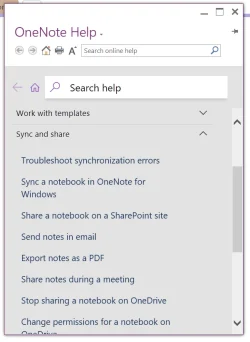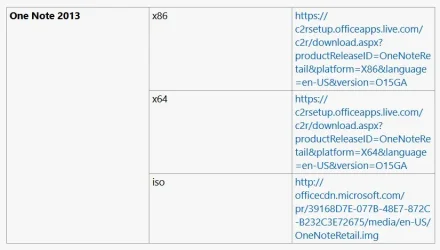When I was still running Office 2013 on a Win 10 Pro system, I also installed OneNote, which is a separate installer from the rest of Office, only 8.3 MB.
I just tried to run that installer to install this version of OneNote in my new Win 11 Pro system, but ...
1. OneNote was not installed.
2. Microsoft reinstalled all the regular Office 365 applications.
Is there any way that I can still install OneNote 2013?
I don't want to use the Office 365 version of OneNote because it stores data files in the cloud. Office 2013 OneNote stores all the files on my PC.
I just tried to run that installer to install this version of OneNote in my new Win 11 Pro system, but ...
1. OneNote was not installed.
2. Microsoft reinstalled all the regular Office 365 applications.
Is there any way that I can still install OneNote 2013?
I don't want to use the Office 365 version of OneNote because it stores data files in the cloud. Office 2013 OneNote stores all the files on my PC.
My Computer
System One
-
- OS
- Windows 11
- Computer type
- PC/Desktop
- Manufacturer/Model
- home built
- CPU
- AMD 7900x
- Motherboard
- ASUS AMD x670E ROG Strix E-A
- Memory
- 64 GB
- Graphics Card(s)
- Nvidia 3060 Ti (but wanting to upgrade)
- Sound Card
- built-in
- Monitor(s) Displays
- Dell 24"
- Cooling
- AIO for CPU, fans for case
- Keyboard
- Das Keyboard 4
- Mouse
- Corsair M65 (white)
- Browser
- Firefox
- Antivirus
- Bitdefender
- Other Info
- Also have Lenovo T14S laptop (me) and Lenovo Slim 71 (wife)