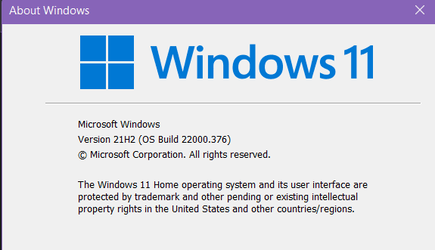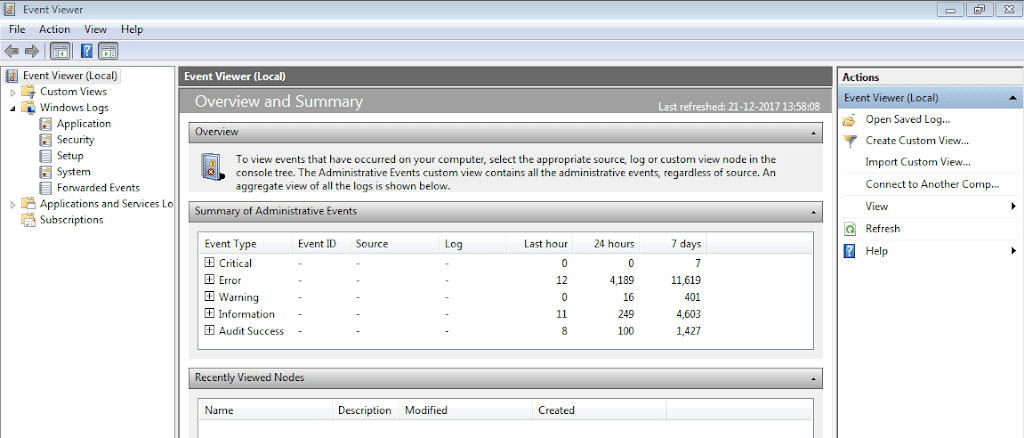Please perform the following steps:
1) Run these uninstallation tools:
a)
Install AVG on your PC, Mac | AVG installation files
b)
Removal tool for Kaspersky applications (kavremover)
c)
https://support.malwarebytes.com/hc...warebytes-using-the-Malwarebytes-Support-Tool
2) Make sure Microsoft Defender is on
3) Run: (post share links)
a)
https://github.com/Superfly-Inc/Win...nload/1.0.6101/Activation.Diagnostic.Tool.zip
b)
https://github.com/Superfly-Inc/Windows-Diagnostic-Tool/releases/download/1.0.6101/LicensingDiag.ps1
c)
https://github.com/Superfly-Inc/Win...releases/download/1.0.6101/Get-SlmgrError.ps1
4) Post share links for the event logs:
This article explains how to share Event Logs from the event viewer in case if you have a Windows problem as investigation would help.

www.yourwindowsguide.com
5) Open administrative command prompt and copy and paste:
PowerShell Compress-Archive "%WinDir%\MEMORY.DMP" "%UserProfile%\Desktop\Memory_dmp"
6) ZIP the memory dump > post a separate share link with only the memory dump
7) Run: (post a share link)
8) Run: (post a share link)
Belarc's products automatically create an accurate and up-to-date central repository (CMDB), consisting of detailed software, hardware, network and security configurations. Customers use our products for software license management, IT asset management, cybersecurity audits, information...

www.belarc.com
9) Run: (post a share link)
Gather_additional_dump_files.bat ─ Click here to go to the BSOD batch repository to download and run this batch file.
10) Upgrade the BIOS: 1.13.0 > 1.14.1
11) Run the Dell check for updates link:
Code:
LastWriteTime Size (MB) FullName
------------- --------- --------
12/07/21 6:59:31 PM 2239.75 C:\WINDOWS\MEMORY.DMP
Code:
1: kd> lmvm nvlddmkm
Browse full module list
start end module name
fffff800`58600000 fffff800`5aa75000 nvlddmkm T (no symbols)
Loaded symbol image file: nvlddmkm.sys
Image path: \SystemRoot\System32\DriverStore\FileRepository\nvdmsi.inf_amd64_94cc55be42234b59\nvlddmkm.sys
Image name: nvlddmkm.sys
Browse all global symbols functions data
Timestamp: Tue Oct 26 21:51:58 2021 (6178BECE)
CheckSum: 023D21DC
ImageSize: 02475000
Translations: 0000.04b0 0000.04e4 0409.04b0 0409.04e4
Information from resource tables:
Code:
11/07/21 4:27 PM Windows Error Reporting Fault bucket , type 0
Event Name: BlueScreen
Response: Not available
Cab Id: 0

Problem signature:
P1: 116
P2: ffff88827508c010
P3: fffff8019592cc20
P4: ffffffffc000009a
P5: 4
P6: 10_0_22000
P7: 0_0
P8: 768_1
P9: 
P10: 

Attached files:
\\?\C:\WINDOWS\Minidump\110721-27296-01.dmp
\\?\C:\WINDOWS\SystemTemp\WER-33343-0.sysdata.xml
\\?\C:\WINDOWS\MEMORY.DMP
\\?\C:\ProgramData\Microsoft\Windows\WER\Temp\WER.ca5cd91e-71df-47b1-afd2-2d35fa1cb1b6.tmp.WERInternalMetadata.xml
\\?\C:\ProgramData\Microsoft\Windows\WER\Temp\WER.6869ddb3-2b98-44e2-ae19-01d7cbf2a85e.tmp.xml
\\?\C:\ProgramData\Microsoft\Windows\WER\Temp\WER.005b7bd5-5232-4155-bba8-2374b238d902.tmp.csv
\\?\C:\ProgramData\Microsoft\Windows\WER\Temp\WER.2b917e06-9a8c-431d-80ad-8ba03f7e8148.tmp.txt

These files may be available here:
\\?\C:\ProgramData\Microsoft\Windows\WER\ReportArchive\Kernel_116_c227c342128fd4d7eaf3cd60eb8cdc919af01a73_00000000_cab_bf17e434-d30f-4464-83e1-18a75bc6a555

Analysis symbol: 
Rechecking for solution: 0
Report Id: d3769e1d-88d1-435b-8fdc-cbbc63ae59d8
Report Status: 2049
Hashed bucket: 
Cab Guid: 0
11/07/21 4:27 PM Windows Error Reporting Fault bucket , type 0
Event Name: BlueScreen
Response: Not available
Cab Id: 0

Problem signature:
P1: 116
P2: ffff88827508c010
P3: fffff8019592cc20
P4: ffffffffc000009a
P5: 4
P6: 10_0_22000
P7: 0_0
P8: 768_1
P9: 
P10: 

Attached files:
\\?\C:\WINDOWS\Minidump\110721-27296-01.dmp
\\?\C:\WINDOWS\SystemTemp\WER-33343-0.sysdata.xml
\\?\C:\WINDOWS\MEMORY.DMP
\\?\C:\ProgramData\Microsoft\Windows\WER\Temp\WER.ca5cd91e-71df-47b1-afd2-2d35fa1cb1b6.tmp.WERInternalMetadata.xml
\\?\C:\ProgramData\Microsoft\Windows\WER\Temp\WER.6869ddb3-2b98-44e2-ae19-01d7cbf2a85e.tmp.xml
\\?\C:\ProgramData\Microsoft\Windows\WER\Temp\WER.005b7bd5-5232-4155-bba8-2374b238d902.tmp.csv
\\?\C:\ProgramData\Microsoft\Windows\WER\Temp\WER.2b917e06-9a8c-431d-80ad-8ba03f7e8148.tmp.txt

These files may be available here:
\\?\C:\ProgramData\Microsoft\Windows\WER\ReportQueue\Kernel_116_c227c342128fd4d7eaf3cd60eb8cdc919af01a73_00000000_bf17e434-d30f-4464-83e1-18a75bc6a555

Analysis symbol: 
Rechecking for solution: 0
Report Id: d3769e1d-88d1-435b-8fdc-cbbc63ae59d8
Report Status: 4
Hashed bucket: 
Cab Guid: 0
12/07/21 2:00 PM Windows Error Reporting Fault bucket , type 0
Event Name: BlueScreen
Response: Not available
Cab Id: 0

Problem signature:
P1: 50
P2: ffffa0fa3bd6f760
P3: 2
P4: fffff8005867f07e
P5: 2
P6: 10_0_22000
P7: 0_0
P8: 768_1
P9: 
P10: 

Attached files:
\\?\C:\WINDOWS\Minidump\120721-12140-01.dmp
\\?\C:\WINDOWS\SystemTemp\WER-14562-0.sysdata.xml
\\?\C:\WINDOWS\MEMORY.DMP
\\?\C:\ProgramData\Microsoft\Windows\WER\Temp\WER.f666c234-1b32-49c6-86b4-176d3aee6cad.tmp.WERInternalMetadata.xml
\\?\C:\ProgramData\Microsoft\Windows\WER\Temp\WER.e94993b5-9035-4042-b92b-3218a1c70431.tmp.xml
\\?\C:\ProgramData\Microsoft\Windows\WER\Temp\WER.a5b0f137-6197-4e00-85f5-3dc600a66555.tmp.csv
\\?\C:\ProgramData\Microsoft\Windows\WER\Temp\WER.1f9c5615-4a80-4b84-a8dd-a46148c15016.tmp.txt

These files may be available here:
\\?\C:\ProgramData\Microsoft\Windows\WER\ReportArchive\Kernel_50_d793efe3d3771068c239afc434c7a27ce902c8c_00000000_cab_d0e55109-332a-4520-a5cf-d30f0a27dfb8

Analysis symbol: 
Rechecking for solution: 0
Report Id: b39f1995-ece1-4707-a72b-acdaba8fde57
Report Status: 2049
Hashed bucket: 
Cab Guid: 0
12/07/21 2:00 PM Windows Error Reporting Fault bucket , type 0
Event Name: BlueScreen
Response: Not available
Cab Id: 0

Problem signature:
P1: 50
P2: ffffa0fa3bd6f760
P3: 2
P4: fffff8005867f07e
P5: 2
P6: 10_0_22000
P7: 0_0
P8: 768_1
P9: 
P10: 

Attached files:
\\?\C:\WINDOWS\Minidump\120721-12140-01.dmp
\\?\C:\WINDOWS\SystemTemp\WER-14562-0.sysdata.xml
\\?\C:\WINDOWS\MEMORY.DMP
\\?\C:\ProgramData\Microsoft\Windows\WER\Temp\WER.f666c234-1b32-49c6-86b4-176d3aee6cad.tmp.WERInternalMetadata.xml
\\?\C:\ProgramData\Microsoft\Windows\WER\Temp\WER.e94993b5-9035-4042-b92b-3218a1c70431.tmp.xml
\\?\C:\ProgramData\Microsoft\Windows\WER\Temp\WER.a5b0f137-6197-4e00-85f5-3dc600a66555.tmp.csv
\\?\C:\ProgramData\Microsoft\Windows\WER\Temp\WER.1f9c5615-4a80-4b84-a8dd-a46148c15016.tmp.txt

These files may be available here:
\\?\C:\ProgramData\Microsoft\Windows\WER\ReportQueue\Kernel_50_d793efe3d3771068c239afc434c7a27ce902c8c_00000000_d0e55109-332a-4520-a5cf-d30f0a27dfb8

Analysis symbol: 
Rechecking for solution: 0
Report Id: b39f1995-ece1-4707-a72b-acdaba8fde57
Report Status: 4
Hashed bucket: 
Cab Guid: 0