yousaf465
Well-known member
- Local time
- 6:41 AM
- Posts
- 98
- OS
- Windows 11
My Computer
System One
-
- OS
- Windows 11
- Computer type
- Laptop
- Manufacturer/Model
- Dell/XPS 7590
- CPU
- i7-9750H
- Memory
- 16GB
- Graphics Card(s)
- GTX 1650
Follow along with the video below to see how to install our site as a web app on your home screen.
Note: This feature may not be available in some browsers.

 www.elevenforum.com
www.elevenforum.com

 www.elevenforum.com
www.elevenforum.com
I rebooted in Safe boot, the problem was there but the delay was reduced, if I open the same menu again i.e a second time there is no delay.Please reboot into safe mode (shift + restart) > open files > report into the thread whether the problems are fixed or whether they persist.

Boot to Safe Mode in Windows 11 Tutorial
This tutorial will show you how to boot Windows 11 into normal mode, Safe Mode, Safe Mode with Networking, or Safe Mode with Command Prompt. Safe mode starts Windows in a basic state, using a limited set of files and drivers. If a problem doesn't happen in safe mode, this means that default...www.elevenforum.com
If problems are fixed while in safe mode > reboot into clean boot > report into the thread whether the problems are fixed or whether they persist.

Perform a Clean Boot in Windows 11 to Troubleshoot Software Conflicts Tutorial
This tutorial will show you how to perform a clean boot to start Windows 10 or Windows 11 using a minimal set of drivers and startup programs for troubleshooting application conflicts. Troubleshooting Windows can be a complex process due to the many different drivers, settings, and programs...www.elevenforum.com
I mean opening any file from within a program e.g, attaching files, opening files from file>open menu, shortcut ctrl + O, etc in any program.What precisely are your steps? Right click a file and click Open With? Making sure I'm the only one not sure what exactly you mean by "Open as"
Might try booting to Safe Mode to see if it still occurs there...eliminate any 3rd party programs as an issue
A Guy
 www.elevenforum.com
www.elevenforum.com
ran both script.Please run:
(This script requires a Ten Forums logon)
Tuneup_plus_log.bat ─ Click here to go to the BSOD batch repository to download and run this batch file.
V2 Log Collector
V2 Log collector for collecting files to diagnose Windows 10+ BSOD problems. https://www.elevenforum.com/resources/v2-log-collector.1/downloadwww.elevenforum.com
List any of these installed non-Microsoft software:
a) antivirus
b) firewall
c) drive encryption
both logs are attachedWhen available post results or share links using one drive, drop box, or google drive.
The txt file was ok.
The V2 was not present.
 drive.google.com
drive.google.com
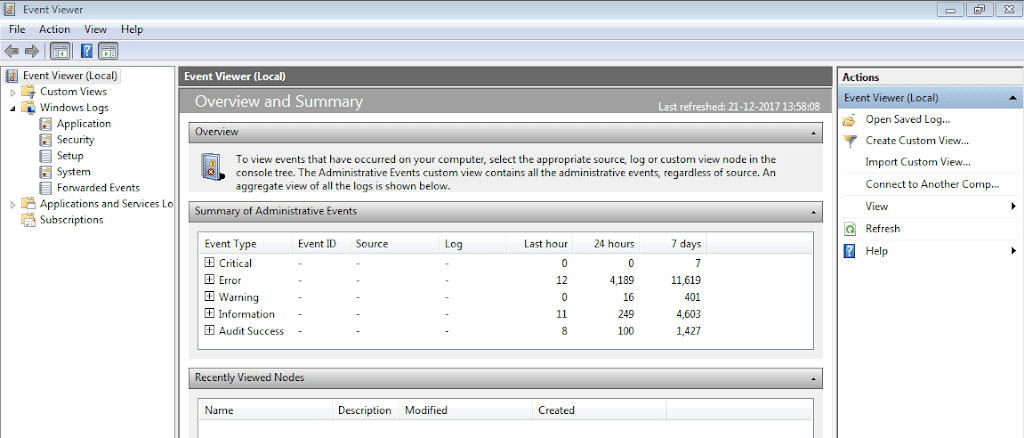
 www.yourwindowsguide.com
www.yourwindowsguide.com
LastWriteTime Size (MB) FullName
------------- --------- --------
12/07/21 6:59:31 PM 2239.75 C:\WINDOWS\MEMORY.DMP1: kd> lmvm nvlddmkm
Browse full module list
start end module name
fffff800`58600000 fffff800`5aa75000 nvlddmkm T (no symbols)
Loaded symbol image file: nvlddmkm.sys
Image path: \SystemRoot\System32\DriverStore\FileRepository\nvdmsi.inf_amd64_94cc55be42234b59\nvlddmkm.sys
Image name: nvlddmkm.sys
Browse all global symbols functions data
Timestamp: Tue Oct 26 21:51:58 2021 (6178BECE)
CheckSum: 023D21DC
ImageSize: 02475000
Translations: 0000.04b0 0000.04e4 0409.04b0 0409.04e4
Information from resource tables:11/07/21 4:27 PM Windows Error Reporting Fault bucket , type 0
Event Name: BlueScreen
Response: Not available
Cab Id: 0

Problem signature:
P1: 116
P2: ffff88827508c010
P3: fffff8019592cc20
P4: ffffffffc000009a
P5: 4
P6: 10_0_22000
P7: 0_0
P8: 768_1
P9: 
P10: 

Attached files:
\\?\C:\WINDOWS\Minidump\110721-27296-01.dmp
\\?\C:\WINDOWS\SystemTemp\WER-33343-0.sysdata.xml
\\?\C:\WINDOWS\MEMORY.DMP
\\?\C:\ProgramData\Microsoft\Windows\WER\Temp\WER.ca5cd91e-71df-47b1-afd2-2d35fa1cb1b6.tmp.WERInternalMetadata.xml
\\?\C:\ProgramData\Microsoft\Windows\WER\Temp\WER.6869ddb3-2b98-44e2-ae19-01d7cbf2a85e.tmp.xml
\\?\C:\ProgramData\Microsoft\Windows\WER\Temp\WER.005b7bd5-5232-4155-bba8-2374b238d902.tmp.csv
\\?\C:\ProgramData\Microsoft\Windows\WER\Temp\WER.2b917e06-9a8c-431d-80ad-8ba03f7e8148.tmp.txt

These files may be available here:
\\?\C:\ProgramData\Microsoft\Windows\WER\ReportArchive\Kernel_116_c227c342128fd4d7eaf3cd60eb8cdc919af01a73_00000000_cab_bf17e434-d30f-4464-83e1-18a75bc6a555

Analysis symbol: 
Rechecking for solution: 0
Report Id: d3769e1d-88d1-435b-8fdc-cbbc63ae59d8
Report Status: 2049
Hashed bucket: 
Cab Guid: 0
11/07/21 4:27 PM Windows Error Reporting Fault bucket , type 0
Event Name: BlueScreen
Response: Not available
Cab Id: 0

Problem signature:
P1: 116
P2: ffff88827508c010
P3: fffff8019592cc20
P4: ffffffffc000009a
P5: 4
P6: 10_0_22000
P7: 0_0
P8: 768_1
P9: 
P10: 

Attached files:
\\?\C:\WINDOWS\Minidump\110721-27296-01.dmp
\\?\C:\WINDOWS\SystemTemp\WER-33343-0.sysdata.xml
\\?\C:\WINDOWS\MEMORY.DMP
\\?\C:\ProgramData\Microsoft\Windows\WER\Temp\WER.ca5cd91e-71df-47b1-afd2-2d35fa1cb1b6.tmp.WERInternalMetadata.xml
\\?\C:\ProgramData\Microsoft\Windows\WER\Temp\WER.6869ddb3-2b98-44e2-ae19-01d7cbf2a85e.tmp.xml
\\?\C:\ProgramData\Microsoft\Windows\WER\Temp\WER.005b7bd5-5232-4155-bba8-2374b238d902.tmp.csv
\\?\C:\ProgramData\Microsoft\Windows\WER\Temp\WER.2b917e06-9a8c-431d-80ad-8ba03f7e8148.tmp.txt

These files may be available here:
\\?\C:\ProgramData\Microsoft\Windows\WER\ReportQueue\Kernel_116_c227c342128fd4d7eaf3cd60eb8cdc919af01a73_00000000_bf17e434-d30f-4464-83e1-18a75bc6a555

Analysis symbol: 
Rechecking for solution: 0
Report Id: d3769e1d-88d1-435b-8fdc-cbbc63ae59d8
Report Status: 4
Hashed bucket: 
Cab Guid: 0
12/07/21 2:00 PM Windows Error Reporting Fault bucket , type 0
Event Name: BlueScreen
Response: Not available
Cab Id: 0

Problem signature:
P1: 50
P2: ffffa0fa3bd6f760
P3: 2
P4: fffff8005867f07e
P5: 2
P6: 10_0_22000
P7: 0_0
P8: 768_1
P9: 
P10: 

Attached files:
\\?\C:\WINDOWS\Minidump\120721-12140-01.dmp
\\?\C:\WINDOWS\SystemTemp\WER-14562-0.sysdata.xml
\\?\C:\WINDOWS\MEMORY.DMP
\\?\C:\ProgramData\Microsoft\Windows\WER\Temp\WER.f666c234-1b32-49c6-86b4-176d3aee6cad.tmp.WERInternalMetadata.xml
\\?\C:\ProgramData\Microsoft\Windows\WER\Temp\WER.e94993b5-9035-4042-b92b-3218a1c70431.tmp.xml
\\?\C:\ProgramData\Microsoft\Windows\WER\Temp\WER.a5b0f137-6197-4e00-85f5-3dc600a66555.tmp.csv
\\?\C:\ProgramData\Microsoft\Windows\WER\Temp\WER.1f9c5615-4a80-4b84-a8dd-a46148c15016.tmp.txt

These files may be available here:
\\?\C:\ProgramData\Microsoft\Windows\WER\ReportArchive\Kernel_50_d793efe3d3771068c239afc434c7a27ce902c8c_00000000_cab_d0e55109-332a-4520-a5cf-d30f0a27dfb8

Analysis symbol: 
Rechecking for solution: 0
Report Id: b39f1995-ece1-4707-a72b-acdaba8fde57
Report Status: 2049
Hashed bucket: 
Cab Guid: 0
12/07/21 2:00 PM Windows Error Reporting Fault bucket , type 0
Event Name: BlueScreen
Response: Not available
Cab Id: 0

Problem signature:
P1: 50
P2: ffffa0fa3bd6f760
P3: 2
P4: fffff8005867f07e
P5: 2
P6: 10_0_22000
P7: 0_0
P8: 768_1
P9: 
P10: 

Attached files:
\\?\C:\WINDOWS\Minidump\120721-12140-01.dmp
\\?\C:\WINDOWS\SystemTemp\WER-14562-0.sysdata.xml
\\?\C:\WINDOWS\MEMORY.DMP
\\?\C:\ProgramData\Microsoft\Windows\WER\Temp\WER.f666c234-1b32-49c6-86b4-176d3aee6cad.tmp.WERInternalMetadata.xml
\\?\C:\ProgramData\Microsoft\Windows\WER\Temp\WER.e94993b5-9035-4042-b92b-3218a1c70431.tmp.xml
\\?\C:\ProgramData\Microsoft\Windows\WER\Temp\WER.a5b0f137-6197-4e00-85f5-3dc600a66555.tmp.csv
\\?\C:\ProgramData\Microsoft\Windows\WER\Temp\WER.1f9c5615-4a80-4b84-a8dd-a46148c15016.tmp.txt

These files may be available here:
\\?\C:\ProgramData\Microsoft\Windows\WER\ReportQueue\Kernel_50_d793efe3d3771068c239afc434c7a27ce902c8c_00000000_d0e55109-332a-4520-a5cf-d30f0a27dfb8

Analysis symbol: 
Rechecking for solution: 0
Report Id: b39f1995-ece1-4707-a72b-acdaba8fde57
Report Status: 4
Hashed bucket: 
Cab Guid: 0how do I run 3 a. b. c ?Please perform the following steps:
1) Run these uninstallation tools:
a) Install AVG on your PC, Mac | AVG installation files
b) Removal tool for Kaspersky applications (kavremover)
c) https://support.malwarebytes.com/hc...warebytes-using-the-Malwarebytes-Support-Tool
2) Make sure Microsoft Defender is on
3) Run: (post share links)
a) https://github.com/Superfly-Inc/Win...nload/1.0.6101/Activation.Diagnostic.Tool.zip
b) https://github.com/Superfly-Inc/Windows-Diagnostic-Tool/releases/download/1.0.6101/LicensingDiag.ps1
c) https://github.com/Superfly-Inc/Win...releases/download/1.0.6101/Get-SlmgrError.ps1
4) Post share links for the event logs:
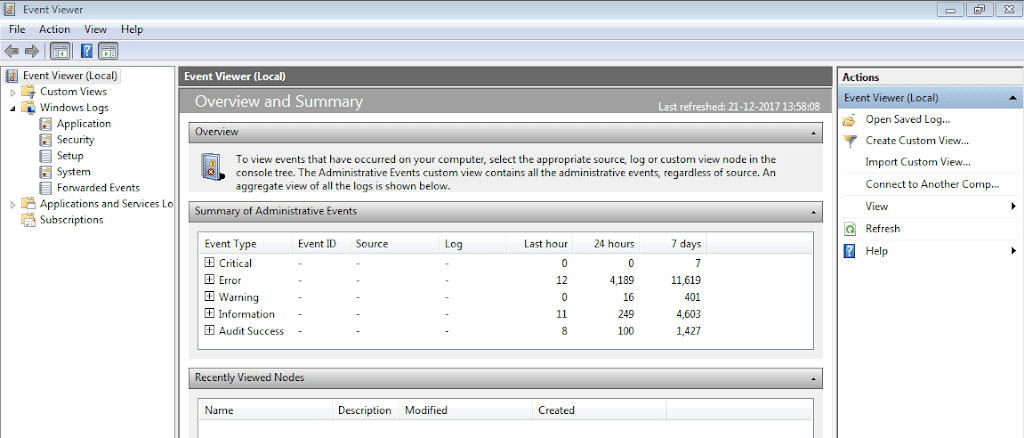
How to share event logs in case of a computer issue - Your Windows Guide
This article explains How to share event logs in case of a computer issuewww.yourwindowsguide.com
5) Open administrative command prompt and copy and paste:
PowerShell Compress-Archive "%WinDir%\MEMORY.DMP" "%UserProfile%\Desktop\Memory_dmp"
6) ZIP the memory dump > post a separate share link with only the memory dump
7) Run: (post a share link)
8) Run: (post a share link)
Belarc Advisor - Belarc, Inc.
Belarc's products automatically create an accurate and up-to-date central repository (CMDB), consisting of detailed software, hardware, network and security configurations. Customers use our products for software license management, IT asset management, cybersecurity audits, information...www.belarc.com
9) Run: (post a share link)
Gather_additional_dump_files.bat ─ Click here to go to the BSOD batch repository to download and run this batch file.
10) Upgrade the BIOS: 1.13.0 > 1.14.1
11) Run the Dell check for updates link:
Code:LastWriteTime Size (MB) FullName ------------- --------- -------- 12/07/21 6:59:31 PM 2239.75 C:\WINDOWS\MEMORY.DMP
Code:1: kd> lmvm nvlddmkm Browse full module list start end module name fffff800`58600000 fffff800`5aa75000 nvlddmkm T (no symbols) Loaded symbol image file: nvlddmkm.sys Image path: \SystemRoot\System32\DriverStore\FileRepository\nvdmsi.inf_amd64_94cc55be42234b59\nvlddmkm.sys Image name: nvlddmkm.sys Browse all global symbols functions data Timestamp: Tue Oct 26 21:51:58 2021 (6178BECE) CheckSum: 023D21DC ImageSize: 02475000 Translations: 0000.04b0 0000.04e4 0409.04b0 0409.04e4 Information from resource tables:
Code:11/07/21 4:27 PM Windows Error Reporting Fault bucket , type 0
Event Name: BlueScreen
Response: Not available
Cab Id: 0

Problem signature:
P1: 116
P2: ffff88827508c010
P3: fffff8019592cc20
P4: ffffffffc000009a
P5: 4
P6: 10_0_22000
P7: 0_0
P8: 768_1
P9: 
P10: 

Attached files:
\\?\C:\WINDOWS\Minidump\110721-27296-01.dmp
\\?\C:\WINDOWS\SystemTemp\WER-33343-0.sysdata.xml
\\?\C:\WINDOWS\MEMORY.DMP
\\?\C:\ProgramData\Microsoft\Windows\WER\Temp\WER.ca5cd91e-71df-47b1-afd2-2d35fa1cb1b6.tmp.WERInternalMetadata.xml
\\?\C:\ProgramData\Microsoft\Windows\WER\Temp\WER.6869ddb3-2b98-44e2-ae19-01d7cbf2a85e.tmp.xml
\\?\C:\ProgramData\Microsoft\Windows\WER\Temp\WER.005b7bd5-5232-4155-bba8-2374b238d902.tmp.csv
\\?\C:\ProgramData\Microsoft\Windows\WER\Temp\WER.2b917e06-9a8c-431d-80ad-8ba03f7e8148.tmp.txt

These files may be available here:
\\?\C:\ProgramData\Microsoft\Windows\WER\ReportArchive\Kernel_116_c227c342128fd4d7eaf3cd60eb8cdc919af01a73_00000000_cab_bf17e434-d30f-4464-83e1-18a75bc6a555

Analysis symbol: 
Rechecking for solution: 0
Report Id: d3769e1d-88d1-435b-8fdc-cbbc63ae59d8
Report Status: 2049
Hashed bucket: 
Cab Guid: 0 11/07/21 4:27 PM Windows Error Reporting Fault bucket , type 0
Event Name: BlueScreen
Response: Not available
Cab Id: 0

Problem signature:
P1: 116
P2: ffff88827508c010
P3: fffff8019592cc20
P4: ffffffffc000009a
P5: 4
P6: 10_0_22000
P7: 0_0
P8: 768_1
P9: 
P10: 

Attached files:
\\?\C:\WINDOWS\Minidump\110721-27296-01.dmp
\\?\C:\WINDOWS\SystemTemp\WER-33343-0.sysdata.xml
\\?\C:\WINDOWS\MEMORY.DMP
\\?\C:\ProgramData\Microsoft\Windows\WER\Temp\WER.ca5cd91e-71df-47b1-afd2-2d35fa1cb1b6.tmp.WERInternalMetadata.xml
\\?\C:\ProgramData\Microsoft\Windows\WER\Temp\WER.6869ddb3-2b98-44e2-ae19-01d7cbf2a85e.tmp.xml
\\?\C:\ProgramData\Microsoft\Windows\WER\Temp\WER.005b7bd5-5232-4155-bba8-2374b238d902.tmp.csv
\\?\C:\ProgramData\Microsoft\Windows\WER\Temp\WER.2b917e06-9a8c-431d-80ad-8ba03f7e8148.tmp.txt

These files may be available here:
\\?\C:\ProgramData\Microsoft\Windows\WER\ReportQueue\Kernel_116_c227c342128fd4d7eaf3cd60eb8cdc919af01a73_00000000_bf17e434-d30f-4464-83e1-18a75bc6a555

Analysis symbol: 
Rechecking for solution: 0
Report Id: d3769e1d-88d1-435b-8fdc-cbbc63ae59d8
Report Status: 4
Hashed bucket: 
Cab Guid: 0 12/07/21 2:00 PM Windows Error Reporting Fault bucket , type 0
Event Name: BlueScreen
Response: Not available
Cab Id: 0

Problem signature:
P1: 50
P2: ffffa0fa3bd6f760
P3: 2
P4: fffff8005867f07e
P5: 2
P6: 10_0_22000
P7: 0_0
P8: 768_1
P9: 
P10: 

Attached files:
\\?\C:\WINDOWS\Minidump\120721-12140-01.dmp
\\?\C:\WINDOWS\SystemTemp\WER-14562-0.sysdata.xml
\\?\C:\WINDOWS\MEMORY.DMP
\\?\C:\ProgramData\Microsoft\Windows\WER\Temp\WER.f666c234-1b32-49c6-86b4-176d3aee6cad.tmp.WERInternalMetadata.xml
\\?\C:\ProgramData\Microsoft\Windows\WER\Temp\WER.e94993b5-9035-4042-b92b-3218a1c70431.tmp.xml
\\?\C:\ProgramData\Microsoft\Windows\WER\Temp\WER.a5b0f137-6197-4e00-85f5-3dc600a66555.tmp.csv
\\?\C:\ProgramData\Microsoft\Windows\WER\Temp\WER.1f9c5615-4a80-4b84-a8dd-a46148c15016.tmp.txt

These files may be available here:
\\?\C:\ProgramData\Microsoft\Windows\WER\ReportArchive\Kernel_50_d793efe3d3771068c239afc434c7a27ce902c8c_00000000_cab_d0e55109-332a-4520-a5cf-d30f0a27dfb8

Analysis symbol: 
Rechecking for solution: 0
Report Id: b39f1995-ece1-4707-a72b-acdaba8fde57
Report Status: 2049
Hashed bucket: 
Cab Guid: 0 12/07/21 2:00 PM Windows Error Reporting Fault bucket , type 0
Event Name: BlueScreen
Response: Not available
Cab Id: 0

Problem signature:
P1: 50
P2: ffffa0fa3bd6f760
P3: 2
P4: fffff8005867f07e
P5: 2
P6: 10_0_22000
P7: 0_0
P8: 768_1
P9: 
P10: 

Attached files:
\\?\C:\WINDOWS\Minidump\120721-12140-01.dmp
\\?\C:\WINDOWS\SystemTemp\WER-14562-0.sysdata.xml
\\?\C:\WINDOWS\MEMORY.DMP
\\?\C:\ProgramData\Microsoft\Windows\WER\Temp\WER.f666c234-1b32-49c6-86b4-176d3aee6cad.tmp.WERInternalMetadata.xml
\\?\C:\ProgramData\Microsoft\Windows\WER\Temp\WER.e94993b5-9035-4042-b92b-3218a1c70431.tmp.xml
\\?\C:\ProgramData\Microsoft\Windows\WER\Temp\WER.a5b0f137-6197-4e00-85f5-3dc600a66555.tmp.csv
\\?\C:\ProgramData\Microsoft\Windows\WER\Temp\WER.1f9c5615-4a80-4b84-a8dd-a46148c15016.tmp.txt

These files may be available here:
\\?\C:\ProgramData\Microsoft\Windows\WER\ReportQueue\Kernel_50_d793efe3d3771068c239afc434c7a27ce902c8c_00000000_d0e55109-332a-4520-a5cf-d30f0a27dfb8

Analysis symbol: 
Rechecking for solution: 0
Report Id: b39f1995-ece1-4707-a72b-acdaba8fde57
Report Status: 4
Hashed bucket: 
Cab Guid: 0
how do I run 3 a. b. c ?
Download > click view in folder > right click on the downloaded file in the folder > click run with Powershell
 drive.google.com
drive.google.com











