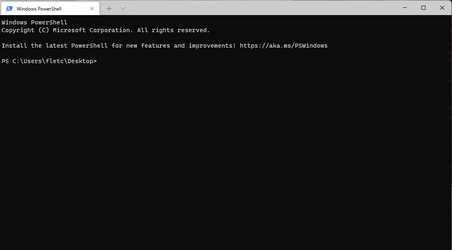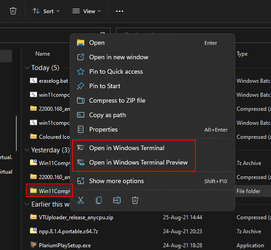- Local time
- 11:42 PM
- Posts
- 869
- OS
- Windows11 23H2 (OS Build 22631.2428)
In pictures when you right click a picture it will give you the option to "Open in Windows terminal",
then when you click that option it takes you to the Windows Power Shell, with the cursor flashing. My question is what commands
would be useful there ? Would "delete" remove the picture you had clicked ? or what commands have you used ?
Thanks
Chuck
then when you click that option it takes you to the Windows Power Shell, with the cursor flashing. My question is what commands
would be useful there ? Would "delete" remove the picture you had clicked ? or what commands have you used ?
Thanks
Chuck
- Windows Build/Version
- Version 21H2 (OS Build 22000.168)
My Computer
System One
-
- OS
- Windows11 23H2 (OS Build 22631.2428)
- Computer type
- PC/Desktop
- Manufacturer/Model
- HP HP ENVY TE01
- CPU
- 2.90 gigahertz Intel Core i7-10700
- Motherboard
- Board: HP 8767 A (SMVB)
- Memory
- 16214 Megabytes Usable Installed Memor
- Hard Drives
- 1511.52 Gigabytes Usable Hard Drive Capacity
1418.15 Gigabytes Hard Drive Free Space
- Keyboard
- Logitech wireless
- Mouse
- M 185 wireless
- Internet Speed
- 12 ms Jitter 8 ms Download 10.5 Mbps Upload 1.7
- Browser
- Edge & FF
- Antivirus
- Windows Defender