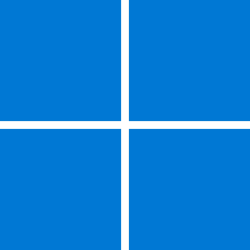I have a strange problem...It manifests itself in Outlook, but any app has the issue.
For example, If I open/start MS Outlook and pick a message in my InBox, another window will open and I see that message clearly. If I move my mouse cursor off that "BOX"/"Message" the Box/message goes behind the outlook main page..Like I lose focus of the message...To get to the message box now, I have to minimize Outlook and there it is hiding behind the outlook main page....Did I make sense? How can I fix this issue?
This has been around since windows 7 and now I am at windows 11
For example, If I open/start MS Outlook and pick a message in my InBox, another window will open and I see that message clearly. If I move my mouse cursor off that "BOX"/"Message" the Box/message goes behind the outlook main page..Like I lose focus of the message...To get to the message box now, I have to minimize Outlook and there it is hiding behind the outlook main page....Did I make sense? How can I fix this issue?
This has been around since windows 7 and now I am at windows 11
- Windows Build/Version
- Windows 11
My Computer
System One
-
- OS
- Windows 11
- Computer type
- PC/Desktop
- Manufacturer/Model
- MSI Motherboard
- CPU
- AMD RYZEN 7
- Motherboard
- MSI
- Memory
- 32 GB
- Graphics Card(s)
- EVGA GEFORCE 3060 TI
- Sound Card
- Realtek
- Monitor(s) Displays
- 2 HP 24 inch
- Screen Resolution
- 1600 x 1280
- Hard Drives
- M.2 and SSD 2 TB total
- PSU
- REDRAGON 1000watt
- Case
- Microcenter
- Cooling
- watercooled
- Keyboard
- steel Gauges
- Mouse
- Logitech
- Internet Speed
- 1 Gigabit
- Browser
- chrome
- Antivirus
- Kaspersky